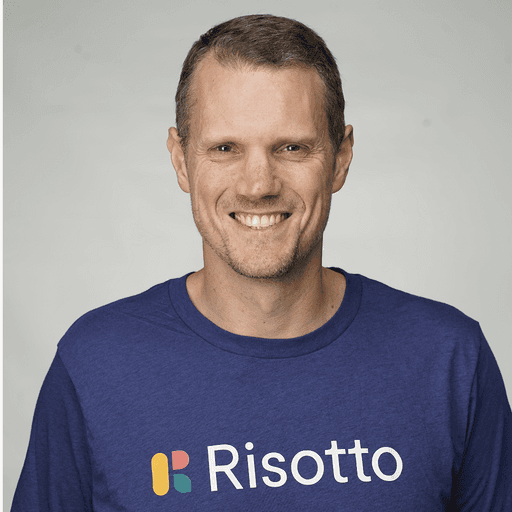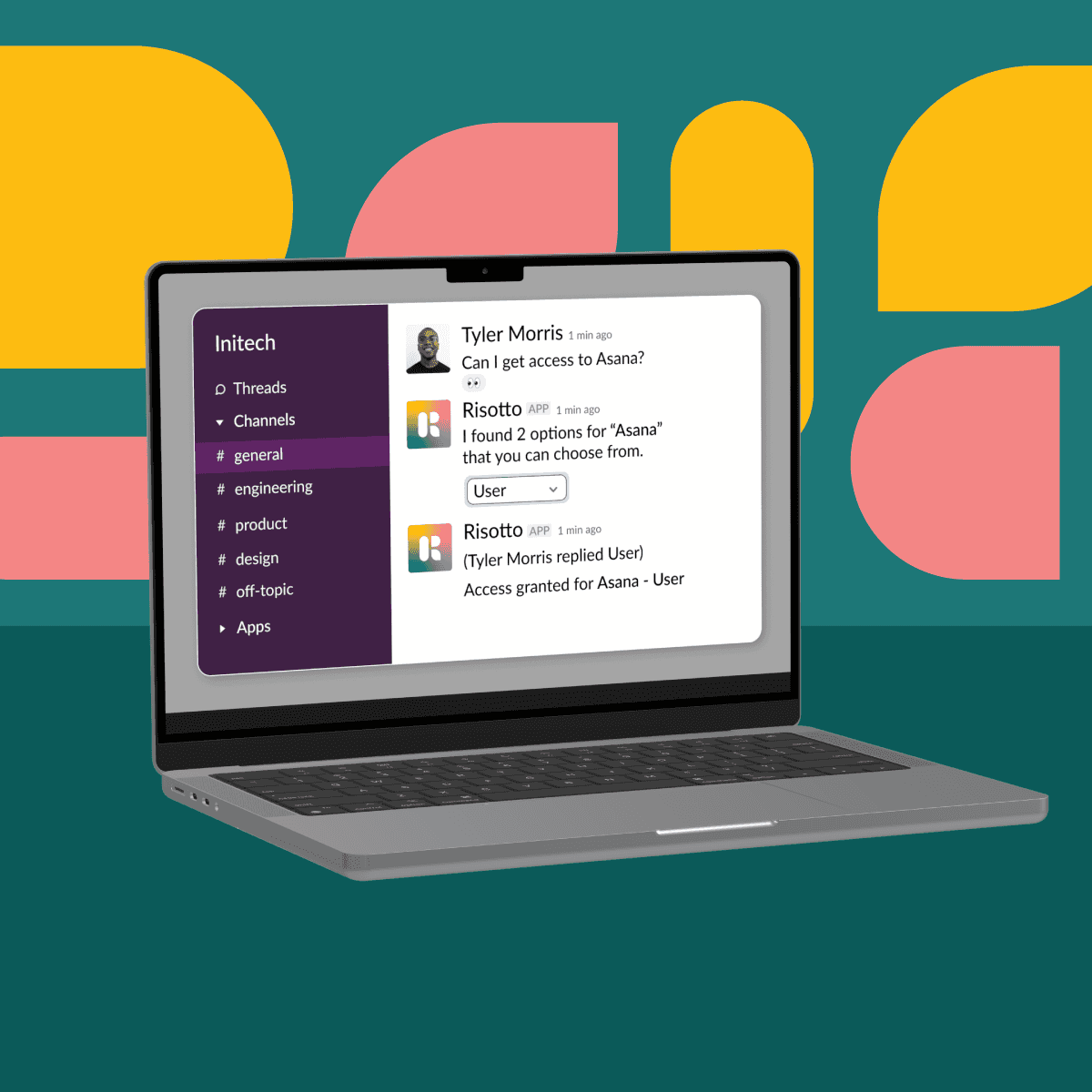Build a Self-Serve IT Help Desk in Slack: Streamline Support with Automation
A self-serve IT help desk in Slack can revolutionize how organizations handle technical support requests. By integrating support functions directly into a commonly used communication platform, companies can streamline their IT processes and improve employee productivity.
Setting up a self-serve IT help desk in Slack allows team members to quickly access solutions without leaving their workflow. This approach leverages the collaborative nature of Slack, enabling users to find answers through automated responses, knowledge base articles, or peer assistance.
Implementing this system can significantly reduce the workload on IT staff while providing faster resolutions for common issues. As organizations continue to prioritize efficiency and digital transformation, a Slack-based IT help desk offers a practical solution that aligns with modern workplace communication trends.

Understanding Self-Service IT Help Desks
Self-service IT help desks empower employees to resolve common tech issues independently. This approach enhances efficiency and improves the overall IT support experience in modern organizations.
The Role of IT Help Desks in Modern Business
IT help desks play a crucial role in maintaining operational efficiency. They provide technical support to employees, ensuring smooth workflow and minimal disruptions. Modern businesses rely heavily on technology, making IT support essential for daily operations.
Self-service options have become increasingly popular. They allow employees to access solutions quickly without waiting for IT staff assistance. This approach reduces downtime and increases productivity across the organization.
IT teams can focus on more complex issues when routine problems are handled through self-service. This allocation of resources leads to better overall IT support and faster resolution of critical issues.
Benefits of Self-Service for Employees and IT Teams
Self-service IT help desks offer numerous advantages for both employees and IT teams. Employees gain immediate access to solutions, reducing frustration and wait times. They can resolve issues at their own pace, leading to a more positive support experience.
IT teams benefit from reduced ticket volume for common problems. This allows them to allocate their expertise to more challenging tasks and strategic projects. Self-service also promotes knowledge sharing within the organization.
• Improved response times • 24/7 availability of support resources • Consistent solutions for recurring issues • Reduced workload for IT staff • Enhanced employee satisfaction
Self-service platforms often include user-friendly interfaces and searchable knowledge bases. These features make it easy for employees to find relevant information quickly.
Implementing Slack as an IT Help Desk Platform
Slack offers robust features for creating an efficient IT help desk. It enables seamless integration with existing systems and facilitates streamlined communication channels for effective issue triage.
Integration with Existing IT Systems
Slack's API allows for smooth integration with current IT management tools. This integration enables automatic ticket creation and updates within Slack channels. IT teams can connect Slack to their ticketing system, asset management software, and knowledge bases.
Custom Slack apps can be developed to pull data from these systems, providing real-time information to support staff. For example, an app could display a user's hardware specifications when they submit a request.
Webhooks can be set up to trigger alerts in Slack for critical IT events. This ensures that IT staff are immediately notified of urgent issues, improving response times.
Setting Up Communication Channels and Triage
Dedicated Slack channels streamline IT support requests and triage processes. A general #it-help channel can serve as the primary point of contact for employees seeking assistance.
Specialized channels can be created for specific types of issues, such as #network-problems or #software-requests. This allows for more targeted support and easier tracking of recurring problems.
IT staff can use threaded conversations to discuss complex issues without cluttering the main channel. Private channels can be set up for sensitive IT matters that require restricted access.
Slack's built-in priority system helps categorize and prioritize requests. IT teams can use emojis or custom workflows to indicate urgency levels and assign tasks to appropriate team members.
Streamlining IT Support with Automation and AI
Automation and AI technologies offer powerful tools to enhance IT support efficiency. These solutions can handle routine tasks, provide instant assistance, and improve overall service quality.
Automating Common IT Requests and Responses
IT teams can leverage automation to streamline frequently occurring support tasks. Automated workflows can handle password resets, software installations, and access requests without human intervention.
This reduces the workload on IT staff and speeds up resolution times for users. Automated ticketing systems can categorize and prioritize issues, ensuring urgent problems receive prompt attention.
Self-service portals enable users to resolve common issues independently. These portals typically include knowledge bases, step-by-step guides, and FAQs.
Deploying AI Chatbots for Immediate Assistance
AI-powered chatbots provide 24/7 support for IT-related inquiries. These chatbots can understand natural language queries and offer relevant solutions instantly.
They can guide users through troubleshooting steps, answer questions about company IT policies, and escalate complex issues to human agents when necessary.
AI chatbots learn from each interaction, continuously improving their responses. This results in more accurate and helpful assistance over time.
Integration with ticketing systems allows chatbots to create and update tickets automatically. This ensures seamless handoffs between AI and human support agents when required.
Building the Knowledge Base and Documentation
A robust knowledge base and well-organized documentation form the backbone of an effective self-serve IT help desk in Slack. These resources empower users to find solutions independently and reduce the workload on IT teams.
Creating an Accessible and Comprehensive Knowledge Base
Start by identifying common IT issues and their solutions. Organize this information into clear categories for easy navigation. Use plain language and avoid technical jargon to ensure accessibility for all users.
Include step-by-step guides, troubleshooting flowcharts, and FAQs to address various scenarios. Incorporate visual aids like screenshots or short videos to illustrate complex processes.
Implement a powerful search function that allows users to quickly find relevant information. Use tags and keywords to improve searchability and link related articles for seamless navigation.
Best Practices for Maintenance and Scaling
Regularly review and update the knowledge base to ensure accuracy and relevance. Establish a schedule for content audits and assign team members to maintain specific sections.
Encourage IT team members to contribute their expertise by documenting new solutions as they arise. Implement a feedback system for users to rate articles and suggest improvements.
Use analytics to track frequently accessed content and identify knowledge gaps. This data helps prioritize areas for expansion and refinement.
Consider implementing version control for documentation to track changes and maintain consistency. As the knowledge base grows, periodically reassess its structure to ensure it remains user-friendly and efficient.
Enhancing User Experience for Internal Support
Optimizing the user experience for internal IT support in Slack requires thoughtful customization and continuous improvement based on feedback. Tailoring the interface and measuring satisfaction help create a more effective self-serve help desk.
Customizing Slack for User-Friendly IT Interactions
IT teams can configure Slack channels and bots to streamline support processes. Custom emoji reactions allow quick issue categorization and prioritization. Slash commands enable users to easily submit tickets or access knowledge base articles.
Proactive notifications keep users informed about known issues or scheduled maintenance. Integration with IT service management tools ensures smooth ticket creation and tracking within Slack.
Clear naming conventions for support channels improve navigation. Pinned messages and channel topics provide easy access to important information and resources.
Measuring User Satisfaction and Feedback
Regular surveys help gauge user satisfaction with the Slack-based IT support system. Quick polls after support interactions capture immediate feedback on resolution quality and timeliness.
Analytics tools measure key metrics like response times and SLA compliance. Tracking commonly reported issues helps identify areas for improvement in documentation or training.
Encouraging users to suggest new features or improvements fosters a sense of ownership. IT teams can create dedicated channels for collecting and discussing enhancement ideas.
Periodic reviews of user feedback and metrics guide iterative improvements to the support process. This data-driven approach ensures the IT help desk evolves to meet changing user needs.
Frequently Asked Questions
Setting up a self-serve IT help desk in Slack involves several key steps and considerations. Integration options, support chat functionality, and ticketing systems are important aspects to address.
What are the steps to create a self-service IT help desk within Slack?
Define the scope of IT support services to be offered.
Set up a dedicated Slack channel for IT help requests.
Create a knowledge base with common issues and solutions.
Implement a chatbot or workflow to guide users through initial troubleshooting steps. Train IT staff on using Slack for support interactions.
Is there a free ticketing system that integrates with Slack?
Several free ticketing systems integrate with Slack. Trello offers a free plan with Slack integration capabilities.
Freshdesk has a free tier that includes Slack integration features. Jira Service Management also provides a free plan for small teams with Slack connectivity.
How can Slack be utilized for support chat functionalities?
Slack's built-in features enable effective support chat. Use threaded conversations to keep discussions organized.
Set up custom emojis for quick status updates on support requests. Implement Slack apps like Halp or Workast to enhance support chat capabilities.
What is the process for setting up a help desk team on Slack?
Create a private channel for the help desk team. Invite relevant IT staff members to join.
Set up channel-specific notifications for support requests. Establish clear roles and responsibilities for team members within the channel.
How does one integrate Jira Service Desk with Slack for ticket management?
Install the Jira Cloud for Slack app in your Slack workspace. Connect your Jira account to Slack through the app settings.
Configure notifications to send Jira ticket updates to specific Slack channels. Use Slack commands to create and manage Jira tickets directly from Slack.
Can osTicket be integrated with Slack, and if so, how?
osTicket can be integrated with Slack using third-party tools or custom scripts. Zapier offers an integration between osTicket and Slack.
Alternatively, develop a custom webhook to send osTicket notifications to Slack. This requires some programming knowledge or assistance from a developer.

Build a more powerful help desk with Risotto
Minimize Tickets and Maximize Efficiency
Simplify IAM and Strengthen Security
Transform Slack into a help desk for every department
Schedule your free demo