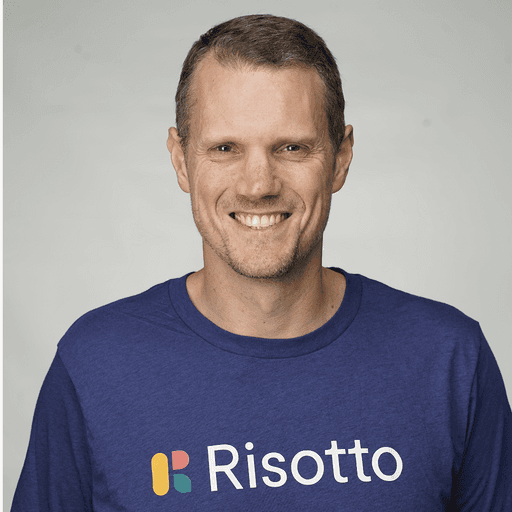Ticket Management System: Streamlining Customer Support Operations
Ticket management systems have revolutionized how businesses handle customer inquiries and support requests. These powerful tools streamline the process of receiving, tracking, and resolving issues reported by clients. A well-implemented ticket management system can significantly boost efficiency and customer satisfaction by ensuring no support request falls through the cracks.
Organizations across various industries use these systems to organize and prioritize support tickets. This allows support teams to address urgent matters promptly while managing their workload effectively. Ticket management systems also provide valuable insights into common customer issues, helping businesses improve their products or services.
By centralizing all customer communications in one platform, ticket management systems create a seamless experience for both support agents and clients. Customers can easily submit and track their requests, while support teams have access to complete ticket histories and relevant information. This leads to faster resolutions and improved overall service quality.

Fundamentals of Ticket Management Systems
Ticket management systems form the backbone of modern customer service operations. These tools organize, track, and streamline support requests to enhance efficiency and customer satisfaction.
Definition and Purpose of a Ticketing System
A ticketing system is a software application that captures, categorizes, and manages customer inquiries or issues. Its primary purpose is to create a centralized platform for tracking and resolving customer support requests. These systems assign unique identifiers to each ticket, enabling support teams to prioritize and monitor the progress of individual cases.
Ticketing systems facilitate communication between customers and support staff. They provide a structured approach to handling queries, ensuring no request falls through the cracks. By maintaining a comprehensive record of customer interactions, these tools also offer valuable insights into common issues and areas for improvement.
Types of Ticketing Systems Available
Various types of ticketing systems cater to different organizational needs. On-premises systems are installed and maintained on company servers, offering greater control over data and customization options. Cloud-based solutions, hosted by third-party providers, offer flexibility and accessibility from anywhere with an internet connection.
Some ticketing systems focus on specific industries, such as IT help desks or customer support for e-commerce platforms. Others are more versatile, adapting to diverse business environments. Advanced systems incorporate features like AI-powered chatbots and self-service portals to enhance customer support capabilities.
How Ticketing Systems Streamline Customer Service Workflows
Ticketing systems streamline customer service workflows through automation and organization. They automatically route tickets to appropriate team members based on predefined rules, reducing response times and ensuring efficient allocation of resources.
These systems enable support teams to prioritize tickets based on urgency or customer importance. They provide a centralized knowledge base, allowing agents to quickly access relevant information and solutions. Collaboration features facilitate teamwork, enabling multiple agents to work on complex issues simultaneously.
Ticketing systems generate reports and analytics, helping managers identify bottlenecks and areas for improvement. By providing a clear overview of support operations, they enable data-driven decision-making and continuous process optimization.
Key Features and Tools
Ticket management systems offer a range of capabilities to streamline support processes and enhance customer satisfaction. These tools leverage automation, integration, analytics, and self-service options to optimize ticket handling and resolution.
Automation and Routing Capabilities
Automation is a core feature of modern ticket management systems. AI-powered bots can categorize and prioritize incoming tickets based on keywords, urgency, and customer history. This ensures efficient routing to the most suitable support agents or departments.
Automated responses handle common queries, providing instant solutions for simple issues. Predefined workflows trigger specific actions, such as escalations or follow-ups, based on ticket status or age.
Rule-based assignment distributes tickets evenly among team members, considering their expertise and workload. This prevents bottlenecks and ensures timely responses.
Integration with Other Software and Channels
Seamless integration capabilities allow ticket management systems to connect with various software and communication channels. CRM integration provides agents with comprehensive customer data, enabling personalized support.
Email integration automatically converts incoming messages into tickets, maintaining a centralized record of all interactions. Social media integrations capture customer queries from platforms like Twitter and Facebook, creating tickets for prompt attention.
API connections enable data exchange with other business tools, such as project management software or inventory systems. This holistic approach ensures consistent information across all platforms.
Dashboard and Analytics for Tracking Performance
Intuitive dashboards offer real-time insights into ticket status, agent performance, and customer satisfaction metrics. Key performance indicators (KPIs) such as average response time, resolution rate, and customer feedback scores are prominently displayed.
Customizable reports allow managers to analyze trends, identify bottlenecks, and make data-driven decisions. Heatmaps highlight peak ticket volumes, enabling better resource allocation.
Individual agent performance metrics help identify training needs and recognize top performers. Customer satisfaction surveys provide valuable feedback for continuous improvement.
Self-Service Options for Customer Empowerment
Self-service features empower customers to find solutions independently, reducing ticket volume and improving satisfaction. Knowledge bases contain searchable articles, FAQs, and troubleshooting guides for common issues.
Community forums allow customers to share experiences and solutions, fostering peer-to-peer support. AI-powered chatbots provide instant responses to frequently asked questions, guiding users through simple troubleshooting steps.
Customer portals enable users to submit, track, and update their tickets. This transparency reduces follow-up inquiries and builds trust. Ticket deflection tools suggest relevant knowledge base articles before ticket submission, potentially resolving issues without agent involvement.
Improving Customer Experience and Support
Effective ticket management systems prioritize customer satisfaction through advanced support features. These tools leverage technology and data to provide timely, personalized assistance across multiple channels.
Role of AI and Chatbots in Enhancing Support
AI-powered chatbots have revolutionized customer support by offering instant responses 24/7. These virtual assistants can handle basic inquiries, freeing up human agents for more complex issues. Chatbots use natural language processing to understand customer queries and provide accurate solutions.
Advanced AI systems learn from past interactions, continuously improving their responses. They can also escalate complex issues to human agents seamlessly, ensuring customers receive appropriate support.
Chatbots integrate with ticket management systems to create and update support tickets automatically. This integration streamlines the support process and maintains accurate records of customer interactions.
Importance of Multichannel Communication
Modern customers expect support through their preferred communication channels. Ticket management systems now offer multichannel support, including email, live chat, social media, and phone.
Integrating these channels allows for consistent customer experiences across platforms. Support agents can access a unified view of customer interactions, regardless of the channel used.
Multichannel support also enables customers to switch between channels without losing context. For example, a conversation started on social media can seamlessly transition to email or phone if needed.
Tracking Customer History for Contextual Support
Effective ticket management systems maintain detailed customer histories. This information allows support agents to provide personalized, contextual assistance.
Agents can quickly access past interactions, purchase history, and preferences. This context helps them understand the customer's background and resolve issues more efficiently.
Tracking customer history also enables proactive support. Systems can identify patterns in customer behavior and anticipate potential issues before they arise.
Customer history data informs product improvements and service enhancements. Companies can analyze this information to identify common pain points and develop targeted solutions.
Operational Efficiency and Team Productivity
Ticket management systems boost support team performance through streamlined processes, centralized information, and smart workload optimization. These tools transform how organizations handle customer inquiries and internal issues.
Streamlined Support Ticket Handling
Ticket management systems automate and simplify the support process. They capture and organize incoming requests from various channels into a single queue. This eliminates manual sorting and reduces the risk of overlooking important issues.
Agents can quickly access ticket details, customer history, and relevant knowledge base articles. This speeds up response times and improves first-contact resolution rates.
Automated routing directs tickets to the most appropriate team or individual based on predefined rules. This ensures efficient allocation of resources and reduces unnecessary ticket transfers.
Centralized Information and Collaboration
A shared inbox allows team members to view and work on tickets collaboratively. This promotes knowledge sharing and prevents duplication of efforts.
Ticket threads maintain a complete history of customer interactions. This provides context for any team member who needs to assist with the issue.
Internal notes and @mentions facilitate communication between agents. They can easily seek help or provide updates without leaving the ticket interface.
Knowledge bases integrated with ticket systems enable quick access to solutions. This empowers agents to resolve issues faster and more consistently.
Optimizing Workloads with Prioritization
Smart prioritization features help teams focus on the most critical issues first. Tickets can be automatically categorized based on urgency, impact, or customer SLAs.
Visual cues and custom views allow managers to quickly assess team workloads. They can redistribute tickets to balance work effectively across the support team.
Performance metrics and reporting tools provide insights into team efficiency. Managers can identify bottlenecks, training needs, and areas for process improvement.
Automated reminders and escalation workflows prevent tickets from falling through the cracks. This ensures timely responses and maintains high service standards.
Evaluation and Expansion
Ticket management systems require ongoing assessment and adaptation to maximize their effectiveness. Regular evaluation allows organizations to refine their support strategies and scale operations as needed.
Measuring Impact with Reporting and Analytics
Zendesk, HappyFox, and Freshdesk offer robust reporting and analytics features. These tools provide insights into key performance indicators such as response times, resolution rates, and customer satisfaction scores.
Ticket volume trends help identify peak periods and staffing needs. Agent performance metrics highlight areas for improvement and training opportunities.
Custom dashboards allow managers to track SLA compliance and ticket priority distribution. This data-driven approach enables organizations to make informed decisions about resource allocation and process improvements.
Reviewing and Improving Support Strategies
Regular reviews of ticket data help identify common issues and knowledge gaps. Support teams can use this information to update their knowledge base and create targeted training programs.
Analyzing customer feedback provides valuable insights into areas needing improvement. Teams can use this data to refine their support processes and enhance the overall customer experience.
Standardizing ticket categories and resolution procedures helps maintain consistency across the support team. This standardization improves efficiency and ensures a uniform approach to problem-solving.
Scaling Support and Service with Ticket Systems
As organizations grow, their support needs evolve. Ticket management systems facilitate seamless scaling of operations to meet increasing demand.
Cloud-based solutions like Freshdesk allow easy addition of new agents and support channels. This flexibility enables companies to expand their support capabilities without significant infrastructure investments.
Advanced features such as automated ticket routing and AI-powered chatbots help manage growing ticket volumes. These tools ensure efficient handling of customer inquiries even as support requests increase.
Integrating ticket systems with other business tools streamlines workflows and improves cross-departmental collaboration. This integration supports the expansion of service offerings and helps maintain high-quality support as the organization grows.
Frequently Asked Questions
Ticket management systems offer numerous benefits for organizations of all sizes. They streamline processes, enhance communication, and improve overall efficiency in handling customer inquiries and internal issues.
How can an open-source ticket management system improve helpdesk operations?
Open-source ticket management systems provide customization options to match specific helpdesk needs. They allow for integration with existing tools and workflows, enhancing operational efficiency.
These systems often have active developer communities, ensuring regular updates and improvements. This leads to better security and feature enhancements over time.
What are the critical features to look for in a ticket management system for effective project management?
Key features include task assignment and prioritization capabilities. A robust system should offer customizable workflows to match project requirements.
Real-time collaboration tools and integration with other project management software are essential. Reporting and analytics features help track project progress and identify bottlenecks.
How does a ticket management system like Jira facilitate issue tracking and resolution?
Jira provides a centralized platform for logging, tracking, and resolving issues. It offers customizable workflows to match specific team processes.
The system allows for easy prioritization and assignment of tasks. Jira's reporting tools help teams analyze trends and improve their issue resolution processes over time.
What are the advantages of using a free ticket management system for small businesses?
Free ticket management systems offer cost-effective solutions for small businesses with limited budgets. They provide essential features for organizing and tracking customer inquiries.
These systems often scale well, allowing businesses to upgrade as they grow. Many free options offer integrations with other business tools, enhancing overall productivity.
What considerations should be taken when designing a ticket management system for scalability?
Scalable systems should have a flexible architecture that can handle increasing data volumes. They need robust database management to ensure performance as ticket numbers grow.
API integrations are crucial for connecting with other tools as the organization expands. Cloud-based solutions often provide better scalability options compared to on-premises systems.
What are the benefits of integrating a dashboard into a ticket management system for monitoring activities?
Dashboards provide real-time visibility into ticket statuses and team performance. They help managers identify bottlenecks and allocate resources effectively.
Customizable dashboards allow teams to focus on key metrics relevant to their roles. Visual representations of data make it easier to spot trends and make data-driven decisions quickly.

Build a more powerful help desk with Risotto
Minimize Tickets and Maximize Efficiency
Simplify IAM and Strengthen Security
Transform Slack into a help desk for every department
Schedule your free demo