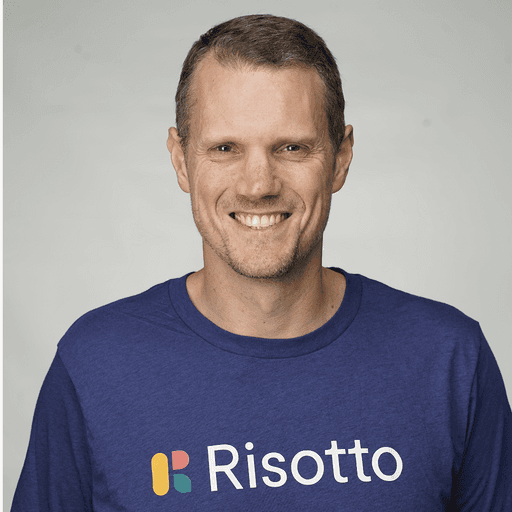SaaS Provisioning: Streamlining Cloud Software Deployment for Businesses
SaaS provisioning streamlines software deployment and management for businesses. It allows organizations to quickly set up and configure cloud-based applications without the need for extensive IT infrastructure.
SaaS provisioning automates user access, licensing, and updates, reducing administrative overhead and improving efficiency. This approach enables companies to scale their software usage flexibly as needs change.
By leveraging SaaS provisioning, businesses can enhance security through centralized control and standardized processes. It also facilitates seamless integration of various cloud services, creating a cohesive digital ecosystem for modern enterprises.

Understanding SaaS Provisioning
SaaS provisioning involves setting up and managing user access to cloud-based software applications. It streamlines software deployment and user onboarding for organizations adopting SaaS solutions.
Defining SaaS and Provisioning
SaaS (Software as a Service) refers to cloud-based applications accessed via the internet. These apps eliminate the need for on-premises software installation and maintenance.
Provisioning is the process of setting up IT infrastructure and services for users. In the context of SaaS, it involves creating user accounts, assigning access rights, and configuring software settings.
SaaS provisioning combines these concepts, focusing on efficiently deploying cloud applications to users within an organization. It ensures employees have the right tools and permissions to perform their jobs effectively.
The Role of User Provisioning in SaaS
User provisioning is a critical component of SaaS management. It involves creating, modifying, and deleting user accounts across various SaaS applications.
Effective user provisioning:
Enhances security by controlling access to sensitive data
Improves productivity by quickly granting necessary permissions
Reduces IT workload through automated account management
Many organizations use Identity and Access Management (IAM) systems to streamline user provisioning. These tools centralize user management across multiple SaaS apps, simplifying the onboarding and offboarding processes.
Automated provisioning systems can sync with HR databases to create or deactivate accounts based on employee status changes. This ensures timely access adjustments and minimizes security risks associated with outdated permissions.
Provisioning Workflow and User Management
Efficient user management and automated provisioning are crucial for SaaS platforms. These processes streamline onboarding, enhance security, and improve overall system administration.
Automating User Provisioning Processes
Automatic user provisioning simplifies account creation and management. It reduces manual effort and minimizes errors in user setup. Many SaaS platforms integrate with identity providers (IdPs) to facilitate this process.
When a new employee joins an organization, HR systems can trigger automated workflows. These workflows create user accounts across multiple SaaS applications simultaneously. This ensures immediate access to necessary tools and resources.
Automated provisioning also supports bulk user creation. This is particularly useful for large enterprises onboarding entire departments or during mergers and acquisitions.
Managing User Accounts and Identities
Effective user account management is essential for maintaining security and productivity. Centralized identity management systems allow administrators to oversee user profiles across multiple SaaS applications.
These systems often use Single Sign-On (SSO) technologies. SSO enables users to access various applications with one set of credentials. This reduces password fatigue and improves user experience.
Regular audits of user accounts help maintain data integrity. Automated systems can flag inactive accounts or unusual activity patterns for review.
Role and Access Management
Role-based access control (RBAC) is a key component of SaaS user management. It allows administrators to assign permissions based on job functions or responsibilities.
RBAC simplifies the process of granting and revoking access. Instead of managing individual permissions, administrators can assign users to predefined roles.
Group-based access management is another useful feature. It allows for the creation of user groups with specific access rights. This is particularly helpful for project teams or departments that require similar permissions.
Lifecycle of User Accounts
User account lifecycle management covers the entire span of a user's interaction with SaaS platforms. It begins with account creation and extends through various stages of use, modification, and eventual deactivation.
Onboarding processes initiate the lifecycle. They often include automated welcome emails, initial password setup, and basic training resources.
Throughout employment, user accounts may require updates. This could involve role changes, department transfers, or adjustments to access rights.
Offboarding is a critical phase in the lifecycle. When an employee leaves the organization, their accounts must be promptly deactivated or deleted. Automated workflows can ensure this process is swift and comprehensive, maintaining security and compliance.
SaaS Provisioning Technologies
SaaS provisioning technologies streamline user access management and system integration. These tools enable efficient onboarding, de-provisioning, and synchronization of user data across multiple cloud applications.
Industry Standards: SCIM 2.0 and SSO
SCIM 2.0 (System for Cross-domain Identity Management) is a key standard for SaaS provisioning. It defines a common user schema and API for managing identities across systems. SCIM 2.0 facilitates automated user provisioning and de-provisioning.
Single Sign-On (SSO) complements SCIM by providing seamless authentication across multiple applications. SSO reduces password fatigue and enhances security. It allows users to access various SaaS platforms with a single set of credentials.
Microsoft Entra (formerly Azure AD) is a prominent identity and access management (IAM) solution. It supports both SCIM 2.0 and SSO, offering comprehensive user lifecycle management for enterprise SaaS environments.
APIs and Integration Points
REST APIs form the backbone of SaaS provisioning integrations. They provide standardized endpoints for user management operations. These APIs enable seamless communication between identity providers and SaaS applications.
User Management APIs allow for programmatic control of user accounts. They support operations like creating, updating, and deleting user profiles. These APIs are crucial for maintaining synchronization between on-premises directories and cloud services.
API endpoints serve as integration points for SaaS provisioning workflows. They facilitate real-time data exchange and automate user-related processes. Robust API documentation and SDKs are essential for successful integrations.
Security is paramount in API-based provisioning. Implementations must include strong authentication, encryption, and access controls. Regular security audits and updates are necessary to protect sensitive user data during provisioning operations.
Security and Compliance in SaaS Provisioning
Security and compliance are critical aspects of SaaS provisioning. They ensure the protection of sensitive data and adherence to regulatory requirements.
Ensuring Security of Provisioned Accounts
User account security is paramount in SaaS provisioning. Strong authentication methods, such as multi-factor authentication, help protect against unauthorized access. Admins should implement robust password policies and regularly review access rights.
Encryption of sensitive information during transmission and storage is essential. This safeguards data from interception or theft. Regular security audits and vulnerability assessments can identify potential weaknesses in the provisioning system.
Automated alerts notify admins of suspicious activities or potential security breaches. These real-time notifications enable quick responses to threats. Implementing least privilege access principles ensures users only have the permissions necessary for their roles.
Compliance and Auditing for SaaS Applications
Compliance with industry standards and regulations is crucial for SaaS providers. Regular audits verify adherence to these requirements. Providers must maintain detailed logs of all provisioning activities for accountability.
Automated compliance checks can scan for policy violations and configuration errors. This proactive approach helps identify and rectify issues before they become problematic.
Data retention and deletion policies should align with legal and regulatory mandates. Clear procedures for handling user data ensure compliance with privacy laws.
Feedback mechanisms allow users to report security concerns or compliance issues. This collaborative approach strengthens overall security posture.
Best Practices and Troubleshooting
Effective SaaS provisioning requires optimized workflows, error handling strategies, and continuous improvement. Implementing best practices and addressing common challenges can significantly enhance the provisioning process.
Optimizing Provisioning Workflows
Streamline provisioning by automating repetitive tasks. Utilize SCIM endpoints for seamless user management across platforms. Implement role-based access control to ensure proper permissions.
Create standardized workflows for different provisioning modes, including on-premises and cloud-based solutions. Customize these workflows to align with specific business needs and partner requirements.
Regularly review and update provisioning mappings to maintain accuracy. Establish clear protocols for new employee onboarding, including necessary software access and credentials.
Common Pitfalls and Error Handling
Anticipate and address frequent provisioning errors. Develop robust error handling mechanisms to manage issues like network timeouts or API failures.
Implement logging and monitoring systems to track provisioning activities. This aids in troubleshooting and identifying recurring problems.
Ensure proper scoping of user access to prevent over-provisioning or under-provisioning. Regularly audit admin credentials and access levels to maintain security.
Feedback, Suggestions, and Continuous Improvement
Establish channels for gathering user feedback on the provisioning process. Encourage IT teams and end-users to submit suggestions for improvement.
Analyze provisioning metrics to identify bottlenecks and inefficiencies. Use tools like ServiceNow or Zluri to gain insights into provisioning performance.
Conduct regular reviews of the initial provisioning cycle and subsequent processes. Implement iterative improvements based on data and user input.
Stay informed about new provisioning technologies and industry best practices. Continuously update and refine workflows to enhance efficiency and user satisfaction.
Frequently Asked Questions
SaaS provisioning involves several key processes and considerations. Understanding these aspects can help organizations effectively implement and manage SaaS solutions.
How does provisioning work in a Software as a Service model?
SaaS provisioning involves setting up and configuring software applications for users. The provider handles installation, maintenance, and updates on their servers. Users access the software via web browsers or APIs without needing to install anything locally.
What are common challenges faced during SaaS provisioning?
Data migration can be complex when moving from legacy systems to SaaS platforms. Integration with existing tools and workflows may require custom development. User authentication and access control across multiple SaaS applications can be challenging to manage securely.
Can you provide an overview of the SaaS provisioning process?
The process typically starts with account creation for the organization. Administrators then configure user roles and permissions. Data migration follows, along with integration setup. User onboarding and training complete the initial provisioning phase.
What role does a SaaS registry play in application provisioning?
A SaaS registry catalogs available applications and their capabilities. It helps organizations discover and compare SaaS options. The registry may include pricing, compliance information, and user reviews to aid decision-making during the provisioning process.
How do SaaS providers typically handle payment processing?
SaaS providers often use subscription-based models with recurring payments. They may offer tiered pricing based on features or user counts. Many integrate with payment gateways to securely process credit cards or bank transfers.
What are the best practices for managing user access in SaaS environments?
Implementing single sign-on (SSO) simplifies access across multiple SaaS applications. Role-based access control ensures users have appropriate permissions. Regular access audits help maintain security. Automated provisioning and deprovisioning streamline user management as employees join or leave the organization.

Build a more powerful help desk with Risotto
Minimize Tickets and Maximize Efficiency
Simplify IAM and Strengthen Security
Transform Slack into a help desk for every department
Schedule your free demo