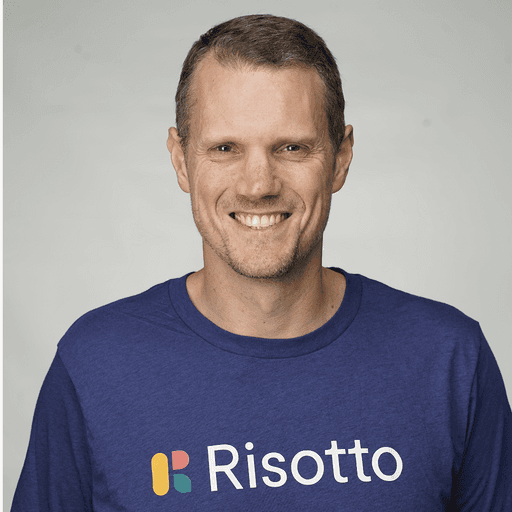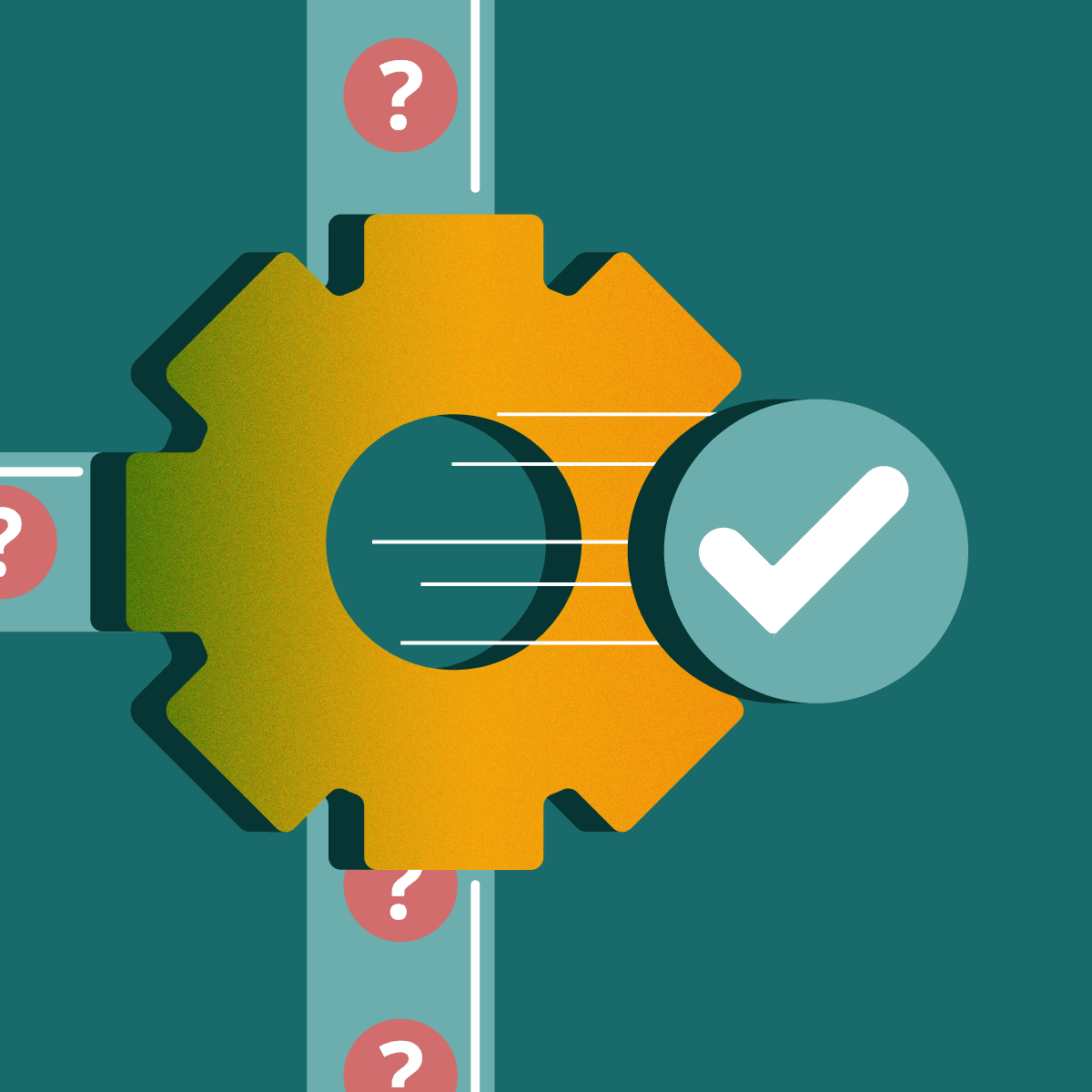Help Desk Automation: Streamlining Support for Enhanced Efficiency
Help desk automation revolutionizes customer support by leveraging technology to streamline processes and enhance efficiency. Implementing AI-powered solutions can reduce response times, improve issue resolution rates, and boost overall customer satisfaction. This technological shift allows support teams to focus on complex problems while routine queries are handled automatically.
AI chatbots and viral assistants are at the forefront of help desk automation, providing instant responses to common questions. These tools can understand natural language, access knowledge bases, and even learn from past interactions to continuously improve their performance. By automating repetitive tasks, organizations can significantly increase productivity and allocate human resources more effectively.
Help desk automation also enables 24/7 support without the need for round-the-clock staffing. This constant availability meets the expectations of modern consumers who seek immediate assistance regardless of time zones or business hours. As automation technologies continue to advance, they promise to further transform the landscape of customer support, making it more responsive, accurate, and cost-effective.

Understanding Help Desk Automation
Help desk automation leverages technology to streamline customer support processes and improve service delivery. It integrates software tools and artificial intelligence to handle routine tasks efficiently.
Defining Automation in Customer Support
Help desk automation refers to the use of technologies to perform repetitive tasks without human intervention. It includes self-service portals, chatbots, and ticket routing systems. These tools handle common inquiries, freeing up human agents for more complex issues.
Automated systems can categorize and prioritize incoming tickets based on predefined rules. This ensures urgent matters receive prompt attention. Knowledge bases and FAQs are also part of automation, providing instant answers to frequently asked questions.
Machine learning algorithms enhance automation capabilities over time. They analyze patterns in customer interactions to improve response accuracy and efficiency.
Role of Technology in Streamlining Workflows
Technology plays a crucial role in optimizing help desk operations. Automated workflows reduce manual effort and minimize human error. Ticketing systems track issues from submission to resolution, ensuring nothing falls through the cracks.
AI-powered chatbots offer 24/7 support, handling multiple queries simultaneously. They can escalate complex issues to human agents when necessary. Integration with CRM systems provides agents with comprehensive customer information, enabling personalized support.
Remote access tools allow technicians to troubleshoot problems directly on users' devices. This speeds up resolution times and improves customer satisfaction. Analytics tools provide insights into support trends, helping organizations allocate resources effectively.
Components of Help Desk Automation
Help desk automation relies on several key components that work together to streamline support processes and enhance efficiency. These elements form the backbone of modern automated support systems.
Automated Ticketing Systems
Automated ticketing systems serve as the central hub for managing support requests. They capture, categorize, and prioritize incoming issues from various channels. These systems automatically assign tickets to appropriate agents based on predefined rules and skill sets.
Ticket tracking features provide real-time status updates, ensuring transparency throughout the resolution process. Advanced systems incorporate SLA management, alerting agents to approaching deadlines.
Integration with other tools allows for seamless data flow and improved productivity. Automated ticket routing reduces response times and ensures issues reach the right personnel quickly.
AI Chatbots and Virtual Assistants
AI-powered chatbots and virtual assistants offer immediate, 24/7 support for common queries. They utilize natural language processing to understand user intent and provide relevant responses.
These tools can handle a wide range of tasks, from answering frequently asked questions to guiding users through troubleshooting steps. Advanced chatbots leverage machine learning to improve their responses over time.
Integration with ticketing systems allows chatbots to create and update tickets when human intervention is needed. This seamless handoff ensures a smooth transition from automated to human support.
Knowledge Base Integration
A well-integrated knowledge base serves as a centralized repository of support information. It provides agents and users with quick access to solutions, product documentation, and troubleshooting guides.
Intelligent search functionality allows for rapid retrieval of relevant articles. Regular updates and version control ensure information remains accurate and up-to-date.
Knowledge base integration with ticketing systems enables agents to easily attach relevant articles to tickets. This feature promotes self-service and reduces ticket resolution times.
Workflow Automation and Escalation
Workflow automation streamlines support processes by automating repetitive tasks. It includes features like automatic ticket assignment, status updates, and notification triggers.
Customizable workflows allow organizations to tailor automation to their specific needs. This flexibility ensures that the right actions are taken at the right time without manual intervention.
Escalation rules automatically route complex issues to higher-tier support when necessary. This ensures that critical problems receive timely attention from appropriate personnel.
Reporting and analytics tools provide insights into workflow efficiency, helping identify bottlenecks and areas for improvement.
Benefits of Automating Your Help Desk
Automating help desk processes can transform support operations. It enhances customer satisfaction, boosts team productivity, and reduces response times.
Enhancing Customer Experience
Automated help desks provide instant responses to customer inquiries. This 24/7 availability ensures users can get help anytime, eliminating frustrating wait times. Self-service options allow customers to find answers quickly without contacting support agents.
Chatbots and AI-powered systems can handle simple queries effectively. They offer consistent, accurate information across multiple channels. This standardization improves the overall quality of support.
Personalized responses based on customer data create a tailored experience. Automated systems can track customer histories and preferences, enabling more relevant assistance.
Boosting Support Team Efficiency
Automation frees support staff from repetitive tasks. Agents can focus on complex issues that require human expertise. This shift leads to more engaging work and higher job satisfaction.
Ticketing systems automatically categorize and route issues to the right departments. This streamlines the support process and reduces manual errors.
Knowledge bases and FAQs are easily accessible to both customers and agents. This centralized information repository ensures consistent answers and reduces training time for new staff.
Automated reporting tools provide insights into support performance. Managers can identify trends and make data-driven decisions to improve processes.
Reducing Response Times and Workload
Automated systems handle a large volume of inquiries simultaneously. This capability significantly reduces queue times and workload on human agents.
Preset responses and templates speed up reply times for common questions. Agents can quickly customize these templates, maintaining a personal touch while saving time.
Proactive notifications keep customers informed about their ticket status. This reduces follow-up inquiries and improves customer satisfaction.
AI-powered systems can predict and prevent issues before they occur. By analyzing patterns, they can trigger preventive actions, reducing overall support requests.
Key Features in Help Desk Automation Tools
Help desk automation tools offer a range of capabilities to streamline support operations and enhance customer satisfaction. These features work together to optimize workflows, provide insights, and empower both support teams and end-users.
Ticket Management and Routing
Automated ticket management systems categorize and prioritize incoming requests. They use predefined rules to route tickets to the appropriate support agents based on expertise, workload, and availability. This ensures efficient handling of issues and reduces response times.
AI-powered tools can analyze ticket content to suggest relevant solutions or knowledge base articles. Some systems implement smart queuing to balance workloads across teams and prioritize urgent matters.
Ticket tracking features allow both agents and customers to monitor the status of their requests in real-time. Automated notifications keep all parties informed of updates and resolutions.
Real-time Analytics and Reporting
Analytics dashboards provide a comprehensive view of support operations. These tools track key performance indicators such as average response time, resolution rate, and customer satisfaction scores.
Real-time reporting enables managers to identify bottlenecks and optimize resource allocation. Trend analysis helps predict peak periods and plan staffing accordingly.
Advanced analytics can uncover patterns in customer issues, guiding product improvements and proactive support strategies. Some tools offer customizable reports to focus on specific metrics or team performance.
Self-service Portals and Community Forums
Self-service portals empower customers to find solutions independently. These platforms typically include searchable knowledge bases, FAQs, and step-by-step guides.
AI-driven chatbots can handle common queries, freeing up human agents for more complex issues. They can provide instant responses 24/7, improving customer satisfaction.
Community forums allow users to share experiences and solutions. These platforms often integrate with the main support system, enabling agents to monitor discussions and contribute when necessary.
Integration Capabilities
Help desk automation tools often integrate with other business systems to provide a unified support experience. Common integrations include CRM platforms, communication tools, and project management software.
API access allows for custom integrations and data exchange between systems. This enables seamless information flow and reduces manual data entry.
Some tools offer integration with social media platforms, allowing support teams to monitor and respond to customer inquiries across multiple channels from a single interface.
Implementation and Best Practices
Successful help desk automation requires careful planning, effective training, and ongoing optimization. Proper implementation can significantly enhance support efficiency and user satisfaction.
Planning and Configuration
Start by defining clear objectives for your help desk automation project. Identify key processes to automate and prioritize them based on potential impact. Select an automation platform that aligns with your organization's needs and existing IT infrastructure.
Customize the chosen solution to match your specific workflows and support procedures. Configure automated ticket routing, knowledge base integration, and self-service portals. Set up chatbots and virtual assistants to handle common inquiries.
Integrate the automation tools with your current systems, such as CRM and asset management software. This ensures seamless data flow and a unified support experience.
Training and Change Management
Develop a comprehensive training program for support staff. Cover both technical aspects of the new automation tools and soft skills for handling complex issues that require human intervention.
Conduct hands-on workshops and provide detailed documentation. Encourage team members to practice using the new systems in a test environment before going live.
Implement a change management strategy to address potential resistance. Communicate the benefits of automation clearly and address concerns proactively. Designate automation champions within the team to provide peer support and encouragement.
Monitoring and Continuous Improvement
Establish key performance indicators (KPIs) to measure the effectiveness of your automation initiatives. Track metrics such as ticket resolution time, first-contact resolution rate, and customer satisfaction scores.
Regularly analyze automation performance data to identify areas for improvement. Use AI-powered analytics tools to uncover trends and patterns in support requests.
Gather feedback from both support staff and end-users. Use this input to refine automated processes and enhance the knowledge base. Continuously update and expand your automated solutions to address evolving support needs.
Stay informed about new automation technologies and best practices. Attend industry conferences and participate in professional networks to learn from peers and experts in the field.
Frequently Asked Questions
Help desk automation streamlines operations, enhances efficiency, and improves user experiences. Key areas include ticket management, process improvements, software solutions, self-service options, and impacts on IT staff workload.
How can one streamline ticket management in help desk automation?
Ticket categorization and prioritization can be automated using AI-powered systems. These tools analyze incoming requests and assign them to appropriate teams based on predefined criteria.
Automated routing ensures tickets reach the right specialists quickly. This reduces response times and improves overall efficiency in handling user issues.
What processes can be improved through help desk automation?
Knowledge base management benefits from automation through AI-driven content suggestions. This keeps information up-to-date and relevant for users seeking self-help options.
Automated password resets free up IT staff time. Users can securely change passwords without direct intervention, reducing simple but time-consuming requests.
Which software solutions are considered best for help desk automation?
ServiceNow offers comprehensive IT service management with strong automation capabilities. Its platform integrates various IT functions and supports workflow automation.
Zendesk provides user-friendly automation tools for ticket handling and customer interactions. It excels in creating automated responses and managing support queues efficiently.
How does self-service factor into help desk automation?
Chatbots offer 24/7 support for common queries. They can guide users through troubleshooting steps and provide instant answers to frequently asked questions.
Self-service portals allow users to access resources independently. These portals often include knowledge bases, FAQs, and automated tools for common tasks like password resets.
What are the benefits of automating a service desk?
Faster resolution times improve user satisfaction. Automated systems can instantly address simple issues and route complex ones to appropriate staff.
Cost reduction is achieved through efficient resource allocation. Automation handles routine tasks, allowing IT staff to focus on more complex, value-added activities.
How does help desk automation impact the workload of IT staff?
Reduced manual task burden frees up IT professionals' time. They can focus on strategic projects and complex problem-solving instead of repetitive, low-level issues.
Improved data analytics help IT staff make informed decisions. Automated systems generate detailed reports on support trends, enabling proactive issue prevention.

Build a more powerful help desk with Risotto
Minimize Tickets and Maximize Efficiency
Simplify IAM and Strengthen Security
Transform Slack into a help desk for every department
Schedule your free demo