August 1, 2024
0
min read
What is “ChatOps” and why is it so powerful?

On this page
Try Risotto for free for 30 days. Commit only when you see the value.
What is “ChatOps” and why is it so powerful?
What is ChatOps?
Chatops, or running system commands in chat while also talking to coworkers, has become more popular recently, but the idea has been around for a long time! Even pre-dating Slack, the practice was common in a corporate chat client called Hipchat (an Atlassian product) as far back as 2013.
Hipchat had many customers who implemented custom “slash commands” to help run key tasks, particularly the more technical ones. These teams used chat rooms to facilitate collaborative work and communication among team members.
The appeal was obvious even back then. Running commands in chat provided a new set of techniques to the experience of managing fast-changing systems. It reduced the need for context-switching and provided a natural timeline of events alongside communications as they happened in real-time. It felt intuitive and natural and also brought four major benefits to teams who adopted it: speed, transparency, collaboration, and auditability.

Increased Speed from using ChatOps Tools
Especially during an emergency or time-sensitive event, being able to do things in one tool while talking to your teammates saves time when it is most needed. Automating repetitive tasks through ChatOps further saves time by streamlining workflows and reducing manual intervention.
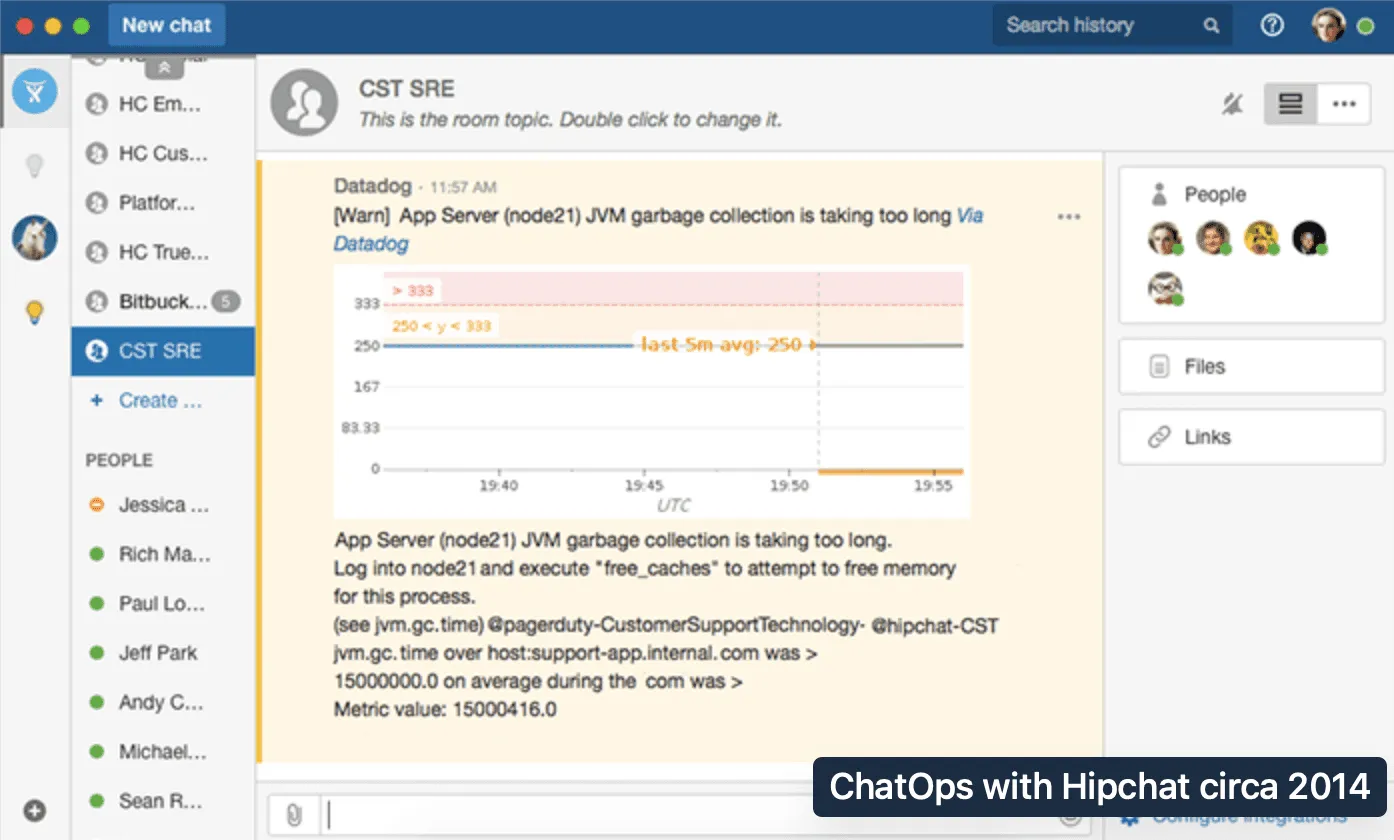
By contrast, switching between tools to run a command, only to switch directly back to chat to talk about it, feels slow and unnecessary. With each application change, a few mental cycles are needed to adjust to a new layout. By staying in a single place, even the keyboard commands to switch between windows can be eliminated. This new way of working has led to a phrase that perfectly describes the experience and benefits it provides: “Move at the speed of Slack.”
Transparency
When a ChatOps command is given, by definition that command is in chat, where others can see and benefit from it. If they have the right permissions, they can see not only the command that was given, but also the time, the person who issued it, and the result / output. Clear visibility into what’s changing and who took what actions during key moments is essential to ensuring everyone stays informed.
A transparent workflow in ChatOps strengthens the feedback loop, thus positively influencing team culture and facilitating cross-training opportunities. This open flow of information helps everyone contribute to common goals. When actions are hidden from everyone except the person who made them, it means more time must be spent learning what’s already been done before team-members can help out.
Enhanced Team Collaboration
During day-to-day work and especially incidents, teams must work and problem-solve together to tackle complex problems. Optimizing ChatOps workflows is crucial to enhance collaboration and efficiency. Conversation-driven collaboration within ChatOps enhances transparency and accelerates the pace of collective work and knowledge sharing among teams. Blending work and tasks together with communication makes the entire team operate more effectively together. It also helps ensure multi-person workflows are smooth and well-orchestrated.
For example, many ChatOps workflows require levels of approval or at the very least acknowledge and sign-off to reduce the likelihood of mistakes. Changes to important infrastructure code or sensitive software access that are not clear often need a second party to check before the changes are put in place. With ChatOps, these steps happen seamlessly in chat, which makes it so much easier when the commands also happen in the same place.
These tools and techniques help you leverage ChatOps as a powerful collaboration platform, streamlining team communication and optimizing workflows. By integrating ChatOps into your processes, you can make information more accessible and visible across various tools, all while addressing critical security and compliance concerns.
One of the standout features of ChatOps is the ability to facilitate real-time coordination through group chat, allowing teams to experiment with new communication methods and respond to incidents more effectively. Automation plays a key role here, reducing human error by enabling teams to execute pre-tested commands seamlessly. This shift towards automation has been a game-changer, particularly for IT teams adapting to modern demands.
Auditability is improved by ChatOps
As any good IT engineer will tell you, auditability is a crucial component to maintain during help desk operations. Having a clear record of what happened, and when it happened, is a core element in incident response. Audit trails are also required during more routine retrospectives and required compliance audits. ChatOps lets you see what was said and done in one timeline during your daily work. This makes it much easier to keep track of what happened.
How to get started with ChatOps
Implementing ChatOps is easier than you might think! One quick and easy way to get started is with a tool like Risotto. Risotto is built to help you begin to leverage ChatOps from day 1 to quickly increase your team’s efficiency and productivity. Whether it be automatically granting software access, automatically creating and managing IT tickets, or performing software access reviews, Risotto makes implementing ChatOps a breeze.
Slack vs. Microsoft Teams for ChatOps
When choosing a platform for ChatOps, both Slack and Microsoft Teams offer distinct advantages and challenges, making the decision largely dependent on organizational needs.
Microsoft Teams has gained popularity, particularly among large enterprises, due to its seamless integration with Microsoft 365 tools, making it highly effective for scaling ChatOps across departments. Teams excels in fostering cross-functional collaboration, bringing together both technical and non-technical teams on a unified platform. Its robust security features and compliance options are ideal for enterprises in regulated industries. However, for smaller teams or those not deeply invested in the Microsoft ecosystem, Teams may feel cumbersome, with limited customization options compared to Slack.
Slack is favored for its simplicity, flexibility, and ease of use, making it a strong choice for teams that want a customizable ChatOps environment. Slack’s extensive third-party integrations allow for a tailored approach to ChatOps, which is especially appealing to startups and smaller companies. The platform’s intuitive interface and powerful search capabilities further enhance productivity. However, Slack may not be as suited for large enterprises requiring complex security and compliance solutions, and its enterprise features can be more costly than those of Teams.
Both platforms will likely benefit from additional chatops integrations such as HRIS systems and knowledge bases like Confluence and Notion. However, the ease of Slack's API's may make adding ChatOps integrations faster and easier. With each integration you’ll unlock additional ChatOps workflows to further save time and money.
In summary, Microsoft Teams is ideal for scaling ChatOps in large enterprises with existing Microsoft tools, while Slack provides a more user-friendly and customizable ChatOps experience for smaller teams.
Current state of ChatOps
With improvements in LLMs, ChatOps tools can now automate even more difficult tasks. They can also better leverage contextual data sources, learn from internal knowledge bases, and understand natural language for the first time. With these new improvements, ChatOps increasingly provides a co-pilot experience with the operator feeling they have another person alongside them handling their delegations.
Risotto is the perfect example of such a tool, where the lines of commands and communication are blended to provide a seamless co-pilot experience. With Risotto, you don’t issue commands using slashes, nor do you point-and click in a pop-out UX interface. Risotto simply works using a normal language alongside users. Risotto can help in syncing comments to tickets, and it accepts and responds to commands to automate common IT day-to-day tasks. All four of the benefits above, speed, transparency, collaboration, and auditability, are even better with this new general of ChatOps tools like Risotto.
Where ChatOps Integration is going next
What seemed like an innovative idea 10 years ago is now increasingly considered just table stakes. Conversation-driven collaboration within ChatOps fuels collaboration, learning, and innovation, which are essential for accelerating human progress in today's rapidly evolving world of technology and teamwork.
While almost every tech company has now embraced some form of “ChatOps”, the question is, have they begun to adopt the next generation of ChatOps tools? Increasingly, companies still using older tools and techniques will feel the pressure to upgrade and continue to stay ahead of the curve. The performance gap between those teams who use the most modern and powerful ChatOps tools and those who don’t will continue to widen. The good news is that using this new way of working, any company will soon see the benefits and start to give their busy teams more time to focus on things that are special and new.
In the software development lifecycle, ChatOps has become indispensable, enhancing collaboration and streamlining processes. By acting as a central communication hub, ChatOps integrates team members, tools, and workflows, fostering improved transparency and information sharing. This not only strengthens team culture but also empowers technical teams to implement and utilize ChatOps solutions more effectively, driving better outcomes across the board.

Back to blog

"Risotto had the most thorough onboarding experience I've ever been a part of. Alex was great - he met with us weekly and made it very easy to quickly get up and running."
Try Risotto for free for 30 days. Commit only when you see the value.

Want faster solutions and happier employees?
Risotto handles repetitive support requests across tools and teams, so IT gets back to solving real problems, not rerunning the same ones.
Get your free demo
.webp)
.svg)




