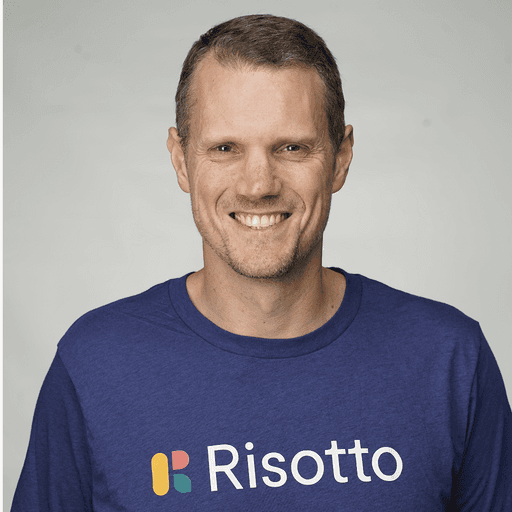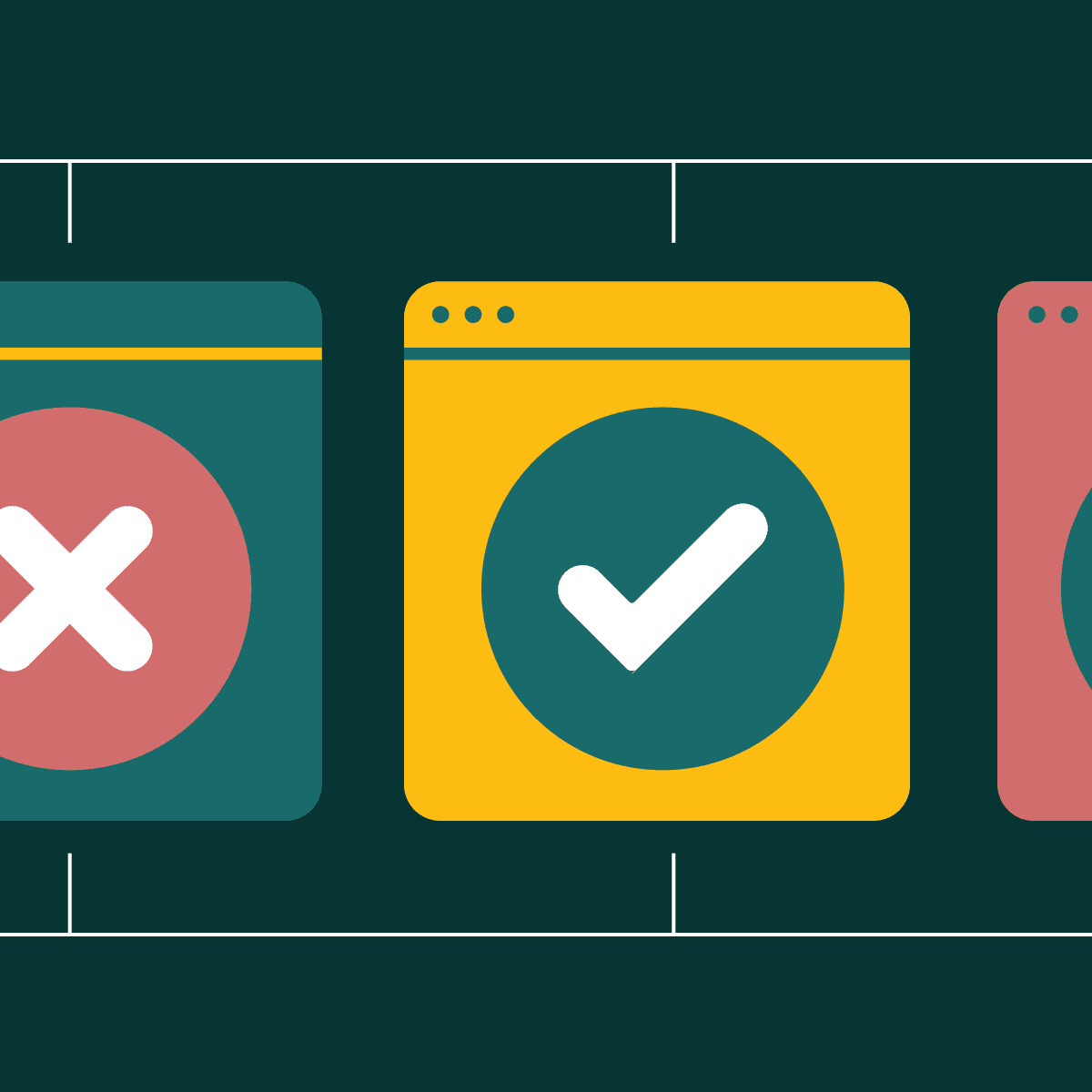Automated Provisioning Tools: Streamlining IT Infrastructure Deployment
Automated provisioning tools streamline IT infrastructure management. These solutions automate the setup and configuration of systems, networks, and applications. By eliminating manual processes, organizations can significantly reduce errors and boost operational efficiency.
Implementing automated provisioning enhances security. It ensures consistent system configurations and rapid deployment of security patches across an enterprise. This proactive approach helps maintain a robust security posture in today's dynamic threat landscape.
IT teams benefit from the scalability offered by automated provisioning tools. As businesses grow, these tools allow for quick expansion of infrastructure without proportional increases in manpower or time investment. This scalability supports agile operations and fosters innovation.

Understanding Automated Provisioning
Automated provisioning tools streamline user account creation and management in IT environments. These systems reduce manual effort, improve security, and enhance operational efficiency.
Defining Automated Provisioning and Tools
Automated provisioning refers to the process of creating and managing user accounts, access rights, and resources across various systems using software tools. These tools automate repetitive tasks typically performed by IT staff.
Provisioning tools integrate with existing systems like HR databases, identity management platforms, and cloud services. They use predefined rules and workflows to create, modify, or delete user accounts automatically.
Common features include:
User onboarding and offboarding
Role-based access control
Self-service portals
Automated password management
Audit logging and reporting
Benefits of Automated User Provisioning
Automated provisioning offers numerous advantages over manual processes:
Increased efficiency: Reduces time spent on repetitive tasks, allowing IT teams to focus on strategic initiatives.
Improved accuracy: Minimizes human errors in account creation and access management.
Enhanced security: Ensures consistent application of access policies and rapid deprovisioning of accounts.
Cost savings: Reduces IT labor costs and potential losses from security breaches.
Compliance: Simplifies adherence to regulatory requirements through standardized processes and audit trails.
User satisfaction: Provides faster account setup and access to required resources for new employees.
Common Challenges in Manual Provisioning
Manual provisioning processes face several obstacles:
Time-consuming: Creating accounts and managing access rights across multiple systems is labor-intensive.
Error-prone: Human errors can lead to security vulnerabilities or access issues.
Inconsistent policies: Different administrators may apply access rules inconsistently.
Delayed onboarding: New employees may face delays in gaining access to necessary resources.
Inefficient offboarding: Failure to promptly revoke access for departing employees poses security risks.
Limited scalability: Manual processes struggle to keep pace with organizational growth and changing IT environments.
Key Features of Provisioning Tools
Automated provisioning tools offer several essential capabilities to streamline IT operations. These features enable efficient resource management, security, and lifecycle control.
Integration Capabilities
Provisioning tools integrate seamlessly with existing IT infrastructure and systems. They connect to cloud platforms, on-premises data centers, and hybrid environments. This integration allows for unified management across diverse technological landscapes.
APIs and pre-built connectors facilitate smooth data exchange between provisioning tools and other enterprise systems. These connections enable automated workflows, reducing manual intervention and potential errors.
Robust integration capabilities also support multi-cloud strategies. Organizations can provision and manage resources across different cloud providers from a single interface.
Role-Based Access Control
Role-based access control (RBAC) is a crucial security feature in provisioning tools. It ensures that users have appropriate permissions based on their roles and responsibilities.
RBAC allows administrators to define granular access levels. This precision helps prevent unauthorized access to sensitive resources and data.
Provisioning tools with strong RBAC capabilities often include:
Custom role creation
Permission inheritance
Segregation of duties
Audit trails for access changes
These features enhance security posture and simplify compliance with regulatory requirements.
Lifecycle Management
Lifecycle management functionalities in provisioning tools cover the entire resource lifespan. This includes initial deployment, ongoing maintenance, and eventual decommissioning.
Key aspects of lifecycle management include:
Automated resource provisioning
Configuration management
Patch and update deployment
Resource scaling
Deprovisioning and cleanup
Effective lifecycle management ensures optimal resource utilization and cost efficiency. It also helps maintain security by ensuring timely updates and proper resource termination.
Provisioning tools often provide dashboards and reports for lifecycle visibility. These features help IT teams track resource usage, identify optimization opportunities, and plan for future capacity needs.
Security and Compliance
Automated provisioning tools play a crucial role in maintaining security and compliance across IT infrastructures. These tools help organizations manage risks, enforce policies, and streamline identity management processes.
Automated Provisioning and Security Risks
Automated provisioning tools can significantly reduce security risks by minimizing human error and ensuring consistent application of security policies. These tools enforce standardized configurations, reducing the likelihood of misconfigurations that could lead to vulnerabilities.
Automated systems can quickly detect and respond to potential threats, enhancing an organization's overall security posture. By automating user access provisioning and deprovisioning, these tools help prevent unauthorized access and reduce the risk of insider threats.
However, automated systems themselves can become targets for attacks. Organizations must implement robust security measures to protect their provisioning tools from compromise.
Compliance Standardization
Automated provisioning tools facilitate compliance with various regulatory standards by enforcing consistent policies across an organization's IT infrastructure. These tools can automatically apply and maintain compliance configurations, reducing the risk of non-compliance.
Many provisioning tools offer built-in compliance templates for common standards such as GDPR, HIPAA, and PCI DSS. This feature simplifies the process of meeting regulatory requirements and preparing for audits.
Automated systems generate detailed logs and reports, providing clear audit trails for compliance purposes. This documentation helps organizations demonstrate their adherence to regulatory standards and internal policies.
Identity and Access Management (IAM)
IAM is a critical component of automated provisioning, focusing on managing user identities and controlling access to resources. Automated IAM systems streamline the process of creating, modifying, and deleting user accounts across multiple systems and applications.
These tools enforce the principle of least privilege, ensuring users have only the access rights necessary for their roles. This approach significantly reduces the risk of unauthorized access and data breaches.
Automated IAM solutions often include features like single sign-on (SSO) and multi-factor authentication (MFA), enhancing both security and user experience. They also facilitate regular access reviews and certifications, helping organizations maintain a clean and secure access environment.
Optimizing IT Environments
Automated provisioning tools enable organizations to streamline and enhance their IT infrastructure. These tools offer powerful capabilities for scaling, deploying, and managing resources efficiently.
Scaling with Infrastructure as Code
Infrastructure as Code (IaC) revolutionizes IT environment management. It allows teams to define and version infrastructure using code, ensuring consistency and repeatability. With IaC, scaling becomes a matter of updating configuration files rather than manual interventions.
Popular IaC tools like Terraform and CloudFormation enable rapid provisioning of resources across multiple cloud providers. This approach significantly reduces human error and improves operational agility.
IaC facilitates version control and collaboration, allowing teams to track changes and rollback if needed. It also enables the creation of reusable templates, further streamlining the scaling process.
Continuous Deployment and Monitoring
Automated provisioning tools integrate seamlessly with continuous integration and deployment (CI/CD) pipelines. This integration enables frequent, reliable software releases and infrastructure updates.
Automated deployments reduce the risk of configuration drift and ensure consistency across environments. Tools like Ansible and Puppet can manage configurations across large fleets of servers, maintaining uniformity.
Monitoring is a crucial aspect of optimized IT environments. Tools like Prometheus and Grafana provide real-time insights into system performance and resource utilization. These insights help teams identify bottlenecks and optimize resource allocation.
Automated alerts and self-healing mechanisms can be implemented to address issues proactively, minimizing downtime and improving overall system reliability.
Reducing Operational Costs
Automated provisioning tools significantly reduce operational costs in IT environments. By automating repetitive tasks, these tools free up valuable IT resources for more strategic initiatives.
Cloud cost optimization becomes easier with automated provisioning. Tools can be configured to automatically scale resources based on demand, ensuring optimal resource utilization and cost-effectiveness.
Improved resource management leads to substantial cost savings. Automated tools can identify and eliminate unused or underutilized resources, preventing unnecessary expenses.
Standardization through automated provisioning reduces the need for specialized skills, lowering training and hiring costs. It also minimizes the risk of costly errors associated with manual configurations.
Best Practices for Implementing Provisioning Tools
Effective implementation of automated provisioning tools requires careful planning and execution. Following key best practices ensures smooth deployment and maximizes the benefits for IT teams and end users.
Assessing Your Current IT Landscape
Start by thoroughly evaluating existing systems, workflows, and user access requirements. Identify pain points in manual provisioning processes. Map out current user onboarding and offboarding procedures. Document configuration management practices and access rights policies.
Create an inventory of applications and services that will integrate with the provisioning tool. Assess network infrastructure and security protocols. This comprehensive audit provides a clear picture of optimization opportunities.
Engage stakeholders from IT, HR, and other relevant departments to gather input on provisioning needs and challenges. Their insights help shape tool selection and implementation strategy.
Developing a Phased Deployment Plan
Break the implementation into manageable stages. Begin with a pilot program focused on a specific user group or department. This allows for testing and refinement before full-scale rollout.
Define clear objectives and success metrics for each phase. Create a timeline with key milestones and responsibilities. Allocate resources for training and support during the transition.
Plan for data migration and integration with existing systems. Develop test scenarios to validate provisioning workflows. Establish protocols for handling exceptions and edge cases.
Ongoing Management and Improvement
Set up monitoring and reporting mechanisms to track provisioning performance. Regularly review metrics such as provisioning time, error rates, and user satisfaction. Use these insights to identify areas for optimization.
Establish a feedback loop with end users and IT staff. Address issues promptly and incorporate suggestions for improvement. Keep provisioning policies and workflows up to date as organizational needs evolve.
Invest in continuous training for the IT team. Stay informed about new features and best practices for the chosen provisioning tool. Regularly assess the tool's alignment with business objectives and explore opportunities for expanded automation.
Frequently Asked Questions
Automated provisioning tools play a crucial role in modern IT infrastructure management. These solutions streamline deployment processes and enhance operational efficiency across cloud environments.
What are the key features to look for in an automated provisioning tool?
Key features of automated provisioning tools include infrastructure-as-code capabilities, multi-cloud support, and version control integration. Robust configuration management functionalities are essential for maintaining consistency across environments.
Scalability and performance optimization features ensure the tool can handle enterprise-level deployments. Security and compliance controls are critical for protecting sensitive data and meeting regulatory requirements.
How do automated provisioning tools improve efficiency in cloud environments?
Automated provisioning tools significantly reduce manual errors and deployment times. They enable rapid scaling of resources to meet changing demands, improving overall cloud infrastructure agility.
These tools facilitate consistent environment replication, ensuring development, testing, and production environments remain in sync. By automating routine tasks, IT teams can focus on more strategic initiatives and innovation.
Which automated provisioning tools are considered best for enterprise-scale deployment?
Terraform, Ansible, and AWS CloudFormation are widely regarded as top choices for enterprise-scale deployments. Terraform offers excellent multi-cloud support and a large ecosystem of providers.
Ansible excels in configuration management and is known for its simplicity. AWS CloudFormation provides deep integration with Amazon Web Services, making it ideal for AWS-centric environments.
What are the differences between infrastructure provisioning tools and application provisioning tools?
Infrastructure provisioning tools focus on setting up and managing underlying computing resources, such as servers, networks, and storage. They deal with the foundational elements of IT environments.
Application provisioning tools handle the deployment and configuration of software applications on top of the infrastructure. These tools manage application-specific settings, dependencies, and runtime environments.
How do provisioning tools integrate with other DevOps practices?
Provisioning tools often integrate with version control systems like Git, enabling infrastructure-as-code practices. They can be incorporated into continuous integration and continuous deployment (CI/CD) pipelines.
These tools frequently work alongside configuration management systems and monitoring solutions. Integration with cloud management platforms and service catalogs enhances overall IT service delivery.
Can you explain a typical workflow when using an automated provisioning tool for deployment?
A typical workflow begins with defining infrastructure requirements in code or templates. This code is then version-controlled and undergoes review processes similar to application code.
Upon approval, the provisioning tool interprets the code and communicates with target platforms to create or modify resources. The tool then validates the deployment and reports on the results.

Build a more powerful help desk with Risotto
Minimize Tickets and Maximize Efficiency
Simplify IAM and Strengthen Security
Transform Slack into a help desk for every department
Schedule your free demo