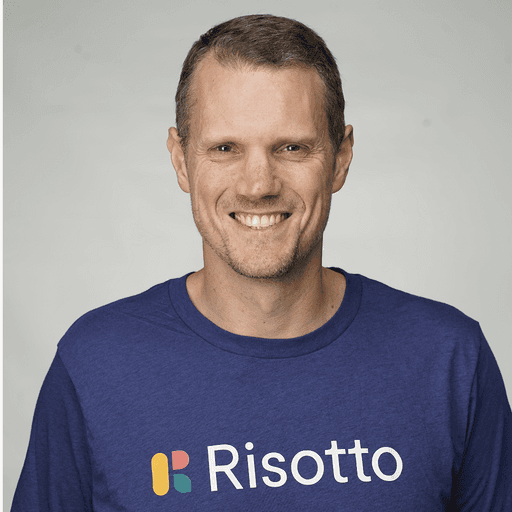Enterprise Ticket Management System: Streamlining IT Support for Large Organizations
Enterprise ticket management systems streamline IT support processes for large organizations. These specialized platforms enable efficient tracking, prioritization, and resolution of technical issues across departments.
Effective ticket management tools improve response times, enhance productivity, and provide valuable insights into common problems and trends. By centralizing support requests, they allow IT teams to handle high volumes of tickets systematically.
Modern enterprise ticket systems often incorporate features like automated workflows, knowledge bases, and analytics dashboards. These capabilities help organizations optimize their support operations and deliver better service to employees and customers alike.

Understanding Enterprise Ticket Management Systems
Enterprise ticket management systems streamline support processes and enhance customer service. These platforms centralize issue tracking, automate workflows, and provide valuable insights for businesses.
Core Concepts and Benefits
Ticket management systems organize and prioritize customer inquiries and internal tasks. They assign unique identifiers to each issue, enabling efficient tracking and resolution. These systems improve response times and boost overall productivity.
A key benefit is enhanced communication between support teams and customers. Tickets provide a clear record of interactions, reducing misunderstandings and duplicate efforts. This transparency leads to increased customer satisfaction and loyalty.
Ticket management platforms offer robust reporting capabilities. They generate detailed analytics on support performance, helping businesses identify trends and areas for improvement. This data-driven approach allows companies to optimize their support strategies continually.
Key Components of Ticketing Systems
Ticket creation forms the foundation of these systems. Users can submit issues through various channels, including email, web portals, or mobile apps. The system automatically categorizes and assigns tickets based on predefined rules.
A centralized dashboard displays all active tickets, allowing support agents to manage their workload effectively. It typically includes features like ticket status, priority levels, and due dates.
Automated workflows are crucial for efficiency. They can route tickets to appropriate departments, send notifications, and escalate unresolved issues. This automation reduces manual intervention and ensures consistent handling of support requests.
Knowledge bases integrate with ticketing systems to provide quick solutions. Agents can access relevant articles and FAQs, speeding up issue resolution. Self-service portals allow customers to find answers independently, reducing ticket volume.
Implementing an Enterprise Ticket Management System
Successful implementation requires careful planning and execution. A well-designed system integrates seamlessly with existing infrastructure while offering customization options and scalability for future growth.
Integration With Current Infrastructure
Integration is crucial for a smooth transition to the new ticket management system. The process begins with a thorough assessment of existing software and hardware. This evaluation helps identify potential compatibility issues and integration points.
API connections often facilitate data exchange between the ticket system and other enterprise applications. These may include CRM platforms, project management tools, and communication systems. Proper integration ensures real-time data synchronization and eliminates information silos.
Security measures must be aligned with company policies. Single sign-on (SSO) implementation simplifies user access while maintaining data protection standards. Regular testing of integrations helps maintain system reliability and performance.
Customization and Scalability
Customization allows the ticket management system to meet specific organizational needs. This may involve tailoring workflows, creating custom fields, or designing unique reporting templates. User interface modifications can improve adoption rates by aligning with familiar processes.
Scalability is essential for long-term success. The system should accommodate increasing ticket volumes and user numbers without performance degradation. Cloud-based solutions often provide easier scaling options compared to on-premises installations.
Automation features streamline repetitive tasks, improving efficiency. Automatic ticket routing, status updates, and notifications reduce manual workload. Workflow automation can be customized to match complex business processes, ensuring consistent handling of issues across departments.
Optimizing Support Operations
Effective ticket management systems enhance support operations through improved communication, collaboration, and efficient ticket handling processes. These optimizations lead to faster resolution times and higher customer satisfaction.
Streamlining Communication and Collaboration
Enterprise ticket management systems facilitate seamless communication between support agents, customers, and internal teams. They provide centralized platforms for sharing updates, exchanging information, and tracking ticket progress.
Integrated messaging features allow agents to collaborate in real-time, reducing delays and miscommunication. Many systems offer @mentions, tagging, and notifications to keep relevant team members informed.
Some platforms include knowledge bases and shared documentation, enabling agents to access and contribute to a collective pool of solutions. This promotes knowledge sharing and helps resolve issues more quickly.
Video conferencing and screen sharing capabilities are often integrated, allowing support teams to conduct virtual meetings and provide visual assistance when needed.
Effective Ticket Routing and Assignment
Automated ticket routing ensures that issues are directed to the most appropriate support agents or teams based on predefined criteria. This reduces response times and improves first-contact resolution rates.
Intelligent routing algorithms consider factors such as:
Agent skills and expertise
Workload balancing
Priority levels
Service level agreements (SLAs)
Dynamic assignment rules can automatically redistribute tickets if an agent is unavailable or overloaded. This helps maintain consistent response times across the support organization.
Many systems offer customizable workflows to guide tickets through different stages of resolution. These workflows can trigger automated actions, such as escalations or notifications, based on ticket status or time thresholds.
Advanced Features and Technologies
Modern enterprise ticket management systems incorporate cutting-edge capabilities to enhance efficiency and decision-making. These advancements leverage AI, automation, and data analytics to transform how organizations handle support requests.
Leveraging AI and Automation
AI-powered chatbots handle routine inquiries, freeing up human agents for complex issues. Natural language processing enables these bots to understand and respond to customer queries accurately.
Automated ticket routing directs requests to the most appropriate department or specialist based on keywords and issue type. This reduces response times and improves first-contact resolution rates.
Machine learning algorithms analyze historical data to predict ticket volumes and optimize staff scheduling. They also suggest solutions to agents based on similar past issues, speeding up problem resolution.
Utilizing Analytics for Data-Driven Insights
Advanced analytics tools provide deep insights into support operations. Interactive dashboards display key performance indicators like average resolution time and customer satisfaction scores.
Trend analysis helps identify recurring issues, allowing proactive measures to prevent future tickets. Pattern recognition algorithms detect anomalies that may indicate emerging problems.
Predictive analytics forecasts future ticket volumes and types, enabling better resource allocation. Custom reports offer detailed breakdowns of ticket data by category, priority, and resolution status.
Text analytics extracts valuable information from ticket descriptions and customer feedback, revealing common pain points and areas for improvement in products or services.
Elevating the Customer Experience
Enterprise ticket management systems play a crucial role in enhancing customer satisfaction and loyalty. These systems provide tools and features designed to streamline interactions and resolve issues efficiently.
Self-Service Tools and Knowledge Base
Self-service options empower customers to find solutions independently. A comprehensive knowledge base acts as a centralized repository of information, offering answers to common queries and step-by-step guides.
Ticket management systems often include:
Searchable FAQs
Video tutorials
Troubleshooting wizards
These resources help reduce ticket volume and enable faster problem resolution. Many platforms also offer community forums where users can share experiences and solutions.
Integrating chatbots with the knowledge base can provide instant responses to customer inquiries. This 24/7 availability ensures support even outside of regular business hours.
Measuring Satisfaction Through Metrics
Data-driven insights are essential for continuous improvement in customer experience. Ticket management systems offer various metrics to gauge satisfaction levels and identify areas for enhancement.
Key performance indicators (KPIs) often tracked include:
First response time
Resolution time
Customer satisfaction score (CSAT)
Net Promoter Score (NPS)
Regular analysis of these metrics helps organizations pinpoint bottlenecks in their support processes. This data can inform training programs for customer service representatives and guide updates to self-service resources.
Automated surveys sent after ticket resolution provide direct feedback from customers. This input is valuable for refining support strategies and tailoring services to meet customer needs more effectively.
Frequently Asked Questions
Enterprise ticket management systems play a crucial role in streamlining IT support and customer service operations. The following questions address key considerations for organizations implementing these systems.
What are the most effective ticket management systems for large enterprises?
ServiceNow, Jira Service Management, and BMC Helix ITSM are widely recognized as top-tier ticket management solutions for large enterprises. These platforms offer robust features, scalability, and integrations suitable for complex organizational needs.
Zendesk Enterprise and Freshservice are also popular choices, providing comprehensive functionality and customization options.
How much does a robust enterprise ticket management system typically cost?
Enterprise-grade ticket management systems typically range from $50 to $200 per user per month. Pricing often varies based on features, number of users, and deployment options.
Some vendors offer custom pricing for large-scale implementations. Annual contracts may provide discounts compared to monthly billing.
What are the key features to look for in help desk ticketing software for enterprise-scale use?
Essential features include ticket routing and escalation, SLA management, and reporting capabilities. Workflow automation, knowledge base integration, and multi-channel support are also crucial.
Asset management, ITIL compliance, and advanced analytics help optimize IT operations. Integration with other enterprise systems is vital for seamless data flow.
Can you recommend any open-source ticketing systems suitable for enterprise applications?
OTRS and Request Tracker are robust open-source ticketing systems suitable for enterprise use. These platforms offer customization options and can handle large-scale deployments.
osTicket and Zammad are also popular choices, providing solid functionality and active community support. Open-source solutions require in-house expertise for implementation and maintenance.
What are the advantages of using an enterprise ticket management system over traditional methods?
Enterprise ticket management systems centralize issue tracking, improving response times and accountability. They provide data-driven insights for better decision-making and resource allocation.
Automation features reduce manual work, increasing efficiency. Improved communication and collaboration tools enhance customer satisfaction and employee productivity.
Are there any free IT ticketing systems that cater to the needs of small to medium-sized businesses?
Spiceworks Help Desk and osTicket offer free versions suitable for small to medium-sized businesses. These platforms provide basic ticketing functionality without cost barriers.
Freshdesk and Zoho Desk offer free tiers with limited features, allowing businesses to scale as needed. Free options may have restrictions on users or ticket volume.

Build a more powerful help desk with Risotto
Minimize Tickets and Maximize Efficiency
Simplify IAM and Strengthen Security
Transform Slack into a help desk for every department
Schedule your free demo