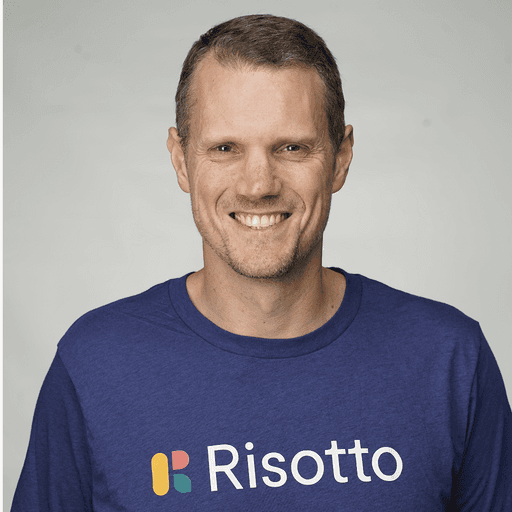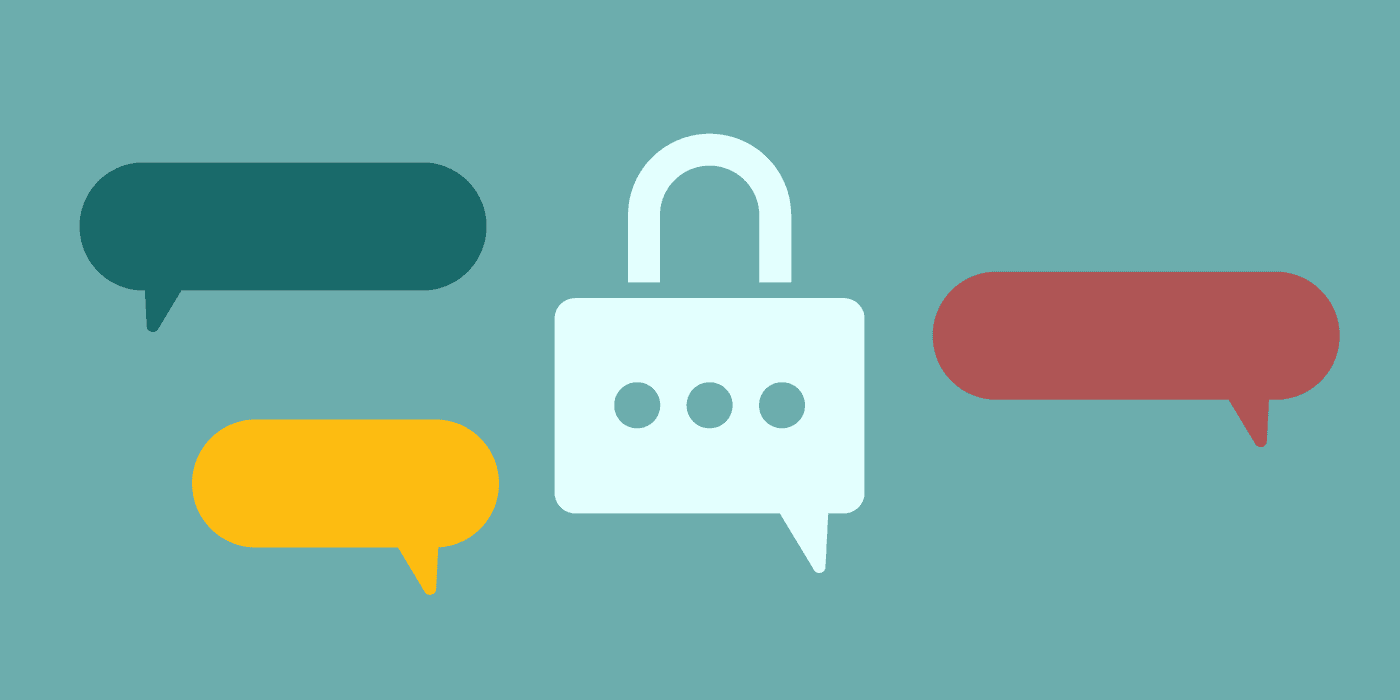Access Control Management Software: Streamlining Security for Modern Enterprises
Access control management software is a crucial tool for organizations looking to secure their physical and digital assets. It provides a centralized system to monitor and regulate who can enter specific areas or access sensitive information.
Modern access control software offers features like multi-factor authentication, real-time monitoring, and integration with other security systems. These capabilities allow businesses to enhance their security protocols while streamlining operations.
As cyber threats and physical security risks continue to evolve, access control management software has become an essential component of comprehensive security strategies. It enables organizations to adapt quickly to changing security needs and maintain compliance with industry regulations.

Essentials of Access Control Management Software
Access control management software forms the backbone of modern security systems. It enables organizations to regulate and monitor access to physical and digital resources effectively.
Defining Access Control and Its Importance
Access control is the selective restriction of entry to a place or resource. It encompasses both physical and digital realms, safeguarding assets, data, and personnel. The importance of access control lies in its ability to prevent unauthorized access, protect sensitive information, and maintain compliance with security regulations.
Access control management software streamlines these processes, offering a centralized platform for administering permissions. It enhances security by providing real-time monitoring and rapid response capabilities. The software also aids in maintaining audit trails, crucial for regulatory compliance and incident investigations.
Core Functions of Access Control Management
Access control management software performs several key functions. User authentication is a primary feature, verifying identities through methods like passwords, biometrics, or smart cards. The software manages user roles and permissions, ensuring individuals only access resources necessary for their duties.
Another core function is access logging and reporting. The system records entry attempts, both successful and failed, generating detailed reports for security analysis. Integration with physical access control systems allows for unified management of doors, gates, and other entry points.
Cybersecurity features are also integral, protecting against digital threats. These may include encryption, multi-factor authentication, and intrusion detection capabilities. The software often provides tools for policy enforcement, ensuring consistent application of security protocols across an organization.
Implementation Strategies
Effective implementation of access control management software requires careful planning and consideration of organizational needs. The chosen approach impacts security, scalability, and operational efficiency.
On-Premise vs. Cloud-Based Solutions
On-premise solutions offer direct control over hardware and data. They suit organizations with strict compliance requirements or sensitive information. These systems require upfront investment in infrastructure and ongoing maintenance.
Cloud-based solutions provide flexibility and scalability. They reduce hardware costs and simplify updates. Many businesses opt for cloud solutions to support remote work and rapid growth. Security remains a top concern, with providers offering robust encryption and compliance certifications.
Hybrid approaches combine on-premise and cloud elements. This allows organizations to balance control and agility. Critical data stays on-site while less sensitive functions move to the cloud.
Adapting to Different Business Sizes and Types
Small businesses often start with basic access control systems. These focus on essential features like user authentication and simple role-based access. As companies grow, they require more sophisticated solutions.
Mid-sized firms need scalable systems that support business continuity. They look for features like multi-factor authentication and automated user provisioning. These tools help manage increasing complexity without adding administrative burden.
Large enterprises require comprehensive solutions. They need advanced features like identity governance and analytics. Integration with existing IT infrastructure becomes crucial for these organizations.
Industry-specific requirements also shape implementation strategies. Healthcare organizations prioritize HIPAA compliance. Financial institutions focus on fraud prevention and audit trails.
Integration with Security Systems
Access control management software seamlessly integrates with other security systems to create a comprehensive protective infrastructure. This integration enhances overall security effectiveness and streamlines operations for organizations.
Unified Security Platforms
Unified security platforms combine access control with other security technologies into a single, cohesive system. These platforms integrate access control, video surveillance, intrusion detection, and more.
Organizations benefit from centralized management and real-time data sharing between systems. This integration allows for automated responses to security events, such as locking doors when an alarm is triggered.
Unified platforms often feature:
Centralized dashboards
Cross-system event correlation
Automated incident reporting
Simplified user management
Video Surveillance and Access Management Synergy
The integration of video surveillance with access control creates a powerful security solution. This synergy enables visual verification of access events and enhances incident investigation capabilities.
Key benefits include:
Real-time video pop-ups linked to access attempts
Video-verified access for high-security areas
Automated recording of access events
Enhanced forensic capabilities for investigations
Advanced integrations may incorporate facial recognition or license plate recognition technologies. These features can automate access for authorized individuals or vehicles, further improving security and efficiency.
User Experience and Accessibility
Access control management software prioritizes user-friendly interfaces and remote capabilities to enhance security across multiple locations. These features allow organizations to efficiently manage access permissions while ensuring convenience for users.
Remote and Mobile Access Features
Modern access control systems offer robust remote and mobile access options. Administrators can manage permissions, monitor activity, and respond to alerts from anywhere using secure web portals or smartphone apps. This flexibility enables quick responses to security events and streamlines day-to-day operations.
Mobile credentials have become increasingly popular, allowing users to enter facilities using their smartphones instead of physical keycards. This technology improves convenience and reduces the costs associated with issuing and replacing traditional credentials.
Biometric access control, including facial recognition and fingerprint scanning, can be integrated with mobile devices for enhanced security. These advanced features provide an additional layer of authentication while maintaining ease of use.
Portfolio Management for Multi-Location Accessibility
Access control software designed for multi-location organizations offers centralized portfolio management capabilities. This allows security teams to oversee and control access across numerous sites from a single interface.
Key features of portfolio management include:
Centralized user database management
Standardized access policies across locations
Real-time monitoring of all entry points
Customizable reporting for compliance and auditing
Organizations can easily add or remove locations from their portfolio as needed. This scalability is crucial for businesses with changing real estate needs or those undergoing expansion.
Role-based access control enables efficient management of large user populations across multiple sites. Administrators can assign permissions based on job functions, ensuring appropriate access levels for employees, contractors, and visitors at each location.
Monitoring and Reporting
Access control management software provides crucial tools for monitoring system activity and generating detailed reports. These features enable organizations to maintain security, track usage patterns, and ensure compliance.
Real-Time Alerts and Monitoring
Real-time monitoring allows security teams to stay informed about access events as they occur. The software tracks user logins, access attempts, and system changes, displaying this information on customizable dashboards.
Alerts can be configured for specific events, such as multiple failed login attempts or unauthorized access to sensitive areas. These notifications are sent via email, SMS, or push notifications to designated personnel.
Some systems use artificial intelligence to detect anomalies in access patterns, flagging potential security threats for immediate review.
Analytics and Metrics for Informed Decision Making
Access control software generates comprehensive reports and analytics to support data-driven decision making. These tools provide insights into access trends, user behavior, and system performance.
Common metrics include:
Number of active users
Peak access times
Most frequently accessed areas
Failed access attempts
Reports can be customized to focus on specific time periods, user groups, or access points. Many systems offer data visualization tools, such as charts and heat maps, to make complex information more digestible.
Analytics help organizations identify potential security vulnerabilities, optimize resource allocation, and ensure compliance with industry regulations.
Frequently Asked Questions
Access control management software is a crucial component of modern security systems. It offers numerous benefits and features that enhance workplace safety and streamline operations.
What are the benefits of integrating access control management software in a security system?
Access control management software improves security by providing centralized control over entry points. It enables real-time monitoring of access attempts and generates detailed logs for auditing purposes.
The software also enhances convenience by allowing remote management of access rights. This eliminates the need for physical key management and reduces administrative overhead.
How do access control systems enhance workplace security?
Access control systems restrict unauthorized entry to sensitive areas. They create a digital barrier that only permits entry to individuals with proper credentials.
These systems also provide a detailed record of all access events. This information is valuable for investigating security incidents and identifying potential vulnerabilities.
What are the key features to look for when selecting access control management software?
Essential features include user-friendly interfaces, customizable access levels, and integration capabilities with existing security systems. Advanced reporting and analytics tools are also crucial for monitoring and improving security measures.
Look for software that supports multi-factor authentication and mobile access options. These features enhance security and provide flexibility for users.
How does access control management software interface with other security systems?
Access control software can integrate with video surveillance systems to provide visual verification of access events. It can also connect with alarm systems to trigger alerts for unauthorized access attempts.
Integration with HR systems allows for automatic updates of employee access rights based on their status within the organization.
Can access control management software scale with my business growth?
Scalable access control software can accommodate an increasing number of users and access points. Cloud-based solutions often offer greater scalability compared to on-premise options.
Look for software that allows easy addition of new devices and locations. This ensures the system can grow alongside your business without requiring a complete overhaul.
What are the differences between on-premise and cloud-based access control management software?
On-premise solutions require local servers and IT infrastructure. They offer complete control over data but may have higher upfront costs and maintenance requirements.
Cloud-based solutions store data off-site and are accessible from anywhere with an internet connection. They typically have lower initial costs and automatic updates but may raise data privacy concerns for some organizations.

Build a more powerful help desk with Risotto
Minimize Tickets and Maximize Efficiency
Simplify IAM and Strengthen Security
Transform Slack into a help desk for every department
Schedule your free demo