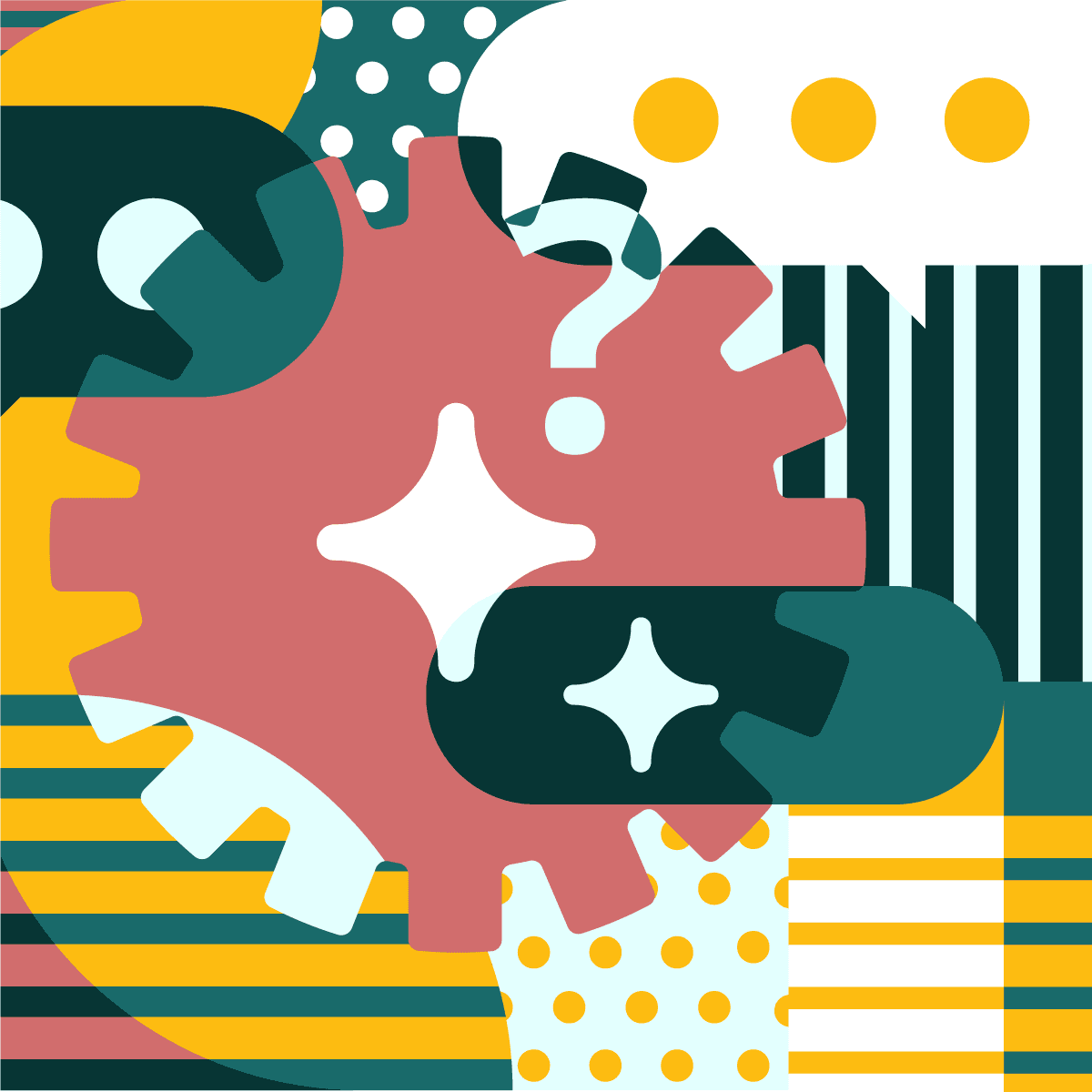Software Access Management: Essential Strategies for Enterprise Security
Software access management plays a crucial role in protecting digital assets and sensitive information within organizations. It encompasses the processes and tools used to control and monitor who can access specific software applications and data.
Effective software access management improves security, reduces risks, and ensures compliance with regulations and company policies. By implementing robust authentication mechanisms and identity management systems, businesses can prevent unauthorized access attempts and potential data breaches.
Access management solutions enable IT administrators to grant, revoke, and modify user permissions efficiently. These systems often integrate with existing security infrastructure to provide a comprehensive approach to safeguarding an organization's digital resources.

Understanding Access Management
Access management controls and monitors user access to systems and data. It ensures the right people have appropriate permissions while protecting against unauthorized entry.
Core Principles of IAM
Identity and Access Management (IAM) revolves around three key principles: identification, authentication, and authorization. Identification establishes who a user claims to be. Authentication verifies that identity through credentials like passwords or biometrics.
Authorization determines what actions an authenticated user can perform. IAM systems enforce the principle of least privilege, granting users only the minimum access needed for their roles. Regular access reviews help maintain appropriate permissions as roles change.
Centralized IAM platforms streamline user provisioning and deprovisioning across multiple systems. This reduces administrative overhead and improves security by quickly revoking access when needed.
Differences Between IAM and Access Management
While often used interchangeably, IAM and access management have distinct focuses. IAM encompasses the full lifecycle of digital identities, including creation, management, and deletion. Access management specifically deals with controlling resource access.
IAM provides the foundation for access management by establishing and maintaining user identities. It handles tasks like user onboarding, password resets, and role assignments. Access management then uses this identity information to make real-time decisions about granting or denying access to specific resources.
IAM tends to be more strategic, setting policies and processes. Access management is more tactical, enforcing those policies at the point of access. Both work together to create a comprehensive security approach.
Role of Authentication in Access Management
Authentication plays a crucial role in access management by verifying user identities before granting access. Strong authentication methods protect against unauthorized entry, even if credentials are compromised.
Multi-factor authentication (MFA) significantly enhances security by requiring multiple forms of verification. This might combine something the user knows (password), has (security token), or is (biometric). MFA makes it much harder for attackers to impersonate legitimate users.
Risk-based authentication adapts security measures based on context. It considers factors like location, device, and behavior patterns. Higher-risk scenarios trigger additional authentication steps, balancing security and user convenience.
Single sign-on (SSO) streamlines authentication across multiple systems. Users authenticate once and gain access to various resources without re-entering credentials. This improves user experience while maintaining security through centralized control.
Access Control Technologies
Access control technologies enable secure user authentication and authorization across systems and applications. Modern solutions aim to balance security and convenience through innovative approaches.
Single Sign-On (SSO) and Federated Identity
SSO allows users to access multiple applications with one set of credentials. It streamlines authentication processes and enhances security by reducing password fatigue. Federated identity extends SSO across organizational boundaries.
SSO systems typically use protocols like SAML or OAuth to share authentication data. A central identity provider manages user credentials and handles logins.
Organizations can implement SSO through cloud-based or on-premises solutions. This technology improves user experience and simplifies access management for IT teams.
Passwordless Authentication Systems
Passwordless authentication eliminates traditional passwords in favor of more secure methods. These systems often use biometrics, hardware tokens, or cryptographic keys for user verification.
Common passwordless approaches include:
Fingerprint or facial recognition
Hardware security keys (e.g. YubiKey)
Mobile push notifications
Magic links sent via email
Passwordless methods can significantly reduce security risks associated with weak or reused passwords. They also tend to offer a smoother user experience.
Multi-Factor Authentication (MFA)
MFA requires users to provide two or more verification factors to gain access. This adds an extra layer of security beyond just a password.
MFA typically combines:
Something you know (password)
Something you have (phone or security key)
Something you are (biometric)
Common MFA methods include SMS codes, authenticator apps, and hardware tokens. Adaptive MFA adjusts security requirements based on risk factors like device, location, and behavior patterns.
OAuth and OpenID Connect
OAuth is an authorization framework that allows applications to access resources on behalf of users without sharing credentials. OpenID Connect builds on OAuth to provide authentication.
Key features:
Delegated authorization
Token-based access
Scoped permissions
These protocols enable secure integrations between services and support modern identity management practices. They're widely used for social login features and API access control.
OAuth and OpenID Connect form the foundation for many SSO and federated identity systems. They promote interoperability and standardized security practices across the web.
Implementation Strategies
Effective implementation of software access management requires careful planning and consideration of various approaches. Organizations must choose solutions that align with their infrastructure, security needs, and scalability requirements.
Integrating IAM with Cloud Services
Cloud-based Identity and Access Management (IAM) solutions offer seamless integration with various cloud services. These solutions provide centralized control over user identities and access permissions across multiple cloud platforms.
Many cloud providers offer native IAM tools that can be easily configured to manage access to their specific services. For broader coverage, third-party IAM solutions can be implemented to manage access across multiple cloud environments.
Organizations should evaluate the compatibility of IAM solutions with their existing cloud infrastructure. This ensures smooth integration and reduces potential security gaps.
On-Premises vs. Cloud-Based Solutions
The choice between on-premises and cloud-based access management solutions depends on an organization's specific needs and constraints.
On-premises solutions offer greater control over data and infrastructure but require more maintenance and upfront investment. They are suitable for organizations with strict data sovereignty requirements or highly regulated industries.
Cloud-based solutions, or Identity-as-a-Service (IDaaS), provide scalability, reduced maintenance, and automatic updates. These solutions are ideal for organizations embracing cloud-first strategies or those with distributed workforces.
Hybrid approaches combine on-premises and cloud-based solutions, allowing organizations to leverage existing infrastructure while gradually adopting cloud technologies.
Identity Lifecycle Management
Effective identity lifecycle management is crucial for maintaining secure access control. This process involves creating, modifying, and terminating user identities and their associated access rights throughout their tenure with an organization.
Key steps in identity lifecycle management include:
User provisioning
Access request and approval workflows
Regular access reviews and recertification
Automated deprovisioning
Organizations should implement automated processes to streamline these tasks and reduce the risk of human error. This approach ensures timely updates to access rights as users' roles change within the organization.
Regular audits and reporting help maintain compliance with security policies and regulatory requirements. These practices also aid in identifying and addressing potential security risks associated with outdated or excessive access privileges.
Security and Compliance
Access management plays a crucial role in maintaining robust security and ensuring regulatory compliance. It provides essential safeguards for sensitive data and systems while enabling organizations to meet legal and industry requirements.
Audit and Compliance Reporting
Effective access management systems offer robust audit trails and reporting capabilities. These tools track user activities, access attempts, and changes to permissions. Organizations can generate detailed reports on user access patterns and system modifications.
Audit logs provide valuable insights for security teams and compliance officers. They help detect unauthorized access attempts and potential security breaches. Regular review of these logs is essential for maintaining a strong security posture.
Compliance reporting features allow companies to demonstrate adherence to regulatory standards. This includes regulations like GDPR, HIPAA, and SOX. Automated reports can highlight areas of non-compliance and guide remediation efforts.
Managing Risk and Anomalous Behavior
Access management systems incorporate risk assessment tools to identify potential threats. These tools analyze user behavior patterns and flag anomalies that may indicate security risks.
Machine learning algorithms can detect unusual login times, locations, or access patterns. This helps security teams quickly respond to potential threats or compromised accounts.
Risk-based authentication adds an extra layer of security. It may require additional verification steps for high-risk actions or when accessing sensitive data. This adaptive approach balances security needs with user convenience.
Continuous monitoring allows organizations to maintain real-time awareness of their security posture. It enables rapid response to emerging threats and helps prevent data breaches.
Data Protection and Privacy
Access management is fundamental to data protection strategies. It ensures that only authorized individuals can access sensitive information. Role-based access control (RBAC) limits user privileges based on job responsibilities.
Data encryption is a key component of access management systems. It protects data both at rest and in transit. Strong encryption algorithms safeguard information from unauthorized access or interception.
Privacy features allow organizations to comply with data protection regulations. These may include data anonymization, pseudonymization, and secure data deletion capabilities. Such features help maintain user privacy and protect personal information.
Access management systems also support data retention policies. They can automatically archive or delete data based on predefined rules. This helps organizations comply with data minimization requirements and reduce privacy risks.
Future Trends and Innovations
Software access management continues to evolve rapidly. New approaches focus on enhancing security, improving user experience, and adapting to changing work environments.
Advent of Zero Trust Architecture
Zero Trust architecture is gaining traction in access management. This model assumes no user or device is trustworthy by default, even within the network perimeter. It requires continuous verification for all access requests.
Zero Trust principles apply to both on-premises and cloud resources. Users must authenticate and prove their identity before accessing any data or applications. This approach significantly reduces the risk of unauthorized access and data breaches.
Automated provisioning plays a crucial role in implementing Zero Trust. It ensures that users have the minimum necessary permissions for their roles. As employees change positions or leave the organization, their access rights are automatically adjusted or revoked.
Evolution of IAM in the Era of Remote Work
Remote work has accelerated the adoption of cloud-based Identity and Access Management (IAM) solutions. These systems provide secure access to corporate resources from any location.
Microsoft Entra ID (formerly Azure AD) exemplifies this trend. It offers comprehensive identity management for remote workers accessing Azure cloud services and other applications. Conditional access policies allow organizations to enforce security measures based on user location, device health, and risk factors.
Cloud directories have become central to managing identities across distributed workforces. They enable seamless authentication and authorization across multiple cloud platforms and on-premises systems.
Artificial Intelligence in Access Management
AI is transforming access management processes. Machine learning algorithms analyze user behavior patterns to detect anomalies and potential security threats.
AI-powered systems can predict access needs based on job roles and responsibilities. This enables proactive provisioning and reduces manual administrative tasks.
Privileged Access Management (PAM) solutions leverage AI to monitor and analyze privileged user activities. They can identify suspicious behavior and automatically revoke access if necessary.
Identity Governance and Administration (IGA) tools use AI to streamline access reviews and compliance reporting. These systems can recommend access changes based on usage patterns and organizational policies.
Frequently Asked Questions
Software access management involves several key functions, roles, and processes. It integrates with other IT systems and requires specific training to implement effectively. SAM tools play an important role in optimizing costs for organizations.
What are the primary functions of a SAM tool?
SAM tools track software licenses, monitor usage, and generate compliance reports. They help organizations maintain an accurate inventory of software assets across the enterprise.
These tools also assist with license optimization by identifying unused or underutilized software. SAM solutions often provide features for managing software contracts and renewals.
How does software access management integrate with services like ServiceNow?
SAM solutions can integrate with IT service management platforms like ServiceNow to streamline workflows. This integration allows for automated software requests and approvals.
It enables centralized tracking of software assets within the service management system. The integration also facilitates better change management and incident resolution related to software issues.
What are the typical roles and responsibilities associated with Software Asset Management?
SAM roles often include Software Asset Managers who oversee the entire SAM program. License Compliance Specialists focus on maintaining license compliance and optimizing software usage.
SAM Analysts are responsible for data collection, analysis, and reporting. IT Procurement Specialists work closely with SAM teams to negotiate software contracts and manage vendor relationships.
Can you describe the software asset management lifecycle?
The SAM lifecycle begins with software acquisition and deployment. It continues with ongoing monitoring of software usage and license compliance.
Regular audits and reconciliation of software inventories are crucial steps. The lifecycle also includes software retirement and disposal processes to ensure proper handling of licenses and data.
What training is necessary to effectively implement software access management practices?
Training in SAM best practices and industry standards is essential. Familiarity with relevant software licensing models and metrics is crucial for effective management.
Understanding of IT asset management principles and tools is beneficial. Training in contract negotiation and vendor management can also be valuable for SAM professionals.
How do SAM tools contribute to cost optimization in an organization?
SAM tools identify unused or duplicate software licenses, reducing unnecessary expenses. They help organizations avoid overpurchasing by providing accurate usage data.
These tools assist in negotiations with vendors by providing detailed insights into software utilization. SAM solutions can also help prevent costly compliance violations and audit penalties.

Build a more powerful help desk with Risotto
Minimize Tickets and Maximize Efficiency
Simplify IAM and Strengthen Security
Transform Slack into a help desk for every department
Schedule your free demo