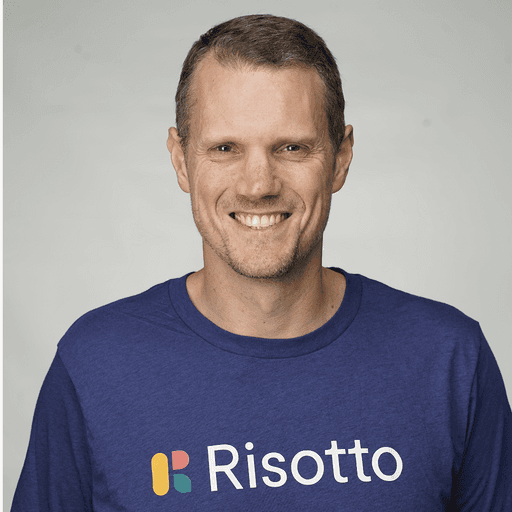Free Ticket Management System: Streamline Your Event Operations
Ticket management systems play a crucial role in streamlining customer support processes for businesses of all sizes. A free ticket management system offers organizations an accessible way to track and resolve customer issues without straining their budget. These systems enable efficient handling of customer inquiries, improve response times, and enhance overall customer satisfaction.
By implementing a free ticket management solution, companies can centralize their support operations and gain valuable insights into common customer problems. Support agents can easily categorize, prioritize, and assign tickets, ensuring that urgent matters receive prompt attention. This systematic approach helps businesses maintain consistent service quality and reduces the risk of overlooking important customer concerns.
Free ticket management systems often come with features like automated responses, ticket tracking, and performance analytics. These tools empower support teams to work more efficiently and provide personalized assistance to customers. As a result, businesses can build stronger relationships with their clientele while optimizing their support resources.

Understanding Ticket Management Systems
Ticket management systems are essential tools for organizing and resolving customer support inquiries efficiently. These platforms enable businesses to track, prioritize, and address issues systematically.
Essentials of Ticketing
Ticket management systems centralize customer support requests into a single platform. They assign unique identifiers to each inquiry, allowing easy tracking and reference. These systems typically include features like categorization, priority levels, and status updates.
Automated workflows route tickets to appropriate teams or individuals based on predefined rules. This ensures timely responses and prevents issues from falling through the cracks.
Many ticketing systems integrate with other business tools, such as customer relationship management (CRM) software. This integration provides agents with comprehensive customer information, enabling more personalized and effective support.
The Role of Help Desk in Ticket Management
Help desk software forms the core of ticket management systems. It serves as the primary interface for support agents to interact with customer inquiries.
Help desk platforms often include features like:
Knowledge bases for quick access to common solutions
Collaboration tools for team communication
Performance analytics to measure support quality
These tools empower support teams to resolve issues more efficiently. They also provide managers with insights to optimize processes and improve overall customer satisfaction.
Key Benefits of Ticketing Systems
Implementing a ticketing system offers numerous advantages for businesses:
Improved organization: Centralized issue tracking reduces confusion and prevents duplicate efforts.
Enhanced productivity: Automated workflows and prioritization tools help teams focus on critical issues.
Better customer experience: Faster resolution times and consistent communication lead to higher satisfaction.
Data-driven decisions: Analytics provide insights into common issues, allowing proactive problem-solving.
Scalability: Ticketing systems can handle growing support volumes without compromising quality.
By streamlining support processes, ticketing systems help businesses manage customer inquiries more effectively. This leads to improved efficiency, reduced costs, and stronger customer relationships.
Free Ticket Management Solutions
Free ticket management systems offer robust features for businesses on a budget. These solutions provide essential tools for organizing customer support without costly subscriptions.
Overview of Free Help Desk Software
Free help desk software provides basic ticketing functionality for small to medium-sized businesses. These systems typically include ticket creation, assignment, and tracking capabilities. Many offer email integration, allowing tickets to be generated from customer emails automatically.
Popular options like Freshdesk and Zoho Desk offer free tiers with limited features. These plans often support a small number of agents and basic reporting. Some free solutions, such as osTicket, are open-source and can be self-hosted for greater control and customization.
Comparison of Popular Free Solutions
Spiceworks Help Desk stands out for its IT-focused features and active community support. It offers asset management alongside ticketing at no cost.
Freshdesk's free plan includes multichannel support and a knowledge base. It supports up to 10 agents, making it suitable for growing teams.
Zoho Desk provides automation rules and SLA management in its free tier. This can help streamline workflows for small support teams.
LiveAgent offers a free plan with chat widget and ticketing for one agent. It's a good choice for businesses just starting with customer support.
Each solution has unique strengths. Spiceworks excels in IT environments, while Freshdesk and Zoho Desk offer more general-purpose support features.
Maximizing Customer Service with Free Systems
Free ticket management systems offer powerful tools to enhance customer service. These platforms enable businesses to streamline support processes and deliver exceptional experiences without significant financial investment.
Leveraging Omnichannel Support
Modern free ticket management systems integrate multiple communication channels. Email, chat, social media, and phone support can be managed from a single interface. This unified approach allows agents to respond quickly across platforms.
Customer queries from various sources are consolidated into a centralized queue. Agents can easily switch between channels to provide seamless support. Many systems offer mobile apps for on-the-go ticket management.
Chatbots and AI-powered assistants can handle routine inquiries automatically. This frees up human agents to focus on more complex issues. Self-service portals empower customers to find answers independently.
Improving Resolution Times
Free ticket management systems often include features to expedite issue resolution. Automated ticket routing assigns requests to the most appropriate agent or department. This reduces transfer times and improves first-contact resolution rates.
Priority settings help teams tackle urgent matters promptly. Ticket status tracking keeps customers informed of progress. Many systems offer knowledge bases to help agents quickly access relevant information.
Collaborative tools allow agents to easily share notes and work together on complex issues. This pooling of expertise leads to faster problem-solving. Some platforms provide suggested responses based on similar past tickets.
Amplifying Customer Satisfaction
User-friendly interfaces make it easy for customers to submit and track their support tickets. Clear communication throughout the resolution process builds trust and transparency. Many free systems offer customizable customer portals.
Automated surveys gather feedback after ticket closure. This data helps identify areas for improvement in support processes. Some platforms analyze customer sentiment to flag at-risk accounts.
Quick response times and efficient issue resolution lead to higher satisfaction scores. Personalized interactions based on ticket history create positive customer experiences. Many systems offer reporting tools to measure key performance indicators.
Strategies for Effective Ticket Management
Implementing smart strategies can significantly improve ticket management processes. These approaches focus on automation, customization, and data-driven decision-making to boost efficiency and productivity.
Enhancing Agent Productivity Through Workflow Automation
Workflow automation streamlines ticket handling, reducing manual tasks for agents. Help desk software can automatically route tickets based on predefined rules, ensuring swift assignment to the right team members.
Automated responses for common inquiries save time and provide instant feedback to users. This allows agents to focus on more complex issues that require human intervention.
Integration capabilities enable seamless connections with other tools, eliminating the need for manual data entry across platforms. This integration enhances team collaboration and speeds up the service request lifecycle.
Streamlining Processes with Customization Features
Customizable ticket management systems adapt to specific organizational needs. Companies can tailor ticket fields, forms, and categories to match their unique requirements.
Custom workflows ensure tickets follow the most efficient path through the resolution process. This reduces bottlenecks and improves overall ticket handling speed.
Personalized dashboards give agents quick access to relevant information, enhancing their ability to resolve issues promptly. Managers can customize reports to track key performance indicators effectively.
Driving Efficiency with Data-Driven Insights
Reporting and analytics tools provide valuable insights into ticket trends and team performance. Managers can identify recurring issues, peak ticket times, and agent productivity levels.
Data-driven decision-making helps optimize resource allocation and improve service quality. By analyzing ticket resolution times and customer satisfaction scores, teams can pinpoint areas for improvement.
Predictive analytics can anticipate future ticket volumes, allowing proactive staffing adjustments. This foresight helps maintain consistent service levels during peak periods.
Frequently Asked Questions
Free ticket management systems offer various features and options for businesses and organizations. The following questions address key aspects of these systems, including popular choices, features, and comparisons.
What are the features of the leading free ticket management systems?
Leading free ticket management systems typically include ticket creation, assignment, and tracking. Many offer customizable ticket forms, automated responses, and basic reporting capabilities. Some systems provide knowledge base functionality and multi-channel support for email, web, and social media.
Can you recommend any open-source ticketing systems that are cost-effective?
osTicket is a popular open-source ticketing system known for its flexibility and scalability. Other cost-effective options include OTRS (Open Technology Real Services) and Zammad. These systems offer customization options and community support.
What are some cloud-based ticketing systems available at no cost?
Freshdesk offers a free plan for up to three agents with basic ticketing features. Zoho Desk provides a free plan for up to three agents with email ticketing and knowledge base. HubSpot Service Hub includes a free CRM with ticketing capabilities.
How does osTicket compare to other free help desk software?
osTicket stands out for its self-hosted nature and extensive customization options. It offers ticket filtering, auto-assignment, and custom forms. Compared to cloud-based solutions, osTicket provides more control over data but may require more technical expertise to set up and maintain.
Are there any ticket management systems offered by major companies like Google or Microsoft for free?
Google does not offer a dedicated free ticketing system. Microsoft provides a basic ticketing feature within Microsoft 365, but it's limited to subscribers. Neither company offers a comprehensive, standalone free ticket management system comparable to specialized providers.
What examples exist for effective ticketing systems that are accessible for free?
Spiceworks offers a free, ad-supported help desk system with ticket management and inventory tracking. Jira Service Management provides a free plan for up to three agents with basic ITSM features. Redmine, an open-source project management tool, includes issue tracking functionality suitable for ticketing.

Build a more powerful help desk with Risotto
Minimize Tickets and Maximize Efficiency
Simplify IAM and Strengthen Security
Transform Slack into a help desk for every department
Schedule your free demo