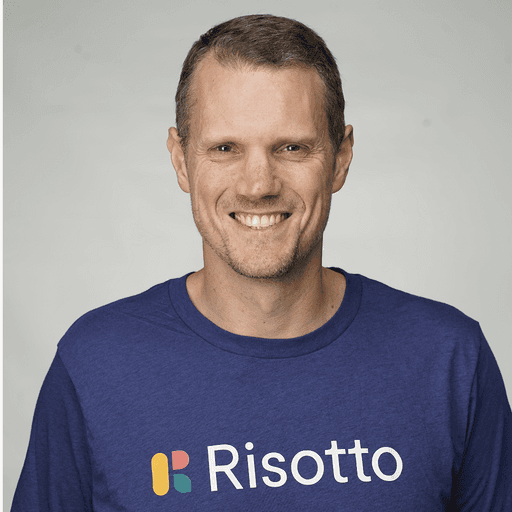Ticket Management System Features: Enhancing Efficiency in Support Operations
Ticket management systems have become essential tools for businesses across industries. These platforms streamline customer support, track issues, and enhance team collaboration. With the right features, a ticket management system can significantly improve operational efficiency and customer satisfaction.
Effective ticket management systems offer key capabilities like automated ticket routing, customizable workflows, and detailed reporting. These features enable support teams to handle requests more efficiently and provide faster resolutions to customer issues. Integration with other business tools further enhances the system's utility.
Selecting a ticket management solution with the right mix of features is crucial for organizations looking to optimize their support processes. By leveraging advanced functionalities, businesses can reduce response times, increase first-contact resolution rates, and ultimately deliver better customer experiences.

Essential Features of Ticket Management Systems
Effective ticket management systems streamline customer support and enhance operational efficiency. These platforms offer crucial functionalities that improve issue tracking, resolution times, and overall service quality.
Ticketing System Essentials
Ticket creation and assignment form the core of any robust ticketing system. Users can submit issues through multiple channels, including email, web forms, or mobile apps. Each ticket receives a unique identifier for easy tracking.
Priority setting helps teams focus on critical issues first. Customizable fields allow businesses to capture relevant information specific to their needs. A centralized dashboard provides an overview of all open tickets, their statuses, and assigned agents.
Ticketing systems often include knowledge bases to store solutions for common problems. This feature enables quick resolution and promotes self-service options for customers. Search functionality allows agents to find similar past issues, speeding up problem-solving.
Automation and Workflow Management
Automation tools significantly enhance ticket management efficiency. Auto-assignment distributes tickets based on predefined rules, such as agent expertise or workload. Automated responses acknowledge receipt of tickets and provide initial guidance to users.
Workflow management features guide tickets through various stages of resolution. Escalation rules automatically elevate unresolved issues to higher support tiers after set time periods. SLA tracking ensures timely responses and resolution within agreed-upon timeframes.
Reporting and analytics tools offer insights into team performance and common issues. Managers can identify bottlenecks, track resolution times, and measure customer satisfaction levels. These metrics help in continual process improvement and resource allocation.
Efficiency and Productivity Tools
Ticket management systems offer powerful features to boost team productivity and streamline workflows. These tools optimize request handling, enhance communication, and facilitate seamless collaboration.
Streamlining Customer Requests
Efficient ticket management systems provide automated routing and prioritization. This ensures that customer requests are directed to the right team members quickly.
Self-service portals allow customers to find answers independently, reducing ticket volume. Knowledge bases and FAQs empower users to resolve common issues without contacting support.
Customizable ticket forms capture essential information upfront. This eliminates back-and-forth communication and speeds up resolution times.
Centralized Communication Channels
A centralized platform consolidates all customer interactions in one place. This includes emails, chat transcripts, phone calls, and social media messages.
Agents can access complete communication history, providing context for faster issue resolution. This eliminates the need to switch between multiple tools or platforms.
Automated notifications keep customers informed about ticket status updates. This reduces follow-up inquiries and improves customer satisfaction.
Collaboration and Shared Inboxes
Shared inboxes enable teams to work together on complex issues. Multiple agents can view and respond to tickets, ensuring seamless handoffs.
Internal notes and @mentions facilitate team communication without cluttering customer-facing responses. This promotes knowledge sharing and faster problem-solving.
Ticket assignment and escalation features ensure that issues are handled by the right experts. This prevents tickets from falling through the cracks and improves resolution times.
Support and Customer Service Enhancement
Ticket management systems offer powerful tools to elevate customer support and streamline service operations. These features drive efficiency and boost customer satisfaction through improved communication and knowledge sharing.
Improving Customer Support
Ticket management systems centralize customer inquiries, allowing support teams to track and resolve issues efficiently. Automated ticket routing assigns requests to the most qualified agents based on expertise and workload. Priority settings ensure urgent matters receive prompt attention.
Customizable ticket forms capture essential information upfront, reducing back-and-forth communication. Collaboration tools enable agents to share notes and work together on complex issues. Real-time analytics provide insights into support performance, helping identify areas for improvement.
Integration with communication channels like email, chat, and phone systems creates a unified support experience. This omnichannel approach allows customers to reach out through their preferred method while agents manage all interactions in one place.
Utilizing Knowledge Bases and Self-Service
Knowledge bases within ticket management systems empower both agents and customers. Support staff can quickly access solutions to common problems, reducing resolution times. Customers benefit from self-service options, finding answers without needing to contact support directly.
Searchable FAQs and troubleshooting guides enable users to solve simple issues independently. This self-service approach decreases ticket volume and frees up agents to focus on more complex inquiries.
AI-powered chatbots can guide customers through basic troubleshooting steps or direct them to relevant knowledge base articles. These automated assistants provide 24/7 support, improving response times and customer satisfaction.
Regular updates to the knowledge base ensure information stays current and relevant. Analytics tools track usage patterns, helping identify gaps in documentation and opportunities to expand self-service resources.
Integration and Scalability
Ticket management systems need to seamlessly connect with existing tools and grow alongside organizations. Modern platforms offer robust integration capabilities and scalable architectures to meet evolving business needs.
Integration with Current Systems
Effective ticket management software integrates with a wide range of business applications. This includes CRM systems, project management tools, and communication platforms. API connections allow for smooth data flow between systems, eliminating silos and improving efficiency.
Many platforms offer pre-built integrations with popular software like Salesforce, Jira, and Slack. These integrations enable teams to manage tickets without switching between multiple applications. Custom integrations can also be developed to connect with specialized or proprietary systems.
Single sign-on (SSO) capabilities streamline user access across integrated platforms. This enhances security and simplifies account management for IT teams.
Scaling with Business Growth
Scalable ticket management systems adapt to increasing workloads and user bases. Cloud-based solutions often provide the flexibility to scale resources up or down based on demand.
Advanced platforms offer multi-tenant architectures, allowing organizations to manage tickets across different departments or subsidiaries within a single instance. This approach simplifies administration and reduces costs.
Performance optimization features, such as load balancing and caching, ensure the system remains responsive as ticket volumes grow. Automated workflows and AI-powered routing help maintain efficiency at scale.
Data storage and retention policies can be adjusted to accommodate growing ticket histories. Regular system updates and modular designs allow for the addition of new features without disrupting operations.
Analytics and Reporting Insights
Analytics and reporting tools provide valuable data-driven insights for effective ticket management. These features enable organizations to track performance metrics, identify trends, and make informed decisions to improve their support processes.
Tracking and Improving with Analytics
Analytics offer a comprehensive view of ticket management performance. Key metrics include average response time, resolution time, and customer satisfaction scores. These insights help teams identify bottlenecks and areas for improvement.
Ticket volume analysis reveals patterns in support requests, allowing managers to allocate resources effectively. Teams can track individual agent performance, identifying top performers and those who may need additional training.
Trend analysis highlights recurring issues, enabling proactive problem-solving. By monitoring these trends, organizations can develop knowledge base articles and self-service solutions to reduce ticket volume.
Customized Reporting Tools
Customizable reports allow teams to focus on specific metrics relevant to their goals. Managers can create dashboards displaying real-time data on ticket status, priority levels, and team performance.
Report scheduling ensures stakeholders receive regular updates on key performance indicators. This feature supports data-driven decision-making across the organization.
Visual representations, such as charts and graphs, make complex data easy to understand. Teams can quickly identify trends and anomalies, facilitating rapid response to emerging issues.
Exportable reports enable sharing insights with external stakeholders or for further analysis. This flexibility supports cross-departmental collaboration and continuous improvement initiatives.
Frequently Asked Questions
Ticket management systems play a crucial role in streamlining customer support operations. These systems offer various features and capabilities to enhance efficiency and customer satisfaction.
What are the essential components of an effective ticket management system?
An effective ticket management system includes a centralized ticket database, automated ticket routing, and prioritization features. It also incorporates a user-friendly interface for both agents and customers.
The system should provide robust reporting and analytics tools to track performance metrics. Integration capabilities with other business systems are essential for seamless data flow across departments.
How can a ticket management system enhance customer service?
Ticket management systems improve response times by automatically assigning and prioritizing tickets. They provide a unified view of customer interactions, enabling agents to offer personalized support.
These systems allow for easy tracking of ticket status and history, reducing the likelihood of missed or duplicate requests. Self-service options, like knowledge bases, empower customers to find solutions independently.
What are the common automation features found in ticket management systems?
Common automation features include ticket categorization and assignment based on predefined rules. Auto-responders acknowledge receipt of customer inquiries and provide estimated response times.
Escalation workflows automatically route complex issues to appropriate teams. Many systems offer canned responses for frequently asked questions, saving time and ensuring consistency.
Can you describe the workflow process in a standard ticket management system?
The process typically begins with ticket creation, either by customers or support agents. The system then categorizes and prioritizes the ticket based on preset criteria.
Tickets are assigned to appropriate agents or teams for resolution. Agents update ticket status and add notes as they work on the issue. Once resolved, the ticket is closed, and customer feedback may be requested.
What are the best practices for implementing a ticket management system in an organization?
Organizations should clearly define their support processes before implementation. Training staff on system usage and best practices is crucial for successful adoption.
Regular reviews of ticket data help identify areas for improvement. Customizing the system to match specific business needs ensures optimal performance and user satisfaction.
How do open-source ticket management systems compare to proprietary solutions?
Open-source systems offer cost savings and flexibility for customization. They often have active community support and regular updates.
Proprietary solutions typically provide more robust out-of-the-box features and dedicated customer support. They may offer better scalability and integration with other enterprise systems.

Build a more powerful help desk with Risotto
Minimize Tickets and Maximize Efficiency
Simplify IAM and Strengthen Security
Transform Slack into a help desk for every department
Schedule your free demo