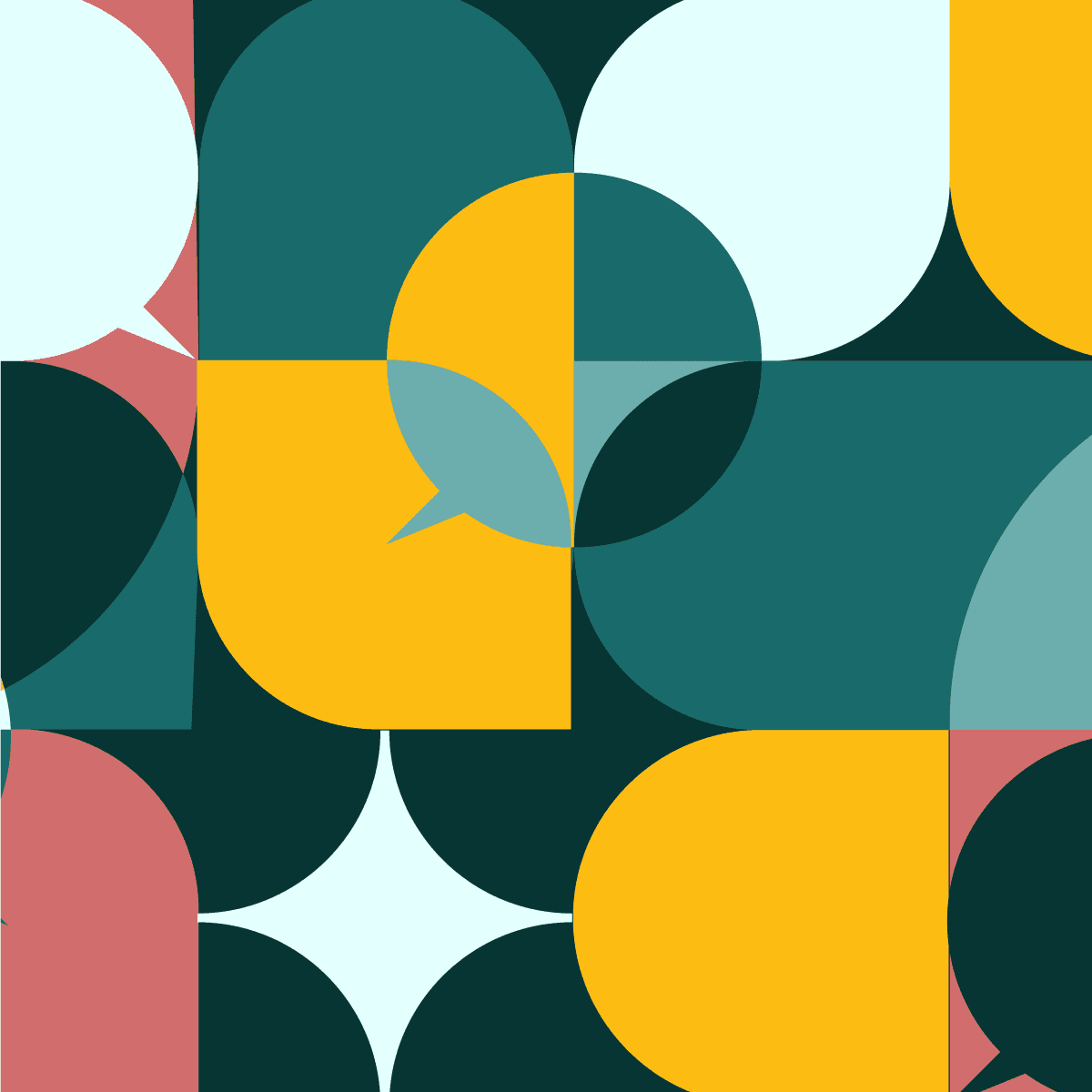Jira Service Management Ticket System: Streamlining IT Support Workflows
Jira Service Management revolutionizes the way organizations handle IT service requests and incident management. This powerful ticket system streamlines workflows, enhances collaboration, and improves overall efficiency for IT teams.
Jira Service Management empowers organizations to deliver exceptional customer service by centralizing all support requests in one intuitive platform. It offers customizable workflows, automated routing, and real-time reporting capabilities to ensure timely resolution of issues.
The system's integration with other Atlassian products like Confluence and Jira Software enables seamless knowledge sharing and cross-team collaboration. This comprehensive approach to service management helps businesses reduce downtime, increase customer satisfaction, and optimize resource allocation.

Overview of Jira Service Management
Jira Service Management is a powerful IT service management (ITSM) platform developed by Atlassian. It streamlines IT operations and enhances service delivery through automation, collaboration, and robust tracking capabilities.
Capabilities and Features
Jira Service Management offers a user-friendly self-service portal for efficient ticket submission and management. It provides customizable request types and workflows to align with specific organizational needs.
The platform includes built-in ITIL practices, enabling teams to implement incident, problem, and change management processes. Its real-time reporting and analytics tools help track key performance indicators and identify areas for improvement.
Jira Service Management incorporates AI-powered features like smart categorization and automated ticket routing. These capabilities reduce manual work and speed up resolution times.
Integrations and Add-Ons
Jira Service Management seamlessly integrates with other Atlassian products like Confluence and Jira Software. This integration enhances knowledge sharing and fosters collaboration across teams.
The platform supports numerous third-party integrations, expanding its functionality. Popular integrations include monitoring tools, chat applications, and asset management systems.
Atlassian Marketplace offers a wide range of add-ons and plugins for Jira Service Management. These extensions allow organizations to tailor the platform to their specific requirements, adding features like advanced reporting, time tracking, and custom fields.
Setting Up Your Service Desk
Establishing a service desk in Jira Service Management involves creating a project, configuring request types, and customizing the customer portal. These steps ensure an efficient system for managing service requests and delivering support.
Creating a Service Desk Project
To set up a service desk, start by creating a new project in Jira Service Management. Select "Create project" and choose "Service Desk" as the project type. Give your project a name and select a template that best fits your team's needs. Templates offer pre-configured workflows and request types tailored to specific use cases like IT support or customer service.
After project creation, invite team members and assign roles. Define permissions to control access to different parts of the service desk. This ensures team members have the right level of access to perform their duties effectively.
Configuring Request Types and Workflows
Request types categorize incoming issues and determine how they're handled. To set up request types, navigate to Project Settings > Request Types. Create new types or modify existing ones to match your team's processes.
For each request type, customize fields to gather necessary information from customers. Set up workflows to define the steps an issue goes through from creation to resolution. Tailor transitions and statuses to reflect your team's process.
Consider setting up SLAs (Service Level Agreements) to track response and resolution times. This helps maintain service quality and meet customer expectations.
Customizing the Customer Portal and Service Catalog
The customer portal is where users submit and track their requests. Customize its appearance to match your brand by adding a logo and adjusting colors. Organize request types into logical groups for easy navigation.
Create a service catalog to showcase available services. Write clear, concise descriptions for each request type. Use templates to guide users in providing necessary information when submitting requests.
Enable knowledge base integration to offer self-service options. This reduces ticket volume by allowing users to find answers independently. Regularly update the knowledge base with common issues and solutions.
Ticket Management and Operations
Jira Service Management provides comprehensive tools for handling various types of tickets efficiently. The platform streamlines workflows and enhances collaboration between IT and business teams.
Managing Incidents, Problems, and Changes
Jira's ticket system categorizes issues into incidents, problems, and changes. Incidents are urgent matters requiring immediate attention. The platform allows quick logging and prioritization of these issues.
Problems represent underlying causes of incidents. Jira enables teams to link related incidents, facilitating root cause analysis. This approach helps prevent future occurrences.
Changes are planned alterations to systems or processes. Jira offers change management workflows to assess risks, approve changes, and track implementations. This ensures smooth transitions and minimizes disruptions.
The platform provides customizable fields and statuses for each ticket type. This flexibility allows organizations to tailor the system to their specific needs.
Automation and Queue Management
Jira's automation features streamline ticket handling processes. Rules can be set up to automatically assign tickets based on specific criteria.
Queue management is simplified through customizable views and filters. Teams can create dedicated queues for different ticket types or priority levels.
Automated notifications keep stakeholders informed of ticket progress. This reduces manual follow-ups and improves overall efficiency.
SLA tracking is another key automation feature. Jira can monitor response and resolution times, alerting teams when deadlines approach.
Collaboration Between IT and Business Teams
Jira Service Management fosters collaboration between IT and business teams. The platform provides a centralized space for communication and information sharing.
Comments and @mentions allow team members to discuss issues directly within tickets. This eliminates the need for separate email threads or chat applications.
Customizable dashboards give both IT and business teams visibility into ticket statuses and trends. This transparency helps align priorities and expectations.
Integration capabilities enable Jira to connect with other business tools. This creates a seamless workflow across different departments and systems.
Knowledge base integration allows teams to link relevant articles to tickets. This feature empowers users to find solutions quickly and reduces the workload on support teams.
Enhancing Customer and Employee Experience
Jira Service Management offers powerful features to elevate customer and employee satisfaction. These tools streamline support processes and provide valuable insights for continuous improvement.
Self-Service Options and Knowledge Base
Self-service options empower customers and employees to find solutions independently. A comprehensive knowledge base serves as a central repository for common issues and resolutions. This resource reduces ticket volume and speeds up problem-solving.
Jira's customizable portals allow organizations to create intuitive interfaces for users to submit and track requests. Integration with popular communication tools enables seamless access to support channels.
AI-powered chatbots can guide users through basic troubleshooting steps, freeing up IT staff for more complex issues. Regular updates to the knowledge base ensure information stays current and relevant.
Service Level Agreements (SLAs) and Reporting
SLAs set clear expectations for response and resolution times. Jira's SLA tracking tools help teams prioritize tickets and meet performance targets. Automated alerts notify staff of approaching deadlines to maintain high service standards.
Robust reporting features provide insights into key metrics like average resolution time and customer satisfaction scores. Customizable dashboards allow managers to monitor team performance at a glance.
Data-driven decision making becomes possible through trend analysis and bottleneck identification. This information guides resource allocation and process improvements to enhance overall service quality.
Advanced Practices and Scalability
Jira Service Management offers powerful capabilities for optimizing performance and handling enterprise-scale operations. Leveraging metrics and reports provides actionable insights, while scaling practices enable seamless growth.
Leveraging Insights from Metrics and Reports
Jira Service Management's reporting tools offer valuable data on key performance indicators. Teams can track metrics like average resolution time, customer satisfaction scores, and SLA compliance rates. Custom dashboards allow visualizing trends and identifying areas for improvement.
Automated reports highlight bottlenecks in service delivery processes. Managers can analyze agent workloads and ticket volumes to optimize resource allocation. Integrating with business intelligence platforms enables deeper analysis of historical data.
Real-time metrics empower teams to make data-driven decisions. Monitoring queue lengths and response times helps maintain service quality during peak periods. Regularly reviewing these insights drives continuous improvement in IT operations.
Scaling for Enterprise Service Management
Jira Service Management's architecture supports large-scale deployments across distributed teams. Load balancing and clustering capabilities ensure high availability and performance under heavy usage.
Tiered support models streamline ticket routing for complex organizational structures. Automated workflows and approval processes reduce manual overhead as ticket volumes grow. Integration with ITSM tools enables end-to-end service delivery across the enterprise.
Role-based access controls and custom fields accommodate diverse teams and processes. The platform's flexibility allows for tailored configurations that evolve with changing business needs. Scalable licensing options support seamless expansion of user bases and service offerings.
Frequently Asked Questions
Jira Service Management offers diverse capabilities and integrations. Users often have questions about its features, pricing, and workflows.
How does Jira Service Management integrate with Slack?
Jira Service Management integrates seamlessly with Slack. Users can create and update tickets directly from Slack channels.
The integration allows teams to receive notifications about ticket updates in real-time. This enhances communication and speeds up issue resolution.
What is the latest pricing model for Jira Service Management?
Jira Service Management uses a tiered pricing model based on the number of agents. The Standard plan starts at $20 per agent per month.
The Premium plan offers additional features at $45 per agent per month. Enterprise plans are available for larger organizations with custom pricing.
Where can I find a comprehensive tutorial on Jira Service Management?
Atlassian provides official documentation and tutorials on their website. These resources cover setup, configuration, and best practices.
Third-party platforms like Udemy and Coursera offer in-depth video courses. Many IT consultancies also provide customized training programs for teams.
How does Jira Service Management differ from Jira Software?
Jira Service Management focuses on IT service management and customer support. It includes features like service desk portals and SLA tracking.
Jira Software is designed for agile project management. It emphasizes sprint planning, backlog management, and development team workflows.
What are some common ticket categories in Jira Service Management?
IT Support often uses categories like Hardware Issues, Software Problems, and Network Connectivity. HR departments might have categories for Onboarding and Benefits Inquiries.
Facilities teams commonly use categories such as Maintenance Requests and Equipment Reservations. These categories help route tickets to appropriate teams.
Can you provide an example of a Jira ticket workflow?
A basic IT support workflow might include: Open > In Progress > Pending > Resolved > Closed. Each status represents a different stage in the issue resolution process.
More complex workflows can include additional statuses like "Awaiting User Input" or "Escalated." Automation rules can move tickets between statuses based on specific criteria.

Build a more powerful help desk with Risotto
Minimize Tickets and Maximize Efficiency
Simplify IAM and Strengthen Security
Transform Slack into a help desk for every department
Schedule your free demo