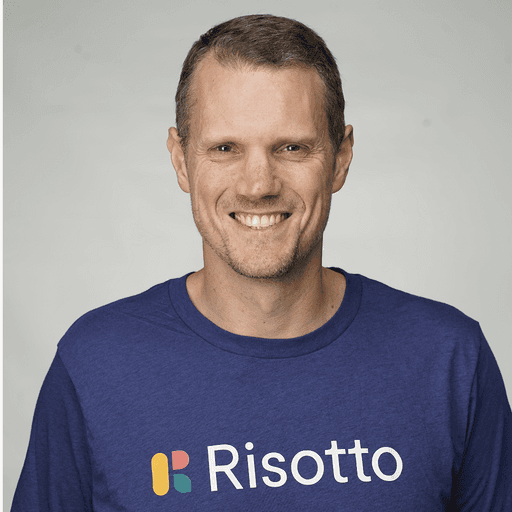Slack Ticketing System: Streamlining Support for Modern Teams
A Slack ticketing system revolutionizes how teams handle support requests and internal issues. By integrating ticketing functionality directly into Slack, organizations streamline their workflow and improve communication efficiency. This approach allows team members to create, assign, and track tickets without leaving their primary collaboration platform.
Slack ticketing systems enhance productivity by centralizing support processes within a familiar interface. Users can quickly submit tickets through Slack channels or direct messages, eliminating the need for separate ticketing software. The system automatically categorizes and prioritizes requests, ensuring timely responses and resolution.
Integration with existing tools and workflows is a key advantage of Slack ticketing systems. They can connect with project management software, customer relationship management platforms, and other essential business applications. This seamless integration enables teams to manage tickets effectively while maintaining a comprehensive view of their work environment.

Understanding Slack for Ticketing
Slack offers a versatile platform for implementing ticketing systems within organizations. It provides a centralized hub for teams to manage and resolve IT issues, help desk requests, and other support tickets efficiently.
The Basics of Slack Ticketing Systems
Slack ticketing systems leverage the platform's channels and integrations to streamline support processes. Teams create dedicated channels for ticket submissions, allowing users to report issues quickly. Bots and apps automate ticket creation, assigning, and tracking.
Custom workflows route tickets to appropriate team members based on urgency or expertise. Slack's threaded conversations enable clear communication between support staff and users throughout the resolution process.
Real-time notifications keep all parties informed of ticket status updates. File sharing capabilities allow for easy attachment of relevant documents or screenshots to tickets.
Integration with Traditional Ticketing Systems
Slack integrates seamlessly with popular ticketing platforms like Zendesk, ServiceNow, and Jira Service Desk. These integrations enable two-way synchronization between Slack and traditional ticketing systems.
Support agents can create, update, and resolve tickets directly within Slack. Key ticket information from external systems appears in Slack channels, eliminating the need to switch between multiple tools.
Automated notifications in Slack alert teams to new tickets or updates in connected systems. This integration creates a unified workspace for managing tickets across platforms.
Custom Slack commands allow quick access to ticket details and actions without leaving the chat interface. The result is a more efficient, conversational ticketing experience that combines the strengths of both systems.
Streamlining Workflows with Slack
Slack's ticketing system offers powerful tools to optimize support processes and boost team productivity. By integrating automation, customization, and AI capabilities, organizations can significantly enhance their workflow efficiency.
Automating Ticket Handling
Slack's automation features streamline ticket management, reducing manual workload and response times. The platform allows teams to set up automated ticket routing based on predefined criteria. This ensures issues are directed to the right specialists quickly.
Automated notifications keep stakeholders informed of ticket progress. Teams can configure alerts for new tickets, updates, and resolutions. This real-time communication enhances collaboration and prevents bottlenecks.
Slack bots can handle routine inquiries automatically. They can provide instant responses to common questions, freeing up human agents for more complex issues.
Custom Workflow Creation
Slack's no-code workflow builder empowers teams to create tailored support processes. Users can design custom workflows without programming knowledge, adapting the system to their specific needs.
These workflows can include multi-step approval processes, escalation procedures, and conditional logic. Teams can automate task assignment, follow-ups, and data collection.
Custom workflows integrate seamlessly with other business tools. This allows for smooth data transfer between Slack and external systems, enhancing overall operational efficiency.
Leveraging AI for Efficiency
AI-powered features in Slack's ticketing system offer advanced capabilities to optimize support workflows. Machine learning algorithms can categorize and prioritize tickets automatically, ensuring critical issues receive immediate attention.
AI-driven chatbots provide intelligent assistance, handling complex queries and guiding users through troubleshooting steps. These bots learn from interactions, continuously improving their responses.
Predictive analytics help teams anticipate support needs. By analyzing historical data, AI can forecast ticket volumes and suggest proactive measures to prevent issues.
Natural language processing enables efficient ticket summarization and sentiment analysis. This helps support teams quickly grasp key information and gauge customer satisfaction.
Managing Tickets Effectively
Effective ticket management is crucial for optimizing support operations and ensuring customer satisfaction. Proper handling of tickets throughout their lifecycle, along with strategic approaches to improve response times and data-driven insights, can significantly enhance the ticketing process.
The Ticket Lifecycle
Tickets progress through several stages from creation to resolution. The process typically begins when a user submits a request or reports an issue. Support teams then categorize and prioritize the ticket based on its urgency and impact.
Agents work on addressing the ticket, often communicating with the user for additional information or updates. Once resolved, the ticket is closed, but may be reopened if the issue persists.
Proper documentation at each stage is essential for tracking progress and maintaining a knowledge base for future reference. Well-defined SLAs help set expectations for response and resolution times at each stage of the lifecycle.
Improving Response and Resolution Times
Reducing response and resolution times is key to enhancing customer satisfaction. Implementing a triage system helps prioritize urgent issues and allocate resources effectively.
Automation can speed up initial responses and route tickets to appropriate teams. Creating templates for common issues allows agents to provide quick, standardized replies.
Regular training keeps support staff up-to-date on products and troubleshooting techniques. Encouraging knowledge sharing among team members can lead to faster problem-solving.
Establishing clear escalation procedures ensures complex issues are handled by the right experts promptly.
Monitoring and Analytics
Tracking key metrics provides valuable insights into ticketing system performance. Important indicators include average response time, resolution time, ticket volume, and customer satisfaction scores.
Regular reporting helps identify trends and areas for improvement. Analytics can reveal common issues, allowing teams to develop proactive solutions or update documentation.
Monitoring agent performance metrics aids in identifying training needs and recognizing top performers. Analyzing peak ticket times enables better staff scheduling and resource allocation.
Utilizing data visualization tools can make complex ticketing data more accessible and actionable for management decision-making.
Enhancing Team Collaboration
Slack's ticketing system offers powerful tools to boost teamwork across departments. It streamlines communication and task management, leading to more efficient problem-solving and improved organizational productivity.
IT and Support Team Coordination
Slack's ticketing system enhances IT and support team coordination through real-time communication. Team members can quickly assign tickets, share updates, and collaborate on solutions. This reduces response times and improves issue resolution rates.
The system allows for priority setting and automated routing. High-priority tickets are instantly flagged, ensuring critical issues receive immediate attention. IT teams can create dedicated channels for specific projects or recurring problems.
Integration with other tools, like project management software, further streamlines workflows. This allows teams to track ticket progress alongside other tasks, providing a comprehensive view of ongoing work.
Cross-Department Collaboration
Slack's ticketing system breaks down silos between departments. HR, sales, and operations teams can easily submit and track requests to IT or other support departments. This transparency fosters better understanding of interdepartmental needs.
The system enables easy sharing of ticket information across teams. For example, a sales team member can loop in a product specialist on a customer query without leaving the ticket thread. This reduces back-and-forth communication and speeds up resolution times.
Custom fields and tags help categorize tickets by department or issue type. This feature allows for quick filtering and reporting, giving managers insight into cross-departmental collaboration patterns and potential areas for improvement.
Internal versus External Ticketing
Slack's ticketing system caters to both internal and external ticketing needs. For internal use, it provides a centralized hub for employee requests across departments. This streamlines processes like IT support, HR inquiries, and facilities management.
External ticketing through Slack allows organizations to manage customer support efficiently. Integration with CRM systems enables seamless tracking of customer interactions. Support teams can collaborate on complex issues without leaving the ticket thread.
The system offers different visibility settings for internal and external tickets. This ensures sensitive internal information remains confidential while allowing necessary transparency for customer-facing support. Organizations can customize ticket forms and workflows to suit both internal and external needs.
Optimizing the User Experience
Enhancing the user experience is crucial for maximizing the benefits of a Slack ticketing system. A well-designed interface and streamlined processes can significantly improve customer satisfaction and employee productivity.
Facilitating Customer Support
Slack ticketing systems offer powerful tools for customer support teams. Quick response times are achievable through real-time notifications and instant messaging capabilities. Agents can easily collaborate on complex issues, sharing information and expertise within dedicated channels.
Integration with knowledge bases allows support staff to access relevant resources instantly. This feature reduces resolution times and ensures consistent, accurate responses to customer inquiries.
Automated workflows can route tickets to the appropriate teams or individuals based on predefined criteria. This intelligent routing minimizes delays and ensures that issues are handled by the most qualified personnel.
Improving Employee Engagement
A user-friendly Slack ticketing system encourages employee participation in support processes. Intuitive interfaces make it easy for staff to submit and track their own requests, fostering a sense of ownership and transparency.
Gamification elements, such as leaderboards or achievement badges, can motivate employees to actively engage with the system. These features recognize top performers and encourage healthy competition among team members.
Regular feedback loops allow employees to rate their support experiences, providing valuable insights for continuous improvement. This data helps identify areas for enhancement and demonstrates the organization's commitment to employee satisfaction.
Simplifying User Interactions
Clear, concise communication is essential for effective ticketing systems. Customizable templates streamline ticket creation, ensuring that users provide all necessary information upfront. This approach reduces back-and-forth communications and accelerates issue resolution.
AI-powered chatbots can handle common queries, providing instant responses to frequently asked questions. This feature frees up human agents to focus on more complex issues, improving overall efficiency.
Mobile compatibility enables users to access the ticketing system on-the-go, increasing convenience and responsiveness. Push notifications keep stakeholders informed of ticket updates, ensuring timely action and reducing bottlenecks in the support process.
Frequently Asked Questions
Slack offers various options for integrating ticketing systems and handling support queries efficiently. Users can set up bots, create tickets, and connect with popular tools like Jira Service Desk and osTicket.
What are the options for integrating a ticketing system into Slack?
Slack provides multiple integration options for ticketing systems. Users can connect third-party apps like Zendesk, Freshdesk, or ServiceNow directly to Slack. Custom integrations can also be built using Slack's API.
These integrations allow teams to create, update, and track tickets without leaving the Slack interface.
How can I set up a ticket bot within Slack for handling support queries?
Setting up a ticket bot in Slack involves using a bot framework or creating a custom app. Popular bot platforms like Botpress or Dialogflow can be integrated with Slack.
The bot can be programmed to recognize support queries and automatically create tickets. It can also provide instant responses to common issues.
What processes are involved in creating a ticket in Slack?
Creating a ticket in Slack typically involves using a slash command or interacting with a bot. Users can type a specific command like "/ticket" followed by the issue description.
Alternatively, they can use a ticket creation form within Slack. The system then generates a ticket and assigns it to the appropriate team or individual.
Can Slack be used effectively as a standalone ticketing system?
While Slack can handle basic ticketing functions, it's not designed as a standalone ticketing system. It lacks advanced features like ticket prioritization and complex workflow management.
For simple team setups, Slack channels and threads can manage basic support requests. However, integrating with a dedicated ticketing tool is recommended for more comprehensive support operations.
How does Jira Service Desk integrate with Slack for ticket management?
Jira Service Desk integrates with Slack through the Jira Cloud for Slack app. This integration allows users to create and update Jira issues directly from Slack.
Users can receive notifications about ticket updates in Slack channels. They can also link Slack conversations to Jira issues for better context and collaboration.
What steps are required to integrate osTicket with Slack?
Integrating osTicket with Slack involves using webhooks. First, create a webhook URL in Slack for the desired channel.
In osTicket, install and configure a Slack plugin. Enter the Slack webhook URL in the plugin settings. Configure which ticket events should trigger Slack notifications.

Build a more powerful help desk with Risotto
Minimize Tickets and Maximize Efficiency
Simplify IAM and Strengthen Security
Transform Slack into a help desk for every department
Schedule your free demo