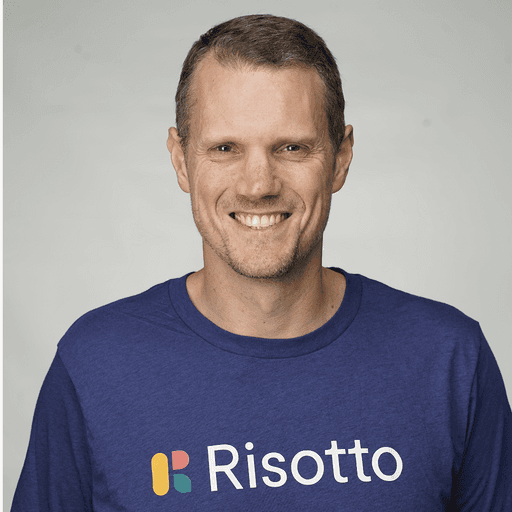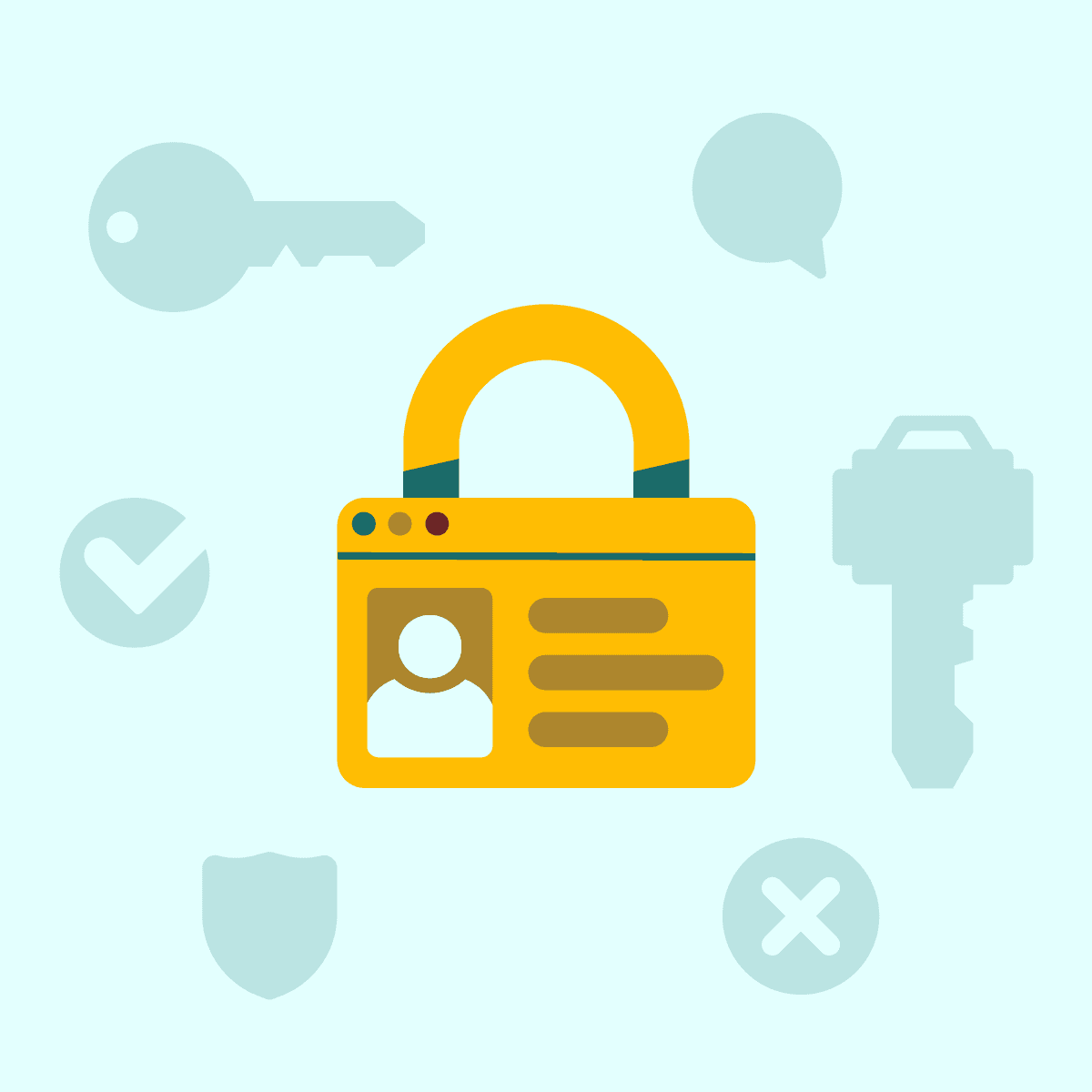Okta Google Workspace Integration: Streamlining User Access and Security
Okta Google Workspace Integration streamlines user authentication and access management for organizations. This powerful combination enhances security while simplifying the login process for employees.
By integrating Okta with Google Workspace, companies can implement Single Sign-On (SSO) across their digital ecosystem. Users can access multiple applications with one set of credentials, reducing password fatigue and improving productivity. The integration also allows IT administrators to centrally manage user identities and permissions.
Security is a key benefit of this integration. Okta's robust authentication mechanisms work seamlessly with Google Workspace, providing an additional layer of protection for sensitive data. Organizations can enforce multi-factor authentication and implement adaptive access policies to safeguard their digital assets effectively.

Understanding Okta and Google Workspace
Okta and Google Workspace are key players in modern identity and access management for businesses. These platforms offer robust solutions for user authentication, directory services, and secure access to cloud applications.
What is Okta?
Okta is a leading identity and access management platform. It provides secure authentication and user management for organizations of all sizes. Okta's Universal Directory serves as a central hub for user identities and profiles.
The platform offers Single Sign-On (SSO) capabilities, allowing users to access multiple applications with one set of credentials. Okta's adaptive multi-factor authentication adds an extra layer of security to protect sensitive data.
Okta integrates with thousands of applications, streamlining user provisioning and deprovisioning processes. This seamless integration helps organizations maintain control over user access across their entire digital ecosystem.
Exploring Google Workspace
Google Workspace, formerly G Suite, is a cloud-based productivity suite. It includes popular tools like Gmail, Google Drive, and Google Docs. These applications enable collaboration and communication for teams of all sizes.
Google Workspace offers robust security features, including advanced threat protection and data loss prevention. The platform's directory service manages user accounts and access permissions across Google applications.
Integration capabilities allow Google Workspace to connect with third-party tools, enhancing its functionality. This flexibility makes it a versatile choice for businesses seeking a comprehensive productivity solution.
The Importance of Identity and Access Management
Identity and Access Management (IAM) is crucial for modern organizations. It ensures that the right users have appropriate access to resources. Effective IAM reduces security risks and improves operational efficiency.
Key components of IAM include:
User authentication
Access control
Directory services
Identity lifecycle management
IAM solutions like Okta help organizations maintain compliance with data protection regulations. They provide detailed audit trails and reporting features for monitoring user activities.
By implementing strong IAM practices, businesses can protect sensitive information and maintain user productivity. This balance between security and usability is essential in today's digital landscape.
Setting Up the Integration
Integrating Okta with Google Workspace streamlines user management and enhances security. The process involves specific prerequisites, configuration steps, and utilization of the Okta Integration Network.
Pre-requisites for Integration
To begin the Okta-Google Workspace integration, administrators need certain elements in place. A Google Workspace account with super admin privileges is essential. Okta requires an account with administrative access as well.
Ensuring proper licensing for both platforms is crucial. Google Workspace should have enough licenses for the users being integrated. Okta's licensing should support the number of users and desired features.
Network configurations may need adjustment. Firewall settings should allow communication between Okta and Google Workspace servers. IT teams should verify that necessary ports are open and correctly configured.
Integrating Okta with Google Workspace
The integration process starts in the Okta Admin Console. Administrators navigate to the 'Applications' section and search for Google Workspace.
After selecting Google Workspace, the configuration wizard guides through the setup. Key steps include:
Providing Google Workspace domain information
Setting up SAML SSO
Configuring user provisioning
Okta's Google Workspace Schema Discovery simplifies attribute mapping. This feature automatically detects Google Workspace attributes, streamlining the configuration process.
Testing the integration is crucial. Administrators should verify single sign-on functionality and user provisioning before full deployment.
Okta Integration Network
The Okta Integration Network (OIN) offers resources for the Google Workspace integration. It provides detailed documentation, including step-by-step guides and troubleshooting tips.
OIN includes pre-built integrations, reducing setup time and complexity. These integrations are regularly updated to maintain compatibility with both Okta and Google Workspace.
Administrators can access best practices through the OIN. These guidelines help optimize the integration for security and efficiency. The network also offers community forums where users can share experiences and solutions.
Managing Users and Groups
Effective user and group management is crucial for seamless Okta Google Workspace integration. This involves streamlined provisioning processes, synchronization with existing directories, and efficient group administration within Google Workspace.
User Provisioning and Deprovisioning
Okta simplifies user provisioning and deprovisioning for Google Workspace. When a new employee joins, Okta automatically creates their Google account. This process includes setting up email addresses, access rights, and default settings.
For departing employees, Okta handles deprovisioning swiftly. It revokes access to Google Workspace services, ensuring data security. Administrators can set customized workflows for different user types or departments.
Okta's Universal Directory serves as a central hub for user information. It maintains consistent user data across Google Workspace and other integrated applications.
Syncing with Active Directory/LDAP
Many organizations rely on Active Directory (AD) or LDAP for user management. Okta seamlessly integrates with these systems, enabling real-time synchronization.
Changes made in AD or LDAP automatically reflect in Okta and Google Workspace. This includes updates to user attributes, group memberships, and account statuses.
Okta's AD agent facilitates secure, bidirectional synchronization. It eliminates the need for manual updates and reduces administrative overhead.
Organizations can define custom mapping rules to align AD/LDAP attributes with Google Workspace fields. This ensures accurate data translation between systems.
Group Management in Google Workspace
Okta enhances group management capabilities within Google Workspace. Administrators can create, update, and delete groups directly from the Okta interface.
Group memberships sync automatically between Okta and Google Workspace. This maintains consistency across platforms and simplifies access control.
Dynamic groups in Okta allow for rule-based membership assignment. As user attributes change, group memberships update automatically in Google Workspace.
Okta supports nested groups, enabling hierarchical structures that mirror organizational roles. This granular control facilitates precise permission management in Google Workspace.
Enhancing Security with Okta
Okta provides powerful security features to protect Google Workspace integrations. These capabilities strengthen authentication, guard against phishing attacks, and secure mobile and API access.
Multi-Factor Authentication (MFA)
Okta's Adaptive Multi-Factor Authentication adds an extra layer of security to Google Workspace logins. It analyzes contextual factors like device, location, and network to determine risk levels. Based on this assessment, Okta can require additional verification steps.
Users can choose from multiple MFA options, including SMS codes, mobile push notifications, and biometrics. This flexibility improves adoption rates while maintaining strong security. Okta's MFA also supports hardware security keys for high-risk users and sensitive applications.
Robust tracking and reporting tools give IT teams visibility into MFA usage and potential security events. This data helps organizations identify threats and refine their authentication policies over time.
Phishing-Resistant and Passwordless Protection
Okta offers FIDO2-compliant authentication methods that provide strong protection against phishing attacks. These include WebAuthn for passwordless logins using biometrics or security keys.
By eliminating passwords, Okta reduces the risk of credential theft and account takeovers. Users simply verify their identity with a fingerprint or face scan on their registered device.
For organizations that still use passwords, Okta enforces strong password policies and monitors for compromised credentials. It can automatically prompt users to change weak or reused passwords.
Secure Mobile Devices and API Access
Okta extends security beyond web applications to mobile devices and APIs. Its mobile device management features ensure only trusted devices can access Google Workspace resources.
Admins can set policies to require device encryption, passcodes, and up-to-date operating systems. Okta can also remotely wipe corporate data from lost or stolen devices.
For API security, Okta provides OAuth 2.0 and OpenID Connect support. This allows secure delegation of access to third-party applications without exposing user credentials.
Okta's API Access Management applies consistent security policies across all access methods. It offers granular controls to restrict API permissions based on user roles and context.
Streamlining Administrative Tasks
Okta's integration with Google Workspace simplifies administrative processes, enhancing efficiency and security. The Admin Console, automated user provisioning, and robust reporting capabilities work together to streamline operations.
Navigating the Admin Console
The Okta Admin Console offers a centralized hub for managing Google Workspace integration. Administrators can easily configure settings, manage user access, and control security policies. The intuitive interface allows quick navigation between different sections, such as user management and application settings.
Super Administrators have full access to all features, enabling them to oversee the entire Okta organization. They can assign roles, set up multi-factor authentication, and manage API tokens. The Admin Console also provides a comprehensive view of the Okta Org, allowing admins to monitor system health and track usage metrics.
Automated User Provisioning Workflows
Okta streamlines user management through automated provisioning workflows. These workflows synchronize user data between Okta and Google Workspace, ensuring consistent information across platforms. When an employee joins or leaves the organization, their account status updates automatically in both systems.
Administrators can set up rules for automatic group assignments based on user attributes. This automation reduces manual errors and saves time. The workflow engine also supports custom logic for complex provisioning scenarios, adapting to specific organizational needs.
Reporting and Analytics
Okta's reporting capabilities provide valuable insights into Google Workspace usage and security. Administrators can generate detailed reports on user activity, login attempts, and application access. These reports help identify potential security risks and optimize resource allocation.
Analytics dashboards offer visual representations of key metrics, making it easy to spot trends and anomalies. Custom reports can be created to focus on specific areas of interest, such as adoption rates of collaboration tools or productivity app usage. The reporting system also tracks secure mobile device management, ensuring compliance with organizational policies.
Frequently Asked Questions
Integrating Okta with Google Workspace involves several key processes and considerations. Users often have specific questions about setup, provisioning, and security best practices.
How can I set up Single Sign-On (SSO) for Google Workspace using Okta?
To set up SSO, add Google Workspace as an application in Okta. Configure SAML settings in both Okta and Google Admin Console. Assign users to the application in Okta.
Test the integration by logging in through Okta to access Google Workspace services.
What are the steps for provisioning users from Okta to Google Workspace?
Enable user provisioning in Okta for Google Workspace. Configure API access and authentication in Google Admin Console. Map Okta user attributes to Google Workspace fields.
Assign users to the Google Workspace application in Okta to initiate provisioning.
Can you configure SCIM provisioning for Google Workspace through Okta?
Yes, SCIM provisioning can be configured for Google Workspace through Okta. Enable SCIM in the Google Workspace application settings within Okta. Set up SCIM endpoint and authentication tokens in Google Admin Console.
Ensure proper attribute mapping between Okta and Google Workspace for accurate user data synchronization.
What is the process for configuring Okta as a SAML 2.0 Identity Provider for Google Workspace?
Generate SAML metadata in Okta. Upload this metadata to Google Admin Console. Configure SSO settings in Google Workspace, including login URL and certificate.
Update Okta application settings with Google Workspace SAML endpoint and issuer URL.
How do you troubleshoot common integration issues between Okta and Google Workspace?
Check SAML configuration for mismatched settings. Verify API credentials and permissions. Ensure correct attribute mapping for user provisioning.
Review Okta and Google Workspace logs for specific error messages. Test SSO login with a test user account.
What are the best practices for maintaining security with Okta and Google Workspace integrations?
Implement multi-factor authentication for both Okta and Google Workspace. Regularly audit user access and permissions. Use strong, unique passwords for admin accounts.
Enable session timeout policies. Monitor login activities and set up alerts for suspicious behavior.

Build a more powerful help desk with Risotto
Minimize Tickets and Maximize Efficiency
Simplify IAM and Strengthen Security
Transform Slack into a help desk for every department
Schedule your free demo