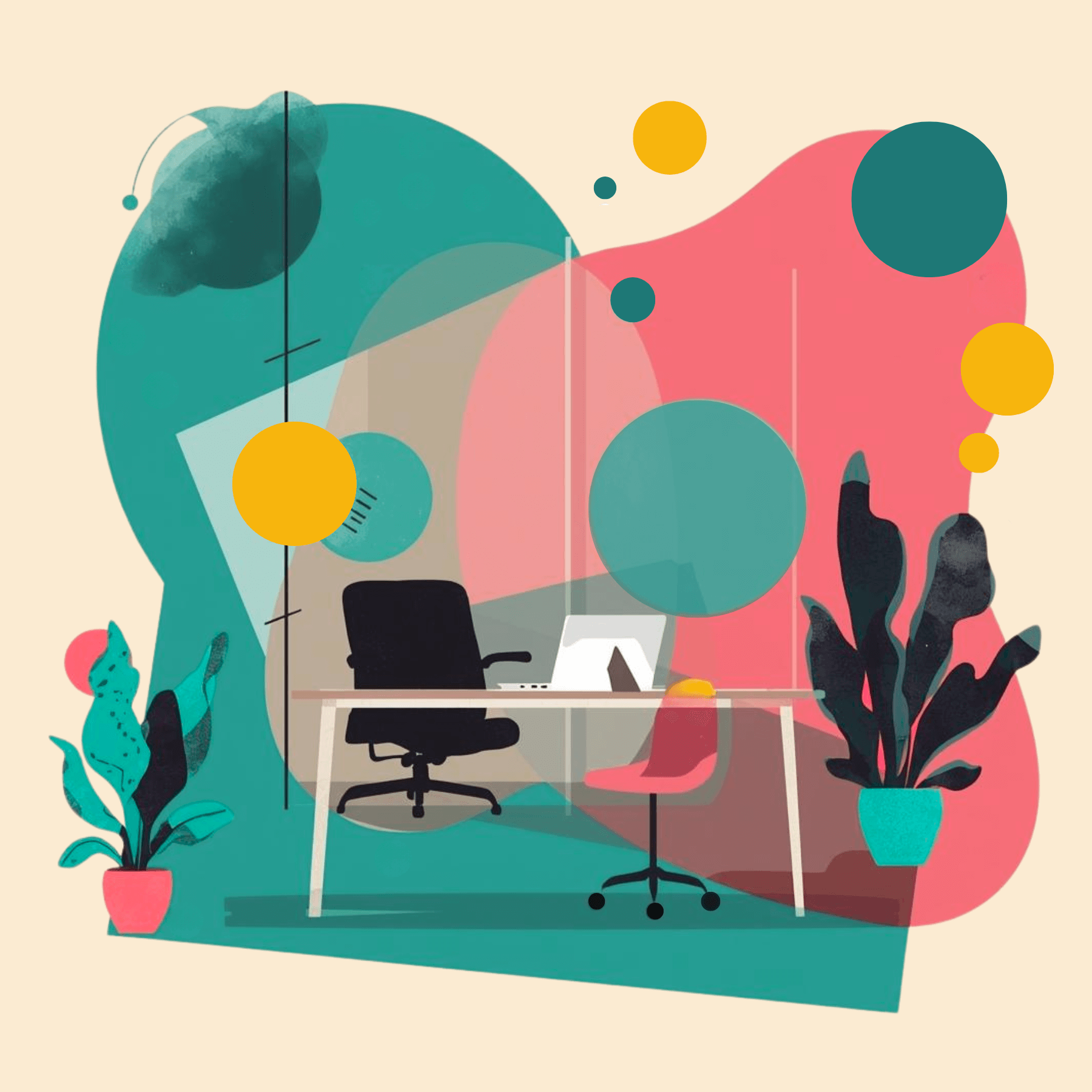July 1, 2025
0
min read
8 Best Moveworks Competitors & Alternatives: Key Factors

On this page
Try Risotto for free for 30 days. Commit only when you see the value.
8 Best Moveworks Competitors & Alternatives: Key Factors
Companies evaluating Moveworks alternatives often seek more powerful AI IT help desk capabilities (to reduce tier-1 tickets), better enterprise search, AI assistant capabilities, and more.
For teams focused on automating internal employee support and reducing tier-1 tickets — arguably Moveworks' flagship use case — the search for an alternative is often driven by several frustrating limitations:
🚫 Access automation limitations: Moveworks struggles with core IT needs like time-based software access, configuration and setup of access rules, and more.
🚫 Restrictive "white glove" service: Simple configuration changes require filing a ticket with a Customer Success Manager, turning a promised convenience into a frustrating bottleneck.
🚫 Clunky Slack & Jira workflows: It’s difficult to set up proper workflows for a Slack-centric help desk with coordination between AI and human agents. This is compounded by a flawed and inconsistent bi-directional sync with Jira.
🚫 Inconsistent answer quality: Its AI provides generic, one-size-fits-all responses without asking clarifying triage questions and struggles at guiding employees through multi-step troubleshooting.
🚫 The "knowledge base treadmill": The AI’s inability to learn on its own from past resolved tickets forces your team into a never-ending cycle of authoring and tweaking KB articles to compensate for the auto-learning shortcomings.
🚫 Slow onboarding & time-to-value: Onboarding isn't a quick configuration; it's a resource-intensive project that can take several months. This means your team's time is drained and value is delayed long after the contract is signed.
🚫 Multi-department scalability: Beyond IT, expanding the tool to other departments (e.g., HR, Sales, etc.) involves significant extra costs and configuration difficulties.
In this article, we’ll discuss how Risotto — our own AI IT help desk solution — solves these downsides. Then, we’ll list additional Moveworks competitors to help you make a more informed decision.
Best Moveworks Alternatives
1. Risotto
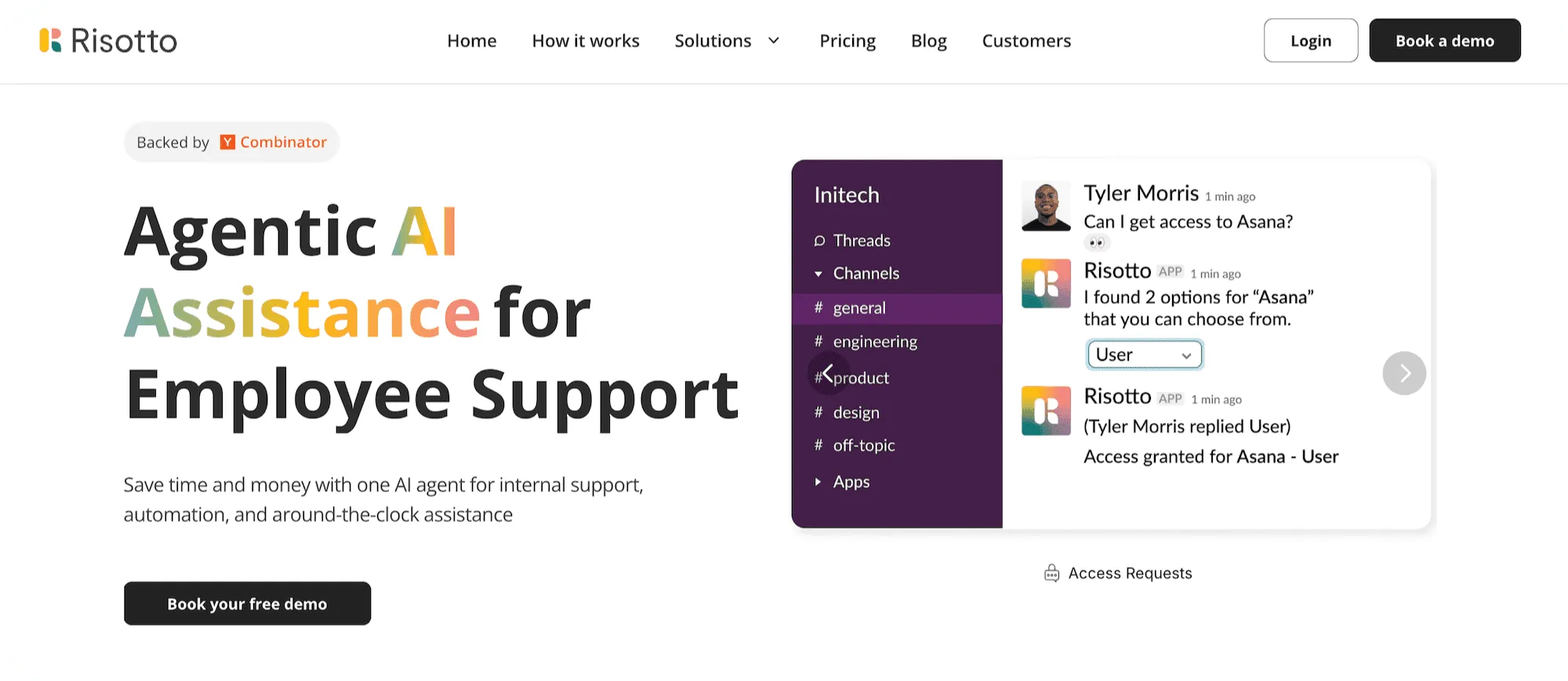
Risotto provides agentic AI assistance for employee support, with a specific focus on ITSM automation.
It was born from our co-founder Alex's firsthand experience leading IT engineering at high-growth companies like HelloSign, Dropbox, and Gusto. After personally experiencing the limitations of existing AI automation solutions — including Moveworks — we decided to build the tool he wished existed.
Up next, we’ll discuss what Risotto does in a nutshell and what distinguishes Risotto from Moveworks across 7 critical areas. We'll also share customer quotes and case studies:
- Fundrise Case Study: Automated nearly 60% of IT support tasks.
- Hazel Health Case Study: Quadrupled IT automation, boosting ticket deflection from 3–5% to over 20%.
- Superhuman Case Study: Automated 20% of IT support requests.
- Retool Case Study: Cut SLA ticket resolution from 2 days to under 1 day on average.
- Vidyard Case Study: Automatically resolves or triages 56% of IT support tickets.
What Risotto Does in a Nutshell
Risotto provides AI-powered conversational support for automated IT Ticket resolution in Slack. Risotto’s strengths lie in tier-1 triage and support, including:
❇️ Automating common IT actions such as password resets and identity and access management workflows (including time-based access, complex approval workflows, and more).

❇️ Answering knowledge-based questions: Risotto engages employees in natural, multi-step dialogue to understand the true intent behind their question, and provides genuinely helpful responses rather than just linking to knowledge base articles.
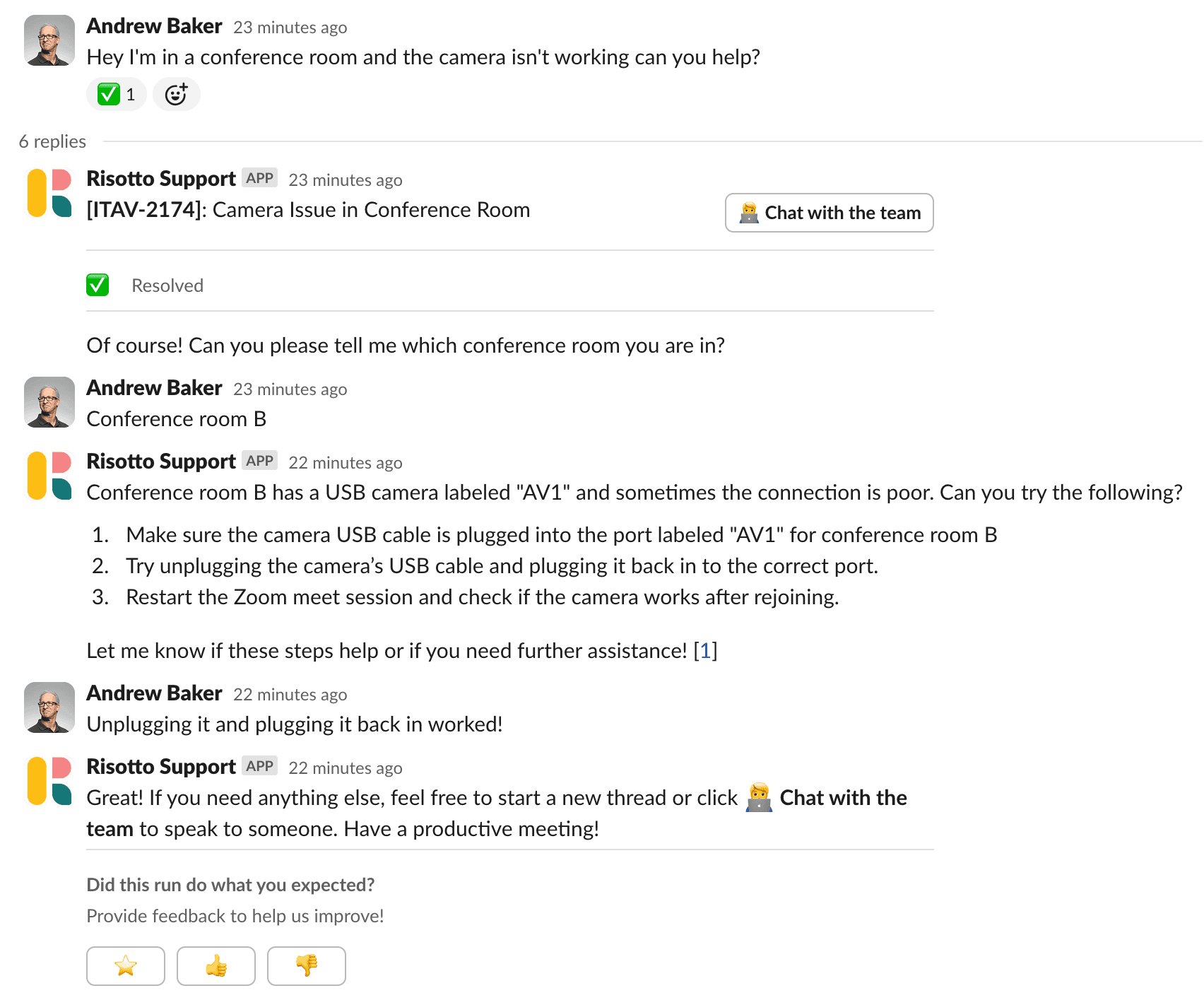
Risotto delivers a polished, Slack-native experience that works intuitively out of the box. While most customers use us to orchestrate AI workflows on top of existing IT ticketing systems like Jira (or Freshservice or Zendesk), we’ve also built our own ticketing system. This makes it easier to expand AI support to other departments, such as HR, Legal, Sales, and so on.
What Differentiates Risotto from Moveworks? Diving Into 7 Key Areas
Below, we'll explore what distinguishes Risotto from Moveworks across seven critical areas:
- Area #1: Software Access Automation
- Area #2: Answer Quality & Multi-Step Troubleshooting
- Area #3: Auto Learning
- Area #4: Slack & Jira Workflows
- Area #5: Onboarding & Time-to-Value
- Area #6: Multi-Department Capabilities
- Area #7: Ongoing Management
Area #1: Software Access Automation
With Moveworks
🚫 No time-based access automation: teams must manually revoke permissions.
🚫 Making changes to access rules often requires going through Moveworks’ customer success team — a bottleneck that slows down even routine updates.
🚫 Approval workflows are difficult to set up due to an unintuitive user experience.
🚫 Cannot automate access for non-SAML applications, leading IT teams to waste time on manual provisioning.
With Risotto
❇️ Supports time-based access as well as approval-based access and instant self-service access.
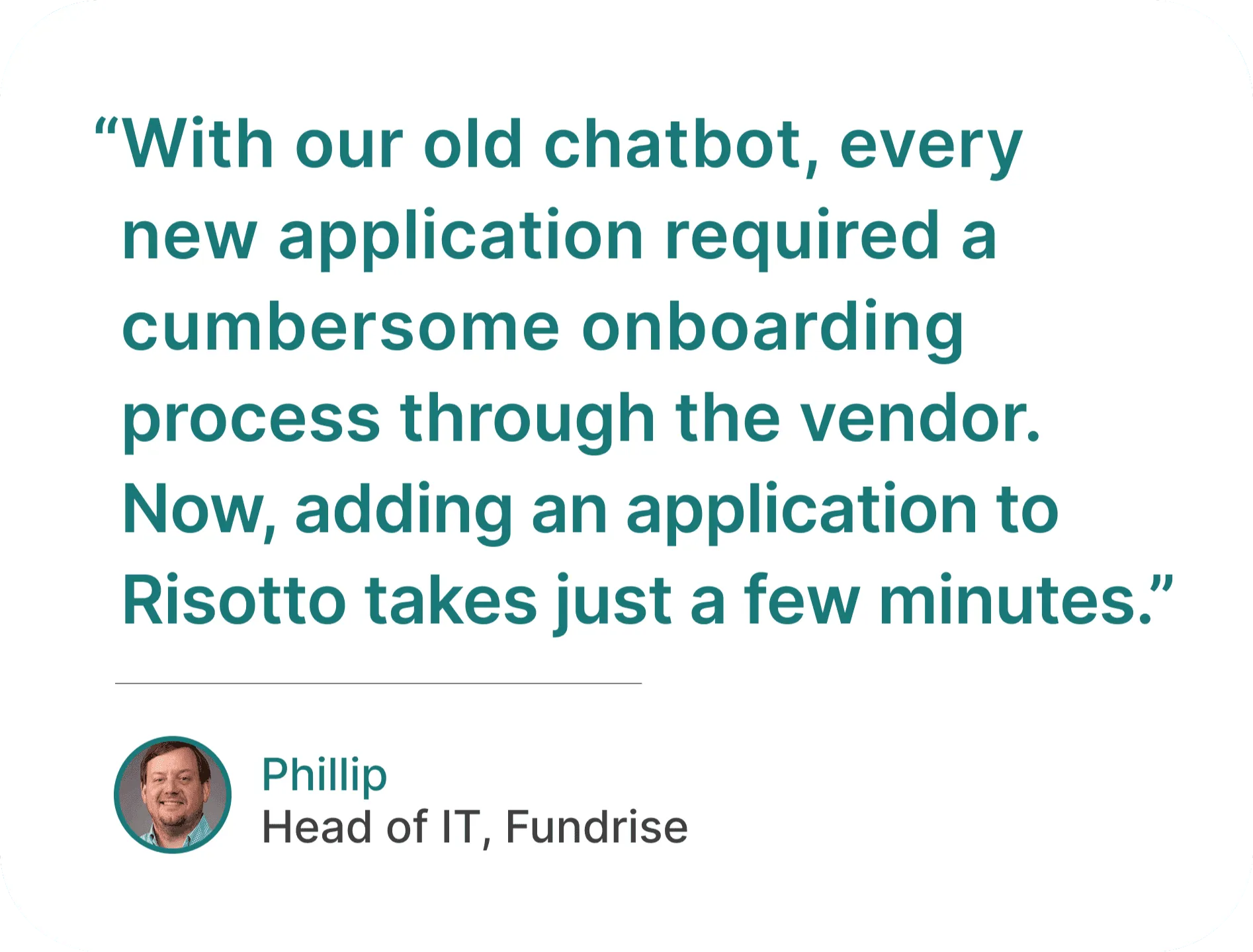
❇️ Access management workflows can be quickly configured using our Okta Import Wizard, pulling in your existing applications and permissions:
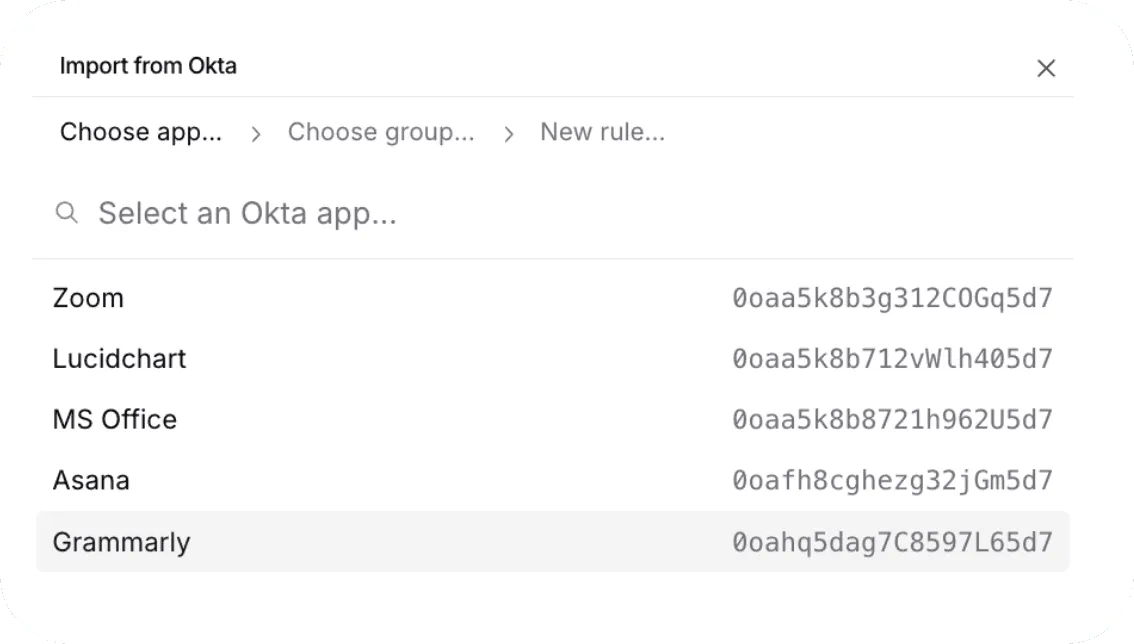
❇️ Flexible multi-step approval workflows for each application, including sequential approvals, broadcast approvals, and more.
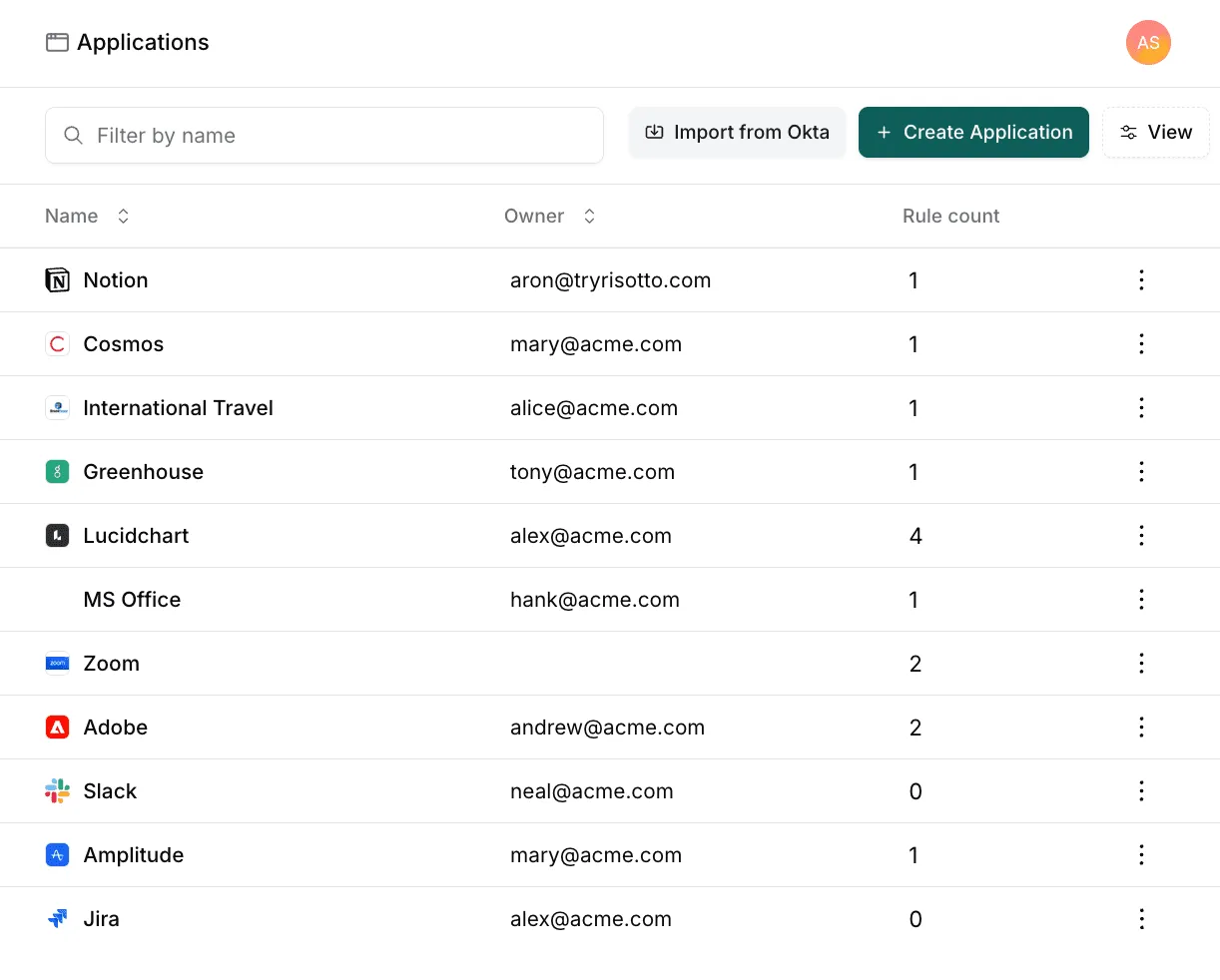
❇️ Custom RBAC controls let you set up role-based access rules that automatically determine who gets what level of access based on department, seniority, or other criteria.
❇️ Works with both SAML and non-SAML applications, providing comprehensive access automation across your entire software stack.
❇️ Includes user access review capabilities to streamline compliance audits.
Area #2: Answer Quality & Multi-Step Troubleshooting
With Moveworks
The answer quality can be inconsistent:
🚫 Limited triage & information gathering: When an employee says, "My Wi-Fi isn't working," the ideal response involves asking clarifying triage questions like, "What office are you in?" or "Is this a personal or company device?" before providing a solution. Moveworks tends to provide immediate answers rather than first gathering the context needed for more targeted assistance.
🚫 Poor adaptation to conversation changes: Moveworks can struggle when conversations don't follow the expected path. Once it begins providing a specific type of assistance, the AI has difficulty recognizing when an employee's follow-up response changes the context entirely.
🚫 Limited contextual answers: Moveworks primarily relies on knowledge base articles and has limited ability to combine information from multiple sources. This means it may miss valuable context from recent Slack conversations where your team solved similar issues, fail to reference relevant official vendor documentation from external sources like Apple or Google, and more.
🚫 No multimodal AI: When employees share screenshots of error messages or technical issues, Moveworks attaches them to tickets but doesn't analyze the visual content. This means a human agent still needs to solve these tickets manually.
With Risotto
Risotto offers powerful conversational AI capabilities powered by advanced natural language understanding:
❇️ Intelligent triage & multi-step troubleshooting: Risotto mimics how experienced IT agents actually work, and asks the right clarifying questions to understand the real problem before jumping to solutions:
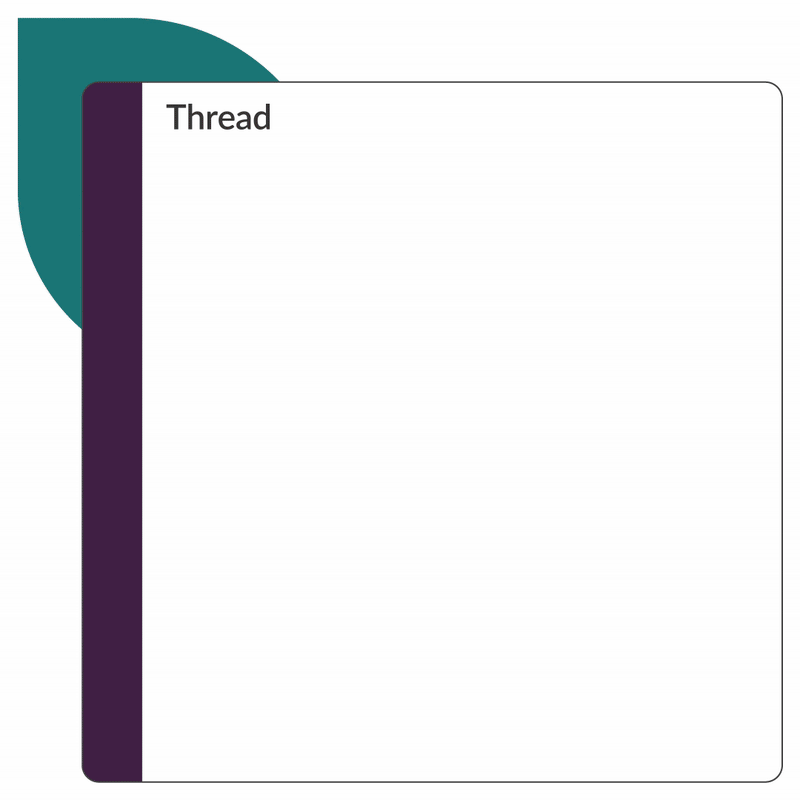
❇️ Seamlessly handles conversation pivots: When employees change direction mid-chat, Risotto adapts intelligently. Per the below example, if someone asks, "How do I get an employee badge?", Risotto initially provides new employee instructions.
But when the employee clarifies, "I just need a temporary one, I left mine at home," Risotto immediately recognizes this is a different request and switches to explaining the temporary badge process at the front desk.
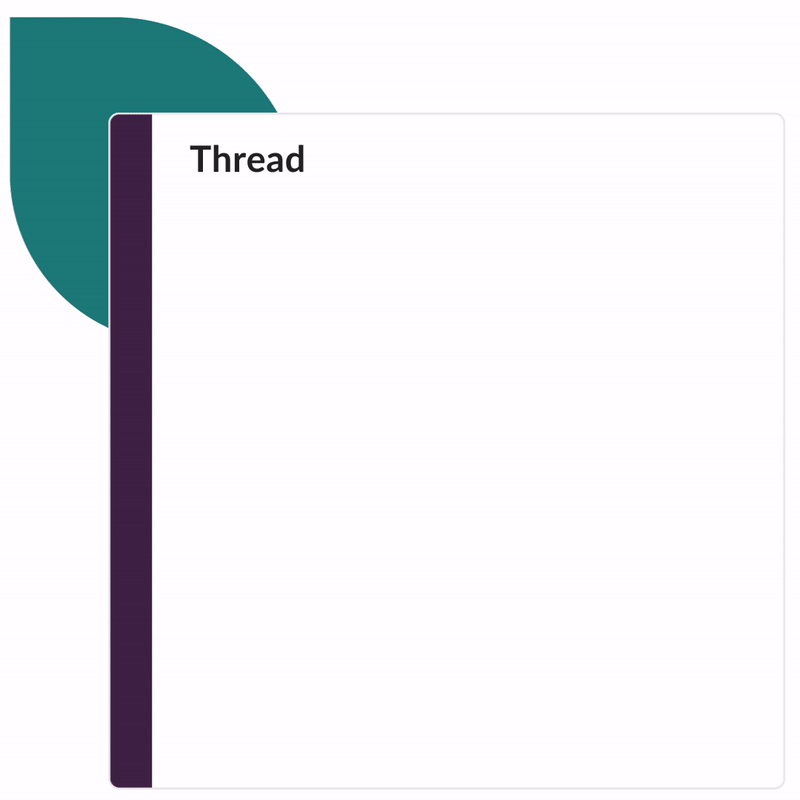
❇️ Intelligently analyzes screenshots: Risotto analyzes the images in real-time via optical character recognition when employees share screenshots of error messages or technical issues. Through natural language processing, it can identify applications, understand error messages, and so on.
This enables Risotto to provide immediate, specific solutions based on what it "sees" in the screenshot, rather than simply attaching the image to a ticket for a human agent to review manually.
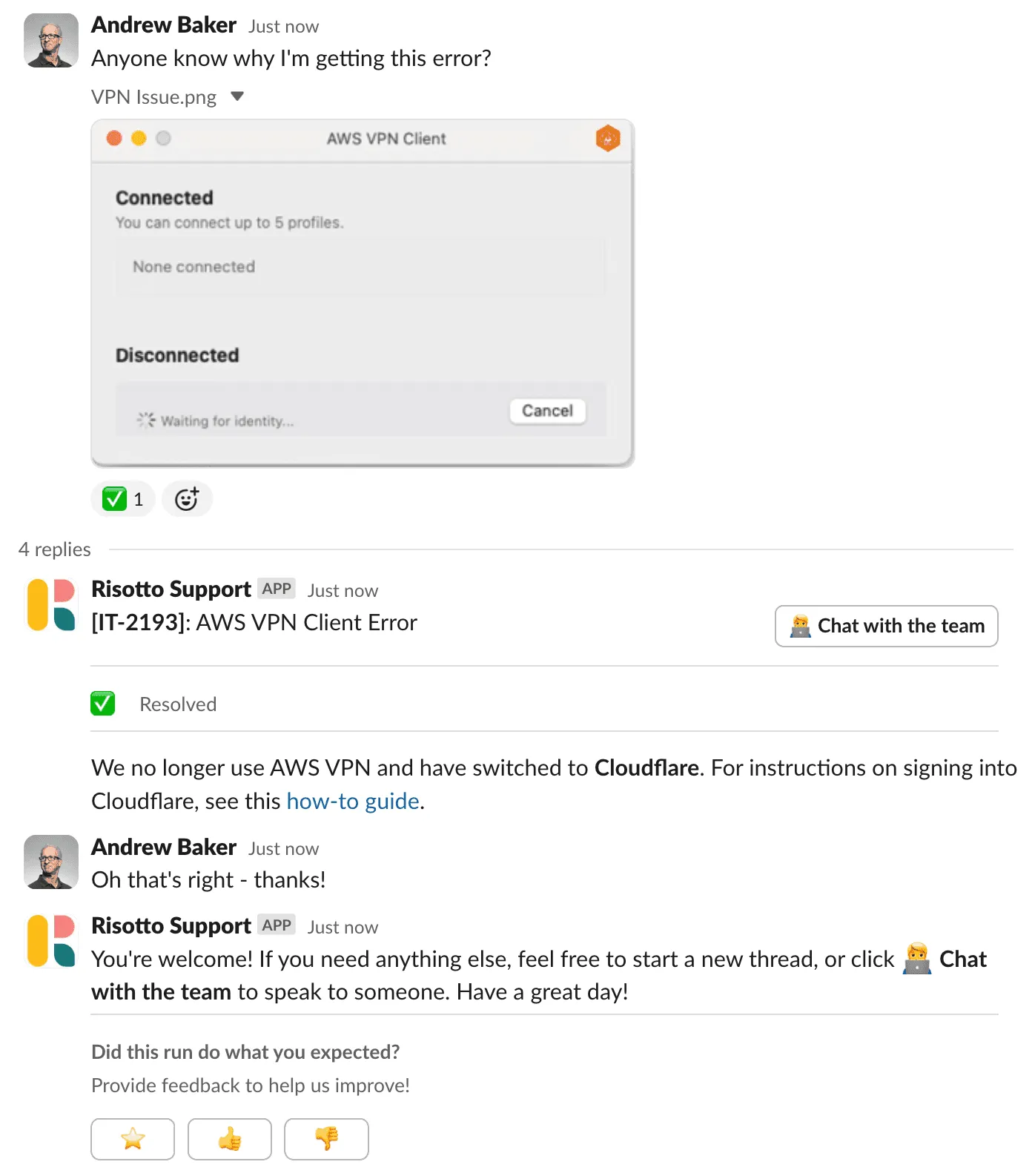
❇️ Pulls information from Slack messages containing tribal knowledge not documented in your knowledge base: For example, if someone asks, "What's the status of the SOC2 audit?" this likely isn't in your knowledge base since it changes frequently. But Risotto can reference recent Slack updates from the InfoSec team to provide current, up-to-date answers.
❇️ Leverages external official documentation: Risotto can tap into authoritative external sources like Apple documentation, Google documentation, etc., to fill knowledge gaps. For example, when an employee has an iPhone issue, Risotto pulls solutions directly from Apple's official support documentation rather than requiring your IT team to create and maintain internal guides for every device and software employees use.
Area #3: Auto Learning
With Moveworks
🚫 The platform requires explicit input from knowledge base articles to provide answers, instead of learning automatically from past resolved tickets. This shifts IT teams' time from answering tickets to writing and maintaining knowledge base articles, so the promised time savings are less significant than expected.
With Risotto
❇️ Our solution learns automatically from past resolved tickets.
At Risotto, we have a motto: "Never answer the same question more than once."
When Risotto observes a human agent answer a question in Slack — even if that information wasn't previously in the knowledge base — Risotto automatically learns from that interaction and can provide the same solution the next time a similar question arises.

❇️ One-click knowledge base creation: When IT agents solve tickets in Slack, they can instantly convert successful resolutions into formal knowledge base articles using the ✍️ emoji.
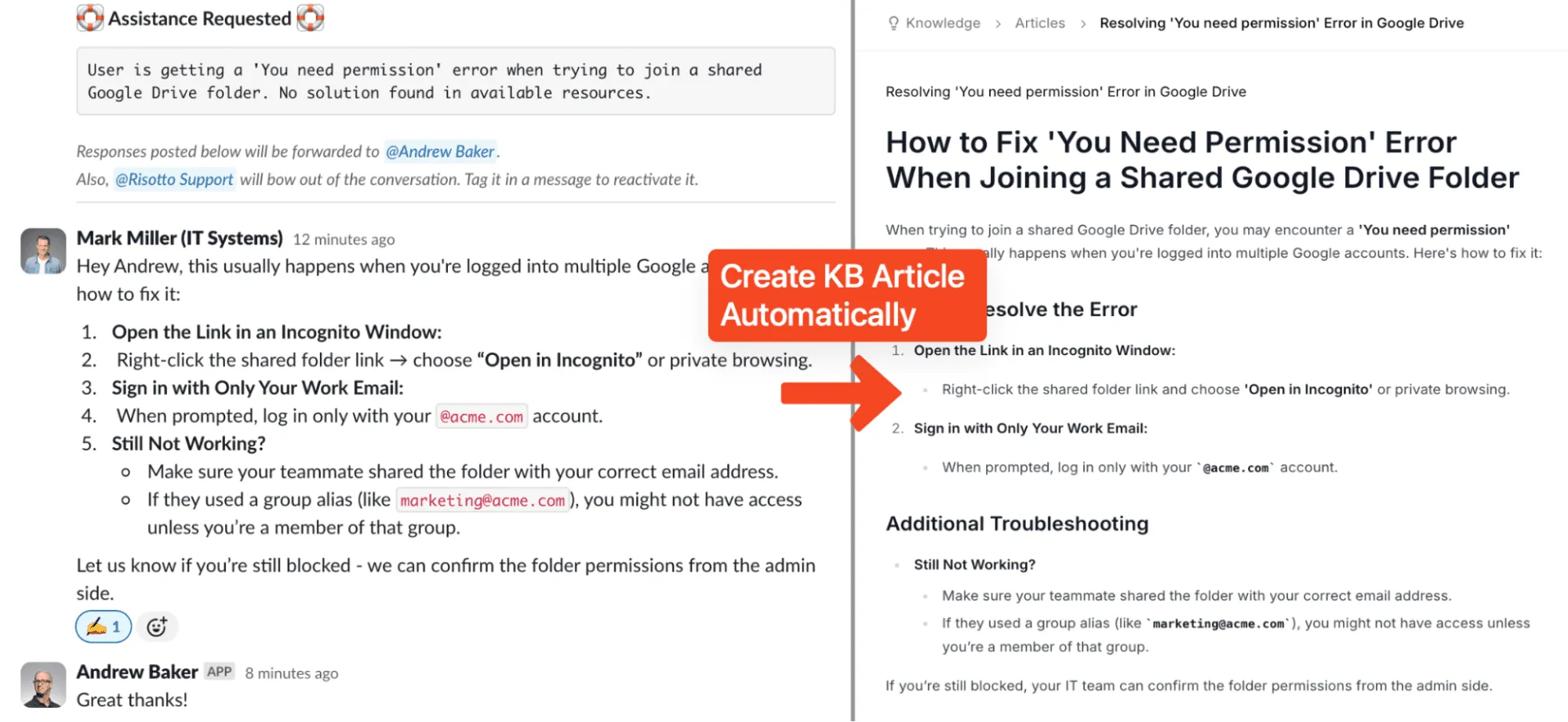
Area #4: Slack & Jira Workflows
With Moveworks
🚫 Clunky slack integration: Teams are often left without clear guidance on how to set up proper Slack workflows for coordination between AI and human agents.
🚫 Jira bi-directional sync is inconsistent: When an IT agent replies in Jira, Moveworks pushes the response to Slack but strips away the person's identity. Employees can't tell whether they're receiving help from AI or a human agent, creating confusion about who is providing assistance and making it difficult to follow up appropriately.
With Risotto
❇️ Risotto works seamlessly in Slack from day one — no complex configuration required: When issues need human intervention, they automatically escalate to a private IT agent channel where your team can respond directly. At the same time, employees continue their conversation in the same thread — creating a smooth experience for everyone involved.
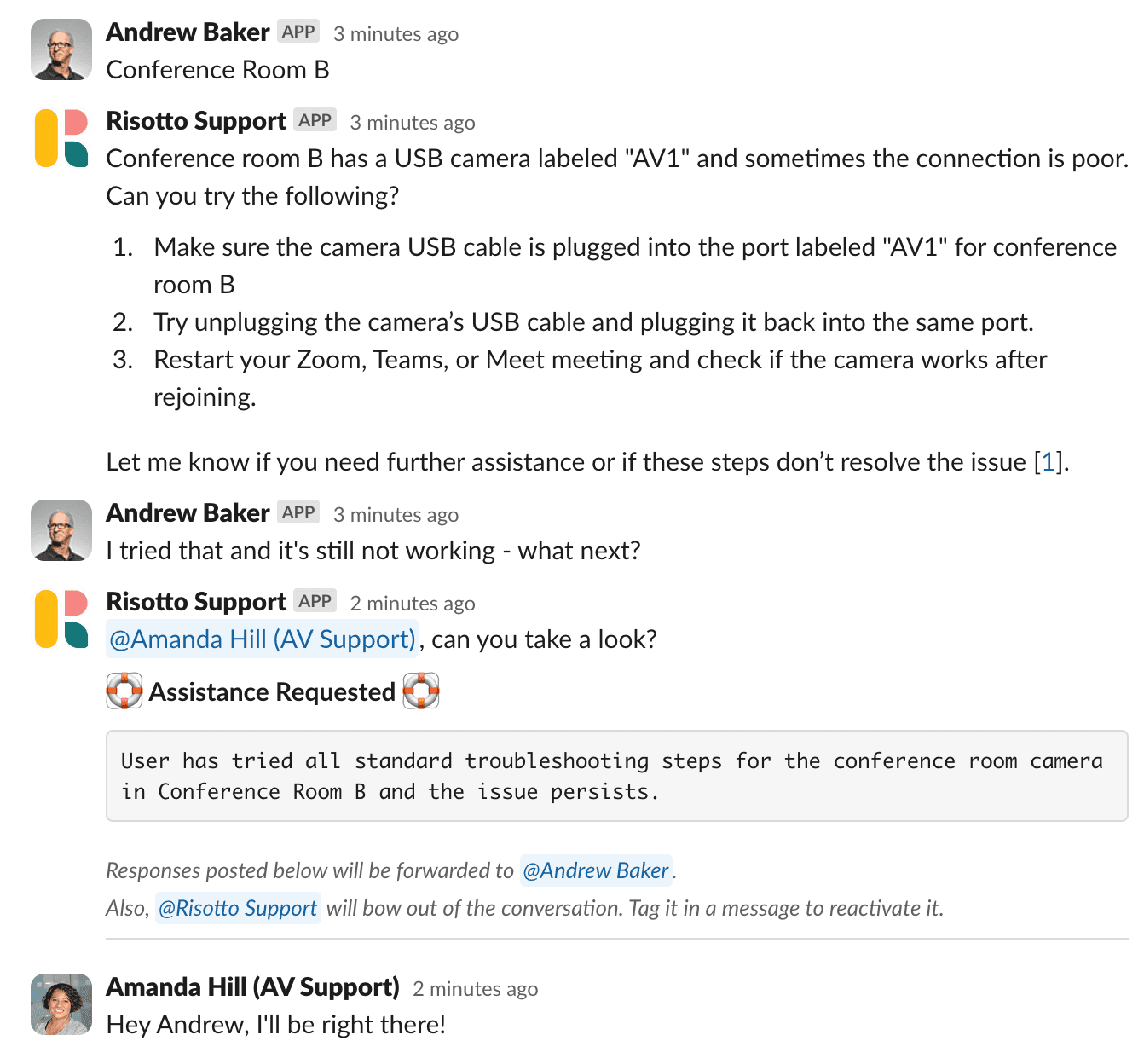
❇️ Preserves agent identity in Jira-Slack sync: If a human IT agent responds in Jira, Risotto automatically syncs that message to Slack while clearly showing who wrote it. Employees can see exactly which team member helped them, eliminating confusion between AI and human responses.

Area #5: Onboarding & Time-to-Value
With Moveworks
🚫 We've heard of teams taking 3+ months to get fully set up with Moveworks, meaning IT teams remain overwhelmed with manual tickets for an extended period before seeing any automation benefits.
With Risotto
❇️ Rapid deployment in hours — not months — expediting time to value.

❇️ Pre-built Slack and Jira workflows that handle the majority of common IT scenarios out-of-the-box, eliminating the need to build custom processes from scratch.
❇️ Easily integrate your existing documentation sources (e.g., Confluence, Notion, Google Drive, etc.) in minutes via a simple, easy-to-use interface.
❇️ Intuitive access automation interface, with a clean, user-friendly design, makes setting up software access rules straightforward.
❇️ White-glove onboarding support, ensuring smooth deployment.

Area #6: Multi-Department Capabilities
With Moveworks
🚫 Additional charges for multi-department usage: Expanding beyond IT to HR, Sales, Legal, etc., can be cost-prohibitive.
🚫 No intelligent subject-based routing to the right department: Ticket requests get funneled into a single queue regardless of topic: IT issues, HR questions, Legal questions, etc., requiring manual sorting instead of automatic routing to the right department.
🚫 Complex per-department settings and configuration: Each department requires significant manual effort to set up different ticketing boards, knowledge bases, and workflows.
🚫 Access control limitations: For example, ensuring HR tickets remain confidential and invisible to the IT team (and vice versa) requires complex configuration.
With Risotto
❇️ Unlimited departments at no additional cost: Single license covers your entire organization without additional per-department fees.
❇️ Intelligent topic-aware routing: Automatically routes questions to the appropriate department based on subject matter — HR questions go to HR, IT questions go to IT, etc. — without manual intervention.
❇️ Department-specific configurations and access controls: Each department can have its own settings, ticketing workflows, etc., tailored to their specific needs.
❇️ Different knowledge bases per department: HR questions reference HR-specific documentation, while IT questions reference IT knowledge sources, ensuring relevant and accurate responses.
❇️ Department-level analytics and reporting: Filter by department to track metrics like auto-solve rates, top ticket drivers and trends, and more.
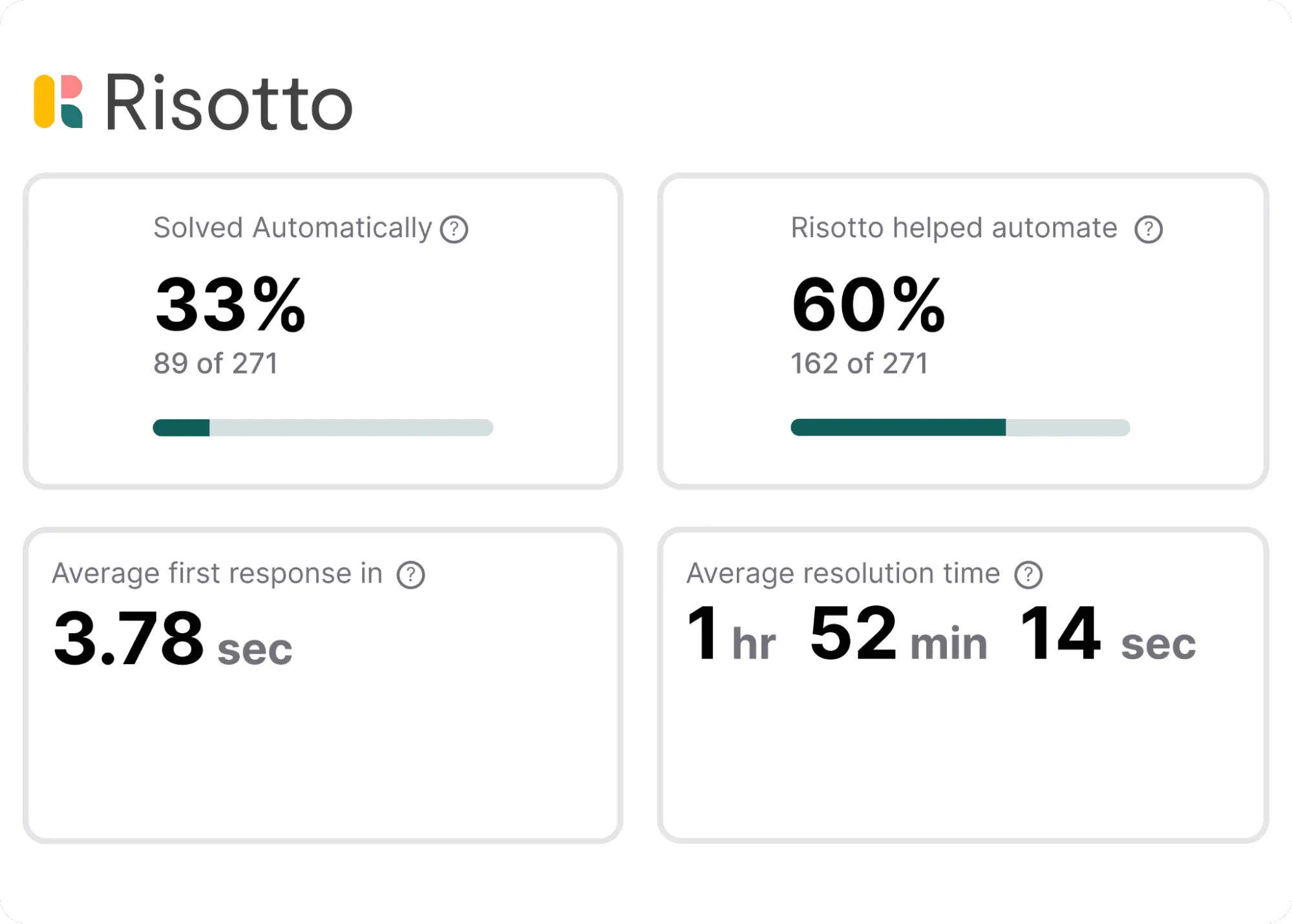
Area #7: Ongoing Management
With Moveworks
🚫 Difficult to modify bot responses and behavior: Making changes to how the bot responds is challenging. Even when you manage to implement changes, it's unclear whether they've actually taken effect. There's no reliable way to preview changes before they go live, and some modifications require going through customer success rather than self-service configuration.
With Risotto
❇️ Complete self-service configuration control: All configuration changes can be made directly by your team without requiring customer success involvement. (But we’re here to help if needed!)
❇️ Full transparency into AI decision-making: For every answer Risotto provides, you can view the complete chain of thought, which means seeing exactly how the AI interpreted the question, what knowledge sources it considered, and the reasoning behind its response. This transparency helps with troubleshooting and gives you the tools needed to improve answer quality and bot behavior.
❇️ Built-in playground lets you test answers and responses, so you can fine-tune your experience with confidence before going live.
Risotto Case Studies & Customer Quotes
1. Fundrise Case Study
Fundrise automated nearly 60% of all IT support tasks after replacing their previous AI chatbot (a widely-known enterprise incumbent) with Risotto.
“With our old chatbot, every new application required a cumbersome onboarding process through the vendor. Now, adding an application to Risotto takes just a few minutes”
“Our previous tool summarized whatever it pulled from wiki articles, it didn’t supplement responses with broader LLM knowledge or reasoning. This approach fell short because it lacked the capability to fully understand user intent or supplement answers with external knowledge… Risotto, however, synthesizes information from multiple inputs to provide context-aware, accurate, and actionable responses”
“We accomplished nearly the same configuration with Risotto in an hour that took us months with the other company… The speed and simplicity of Risotto’s setup was a great sign that we had made a good decision”
Read the full Fundrise case study.
2. Superhuman Case Study
Superhuman automated 20% of all IT support requests. Before Risotto, they used a makeshift Slack bot to help with access requests, but their solution had significant limitations.
"Automated software access saves us so much time. Within minutes people get the access they need with everything tracked, approved, and no additional overhead needed”
"For sensitive tools and resources Risotto's automated time-based access has been a game-changer”
"Risotto had the most thorough onboarding experience I've ever been a part of. Alex was great — he met with us weekly and made it very easy to quickly get up and running”
"The multi-department capabilities are awesome. Our engineering and RevOps teams now also want to use Risotto as they also get lots of the same questions over and over again”
Read the full Superhuman case study.
3. Hazel Health Case Study
Hazel Health increased their IT automation by 4X, improving ticket deflection rates from a mere 3–5% to over 20% within months of launching Risotto. Their previous solution, a combination of JIRA Assist and Atlassian Virtual Agent, wasn’t living up to expectations.
“Risotto started answering complex product questions even I didn’t know off the top of my head… It was pulling insights from our own past Slack conversations, surfacing knowledge that would have otherwise been buried”
“The more we use Risotto, the smarter it gets, that’s what makes it different from every other tool we’ve tried”
“Ease of deployment was huge. We didn’t need a consultant or months of configuration. Risotto just worked”
Read the full Hazel Health case study.
4. Vidyard Case Study
Vidyard uses Risotto to automatically resolve or triage 56% of their IT support tickets. They successfully standardized their help desk in Slack and significantly reduced the stress of compliance audits with Risotto.
“We wanted to implement more standardization and automation in our help desk, but there wasn’t an easy way in Slack without clunky custom work. Risotto helped us do that”
“Our control for SOC 2 is that access to privileged systems is approved by a manager… Risotto is able to automate the approval process and ticket tracking portion which is exactly what we needed”
“Sending a compliance report from Risotto with all of the tickets tagged correctly — that's so much easier, it's definitely made audits a far less stressful experience"
Read the full Vidyard case study.
Schedule a Demo Call
Most IT teams using Risotto automate 20–60% of their IT tickets. As we've mentioned, Risotto was built by IT for IT, based on our co-founder Alex's firsthand experience leading IT engineering at large companies like HelloSign, Dropbox, and Gusto.
We invite you to schedule a demo call, where we'll explore your specific needs and see if Risotto might be a good fit for your team.
2. Glean
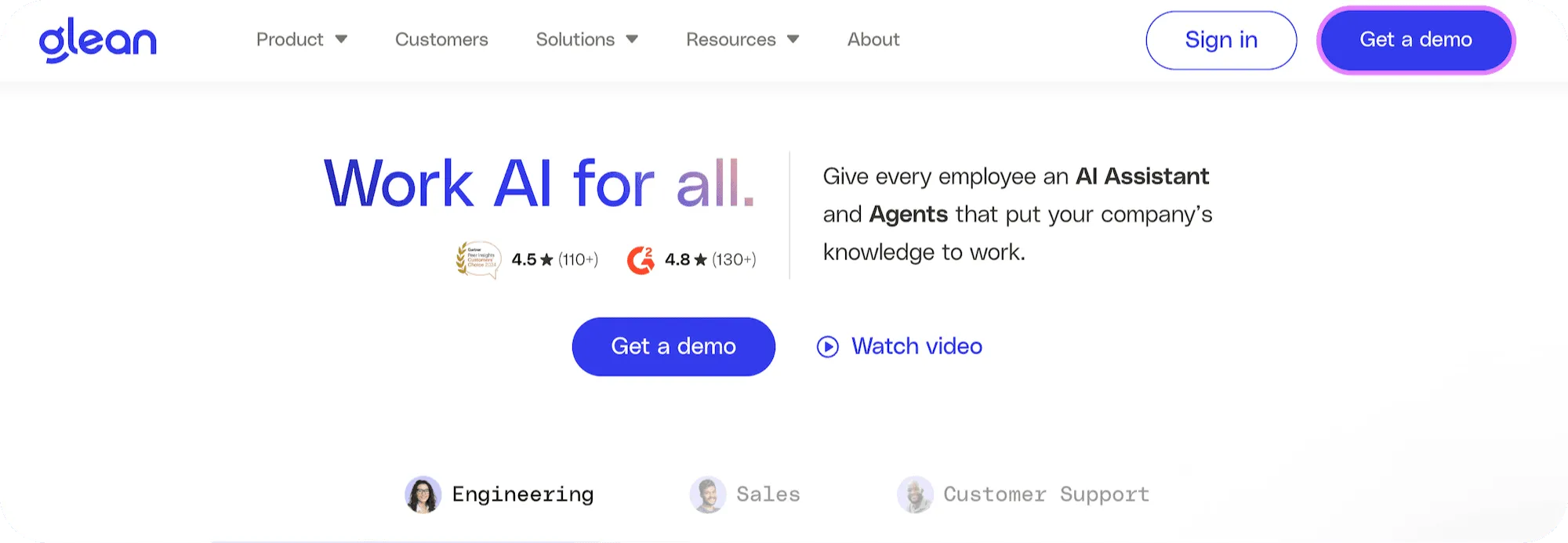
Glean is a general-purpose agentic AI platform for building custom AI agents, rather than a dedicated IT Service Management (ITSM) tool. Using it as an AI IT help desk requires significant manual work, customization, and troubleshooting. In addition, they don’t have a great out-of-the-box integration with Jira.
Glean categorizes its features into 3 categories:
1. Glean Agents: Build and Manage AI Agents
- Agent Builder
- Agent Orchestration
- Agent Library
- Agentic Reasoning Engine
2. Glean Search: The Foundation of Enterprise AI
- Hybrid Search
- Knowledge Graph
- Custom Language Models
3. Glean Assistant: Your Personal AI Assistant
- Universal Knowledge
- Data Analysis
- Prompt Library
- Deep Research
- Companion
3. Aisera
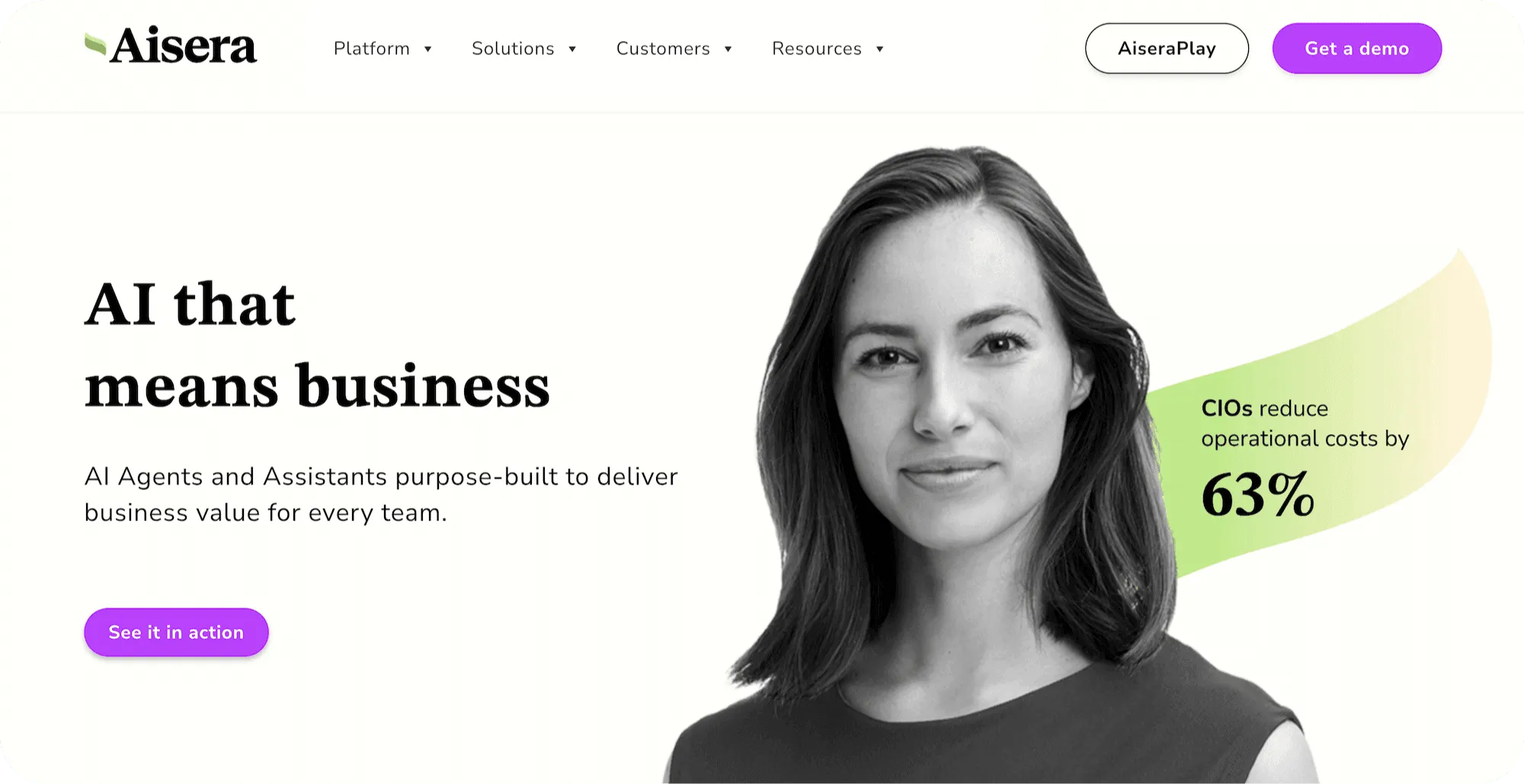
Aisera is a general-purpose agentic AI automation platform that provides domain-specific AI agents to transform business workflows across IT, HR, Finance, and several other industries. Like Glean, it offers ITSM functionality but is not exclusively laser-focused on this area like Risotto.
The two main products they offer include Aisera Assistant (a personal companion to increase productivity) and Aisera Agent Assist (to increase agent productivity).
Some of their key features and capabilities include:
- AI Agents
- AI Agent Orchestration
- Agentic Conversations
- Autobrief
- GenIQ
- Hyperflows
- AI-Driven Workflow Builder
- Knowledge Serving
- GenAI Summarization
- Enterprise LLMs
- Security & Compliance
You can explore their AI solutions in different domains and departments, including IT, HR, Finance, Facilities, Sales, Customer Support, Procurement & Supply Chain, and Legal & Compliance.
In addition, you can explore their AI solutions by different industries, including Financial Services & Banking, Non-profit & Charity, Telecom & Utilities, Pharma & Biotech, Manufacturing, Education, Logistics, Hi-Tech, Retail & eCommerce, Healthcare & Hospitals, Hospitality, Travel & Transportation, Media & Entertainment, State & Government, Federal & Defense, and Insurance.
4. Kore.ai
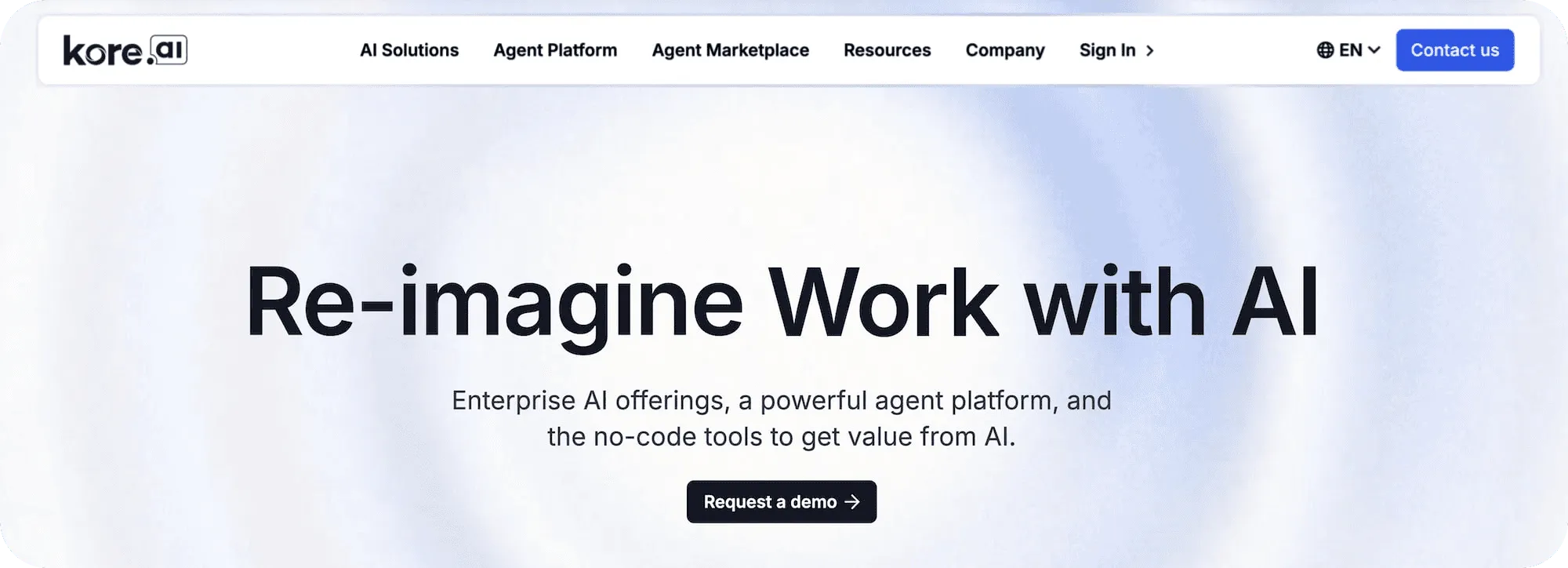
While Kore.ai offers ITSM functionality, it’s not exclusively laser-focused on this area like Risotto.
Their key AI offerings include:
1. AI for Work (Employee Experience)
- Intelligent Orchestrator
- Enterprise Search
- AI Agent Builder
- Admin Controls
- Pre-Built AI Agents for IT
- Pre-Built AI Agents for HR
- Pre-Built AI Agents for Recruiting
2. AI for Service (Customer Experience)
- Intelligent AI Assistants
- Contact Center Optimization
- Agent AI-Powered Assistance
- Quality Assurance
- Pre-Built AI Agents for Retail
- Pre-Built AI Agents for Banking
- Pre-Built AI Agents for Healthcare
3. AI for Process (Process Automation)
- Process Automation
- Prebuilt Process Templates
- AI Analytics & Monitoring
5. Leena AI
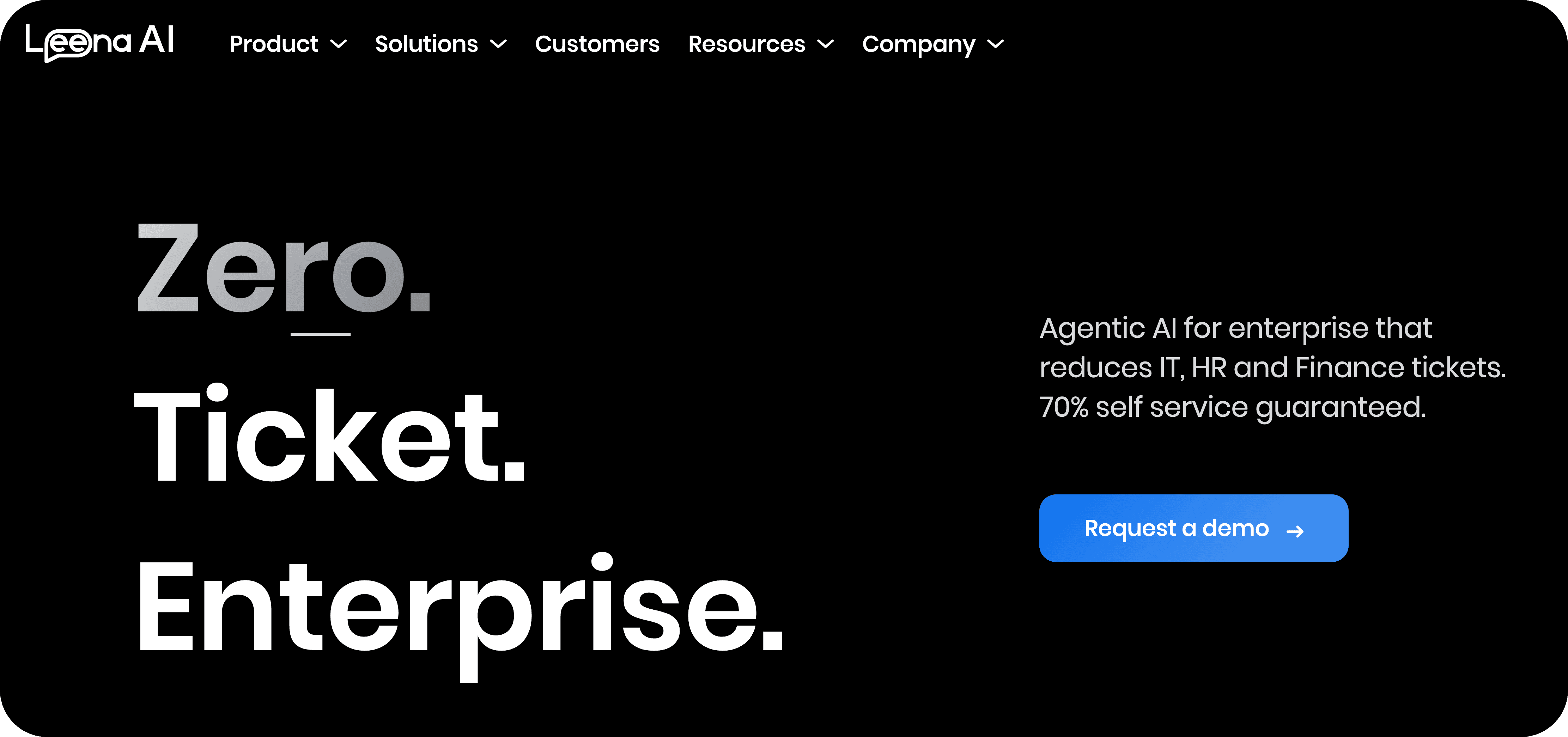
Leena AI offers two core products: Knowledge Management (unify knowledge with Agentic RAG) and Autonomous Agent (perform multi-app complex tasks and leverage generative AI).
Leena AI’s core use cases include:
- Agentic AI Use Case Library
- Helpdesk Insights
- Employee Onboarding
- IT Support Automation
- Enterprise Search
- IT Knowledge Management
You can browse Leena Artificial Intelligence solutions by different functions, including IT, HR, Procurement, Finance, and Sales.
They offer seamless integration with a wide range of tools, including SAP, UKG, ServiceNow, Oracle, Microsoft, Workday, Jira by Atlassian, Salesforce, Dynamics 365, and many other enterprise applications.
6. Jira Service Management
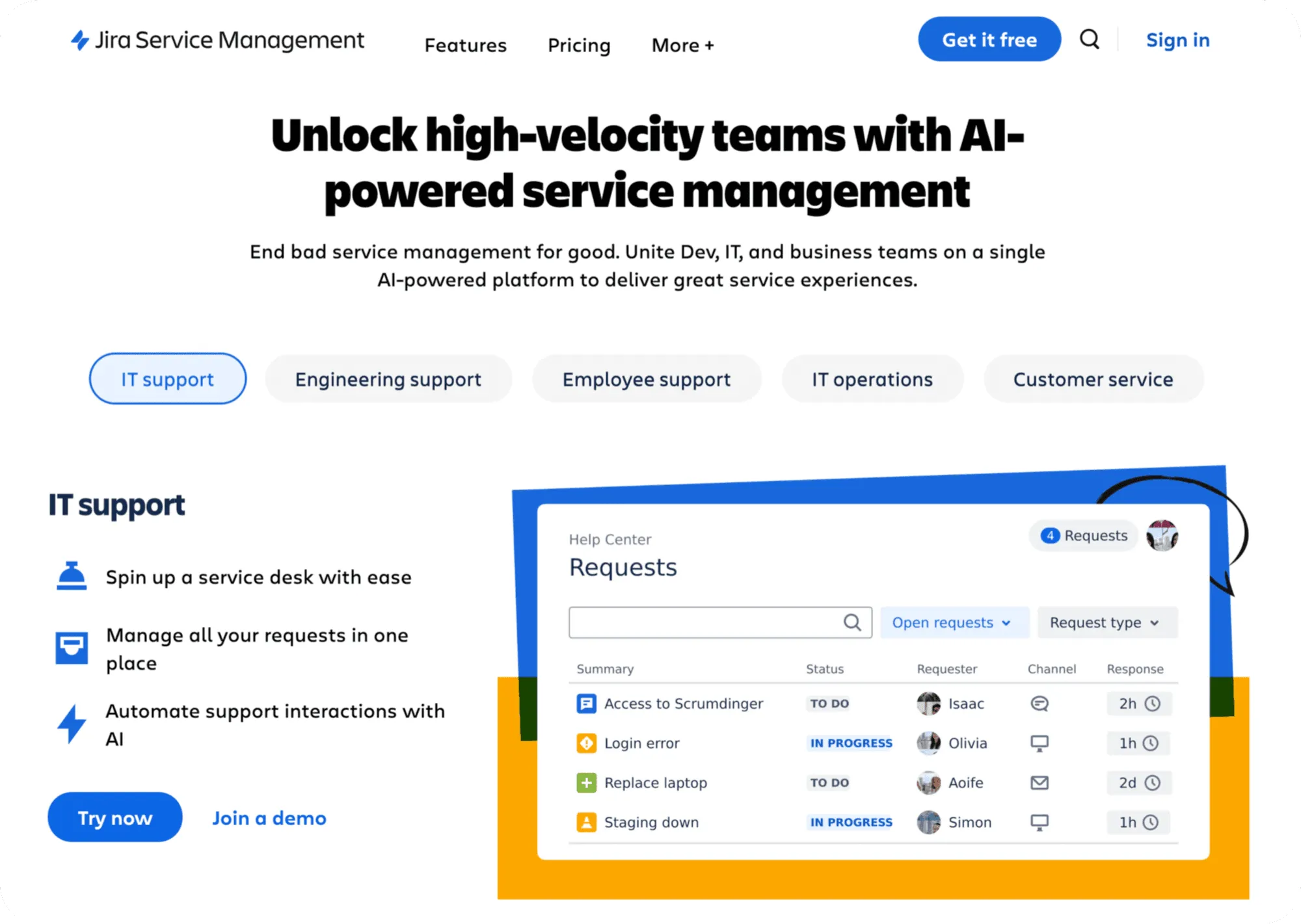
With Jira Service Management, customers must upgrade to a premium pricing plan at $47.82 per agent per month to access AI workflow automation features. Not only can this be cost-prohibitive, but building an AI IT help desk requires a massive amount of configuration (with little out-of-the-box value).
As we’ve mentioned, one of our customers, Hazel Health, had previously used a combination of JIRA Assist and Atlassian Virtual Agent, but it wasn’t living up to expectations. After switching to Risotto, they started seeing deflection rates jump from 3–5% to over 20%. (Read the full Hazel Health case study.)
In addition, we explore what differentiates Risotto from Jira Service Management in-depth in this article: Best Jira Service Management Alternatives.
7. Freshservice
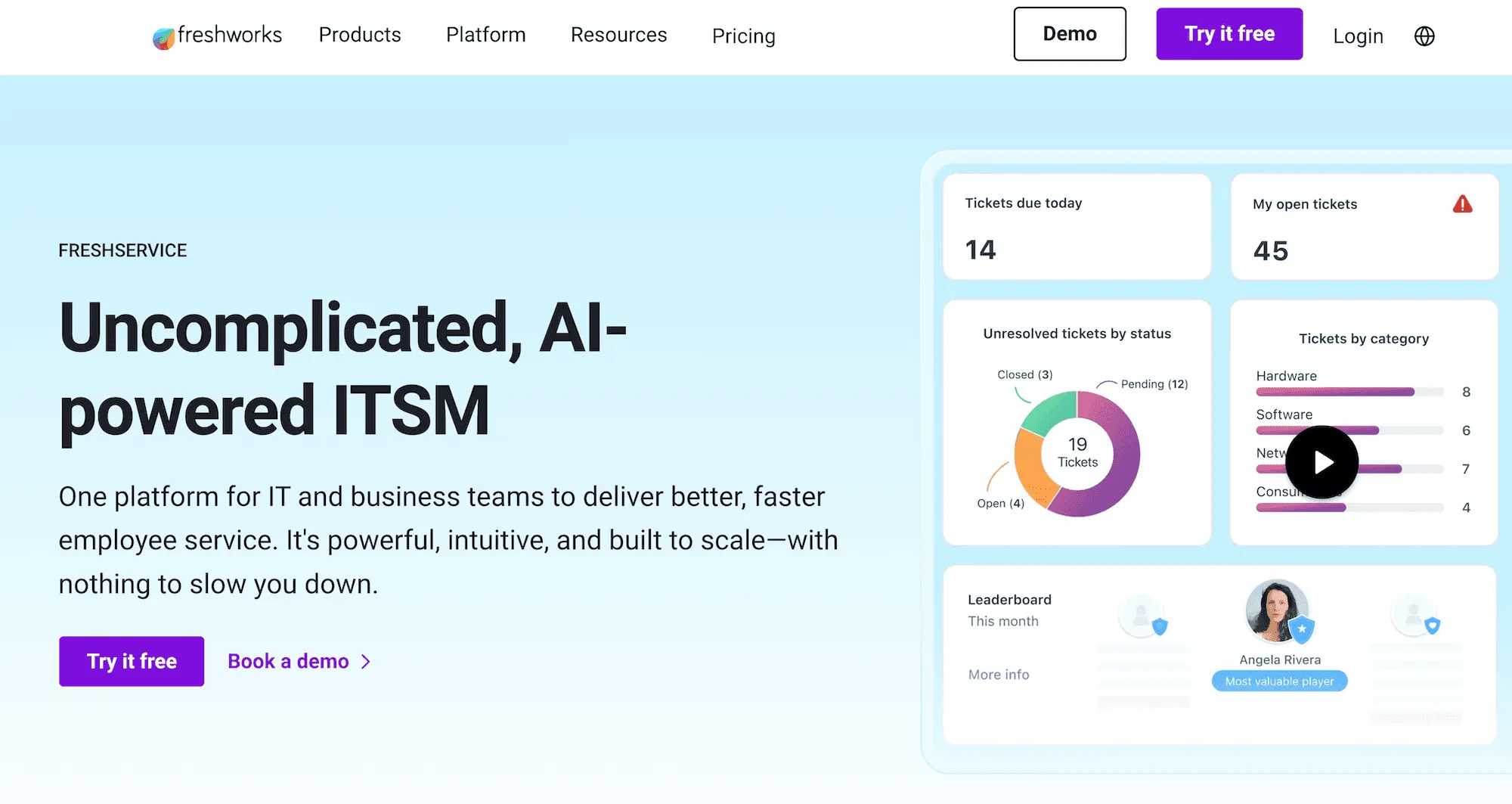
Freshservice (by Freshworks) is a general-purpose ITSM platform best known for its IT ticketing functionality and vast number of use cases. Their product for automating tier-1 tickets, Freddy AI, is an AI chatbot agent that resolves tickets via Slack or MS Teams.
A unique aspect of Freddy AI is its MS Teams integration, which Risotto does not offer as it was purpose-built for Slack. However, this focus on Slack is also Risotto's strength, providing seamless, out-of-the-box pre-built Slack workflows and more powerful automated ticket resolution capabilities than Freshservice.
In contrast, based on our conversations with multiple Freshservice customers, their Slack integration has significant limitations.
8. Tray

Tray is an agentic AI platform that lets you create custom AI agents for various workflows. Automated tier-1 ticket resolution is one application, but it is not the platform's primary focus, unlike Risotto.
Tray’s platform is built on three core foundations:
- Merlin Intelligence: Accelerate development, create agents, and improve your operations with AI.
- Merlin Agent Builder: Configure and deploy AI agents, with no coding expertise needed.
- Enterprise Core: Scale without sacrificing governance, management, compliance, observability, or security.
Some of Tray’s key features and capabilities include process automation, data integration, API management, agile connectivity, integration marketplaces, and more.
Interested in Risotto?
We invite you to schedule a demo call, where we'll explore your specific needs and see if Risotto might be a good fit for your team.
Risotto is laser-focused on ITSM automation and reducing repetitive tier-1 tickets. Our solution delivers exceptional ease of use with seamless onboarding, and we invite you to explore the following case studies:
- Fundrise Case Study: Automated nearly 60% of IT support tasks.
- Hazel Health Case Study: Quadrupled IT automation, boosting ticket deflection from 3–5% to over 20%.
- Superhuman Case Study: Automated 20% of IT support requests.
- Retool Case Study: Cut SLA ticket resolution from 2 days to under 1 day on average.
- Vidyard Case Study: Automatically resolves or triages 56% of IT support tickets.
Back to blog

"Risotto had the most thorough onboarding experience I've ever been a part of. Alex was great - he met with us weekly and made it very easy to quickly get up and running."
Try Risotto for free for 30 days. Commit only when you see the value.

Want faster solutions and happier employees?
Risotto handles repetitive support requests across tools and teams, so IT gets back to solving real problems, not rerunning the same ones.
Get your free demo
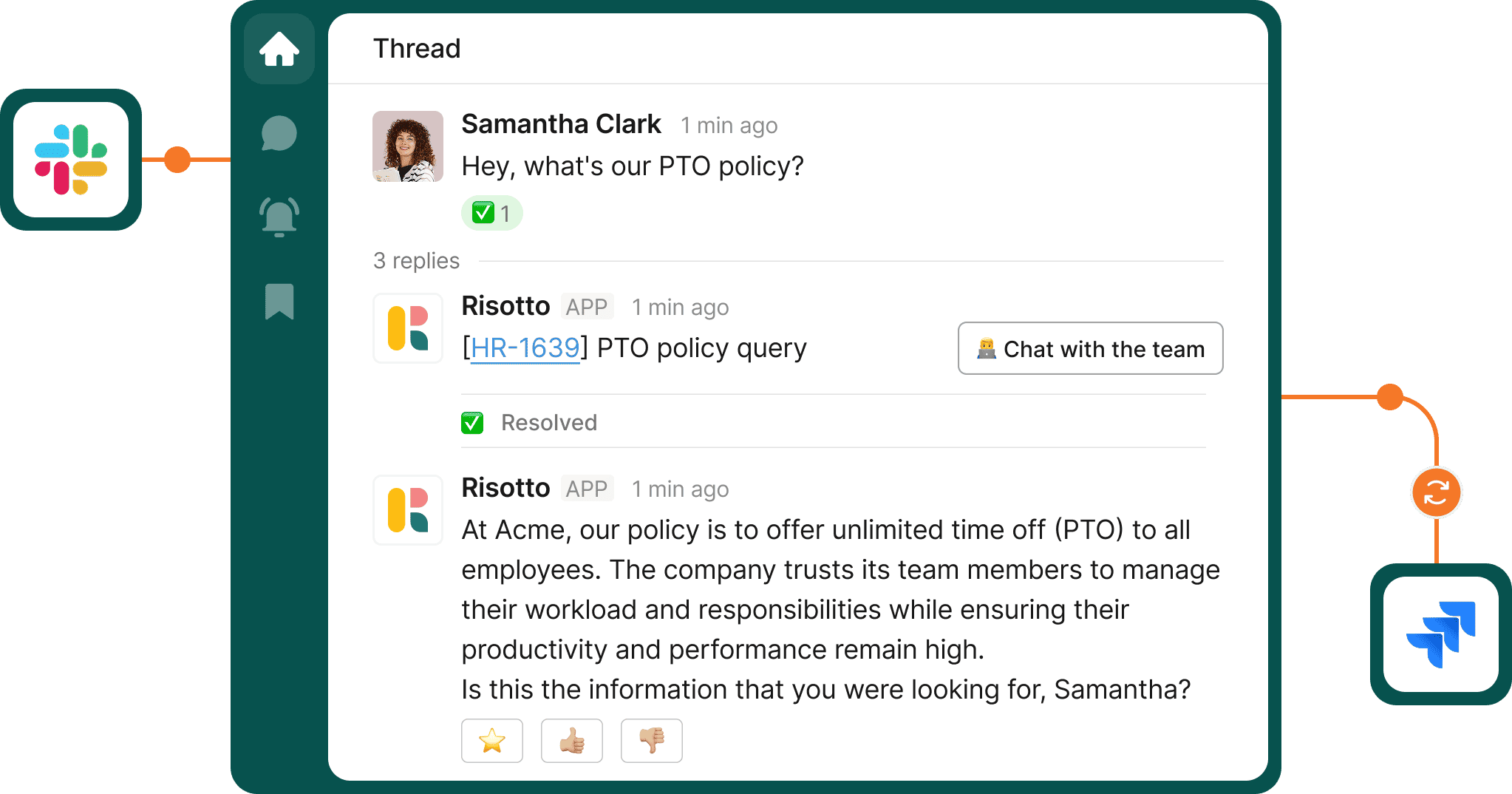
.svg)