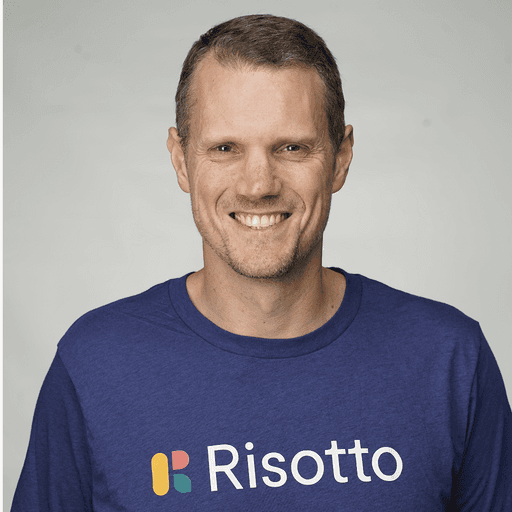ChatOps in Slack: Streamlining Team Communication and Workflow Automation
ChatOps revolutionizes team collaboration by integrating chat platforms with operational tools and workflows. This approach leverages the power of chat applications like Slack to streamline communication and automate tasks. ChatOps with Slack enables teams to execute commands, receive notifications, and manage incidents directly within their chat interface.
Slack serves as an ideal platform for implementing ChatOps due to its robust integration capabilities and widespread adoption in modern workplaces. By combining chat-based communication with operational processes, teams can respond faster to issues, share knowledge more effectively, and maintain a centralized record of actions taken.
ChatOps in Slack enhances visibility across teams, allowing members to learn from each other's actions and decisions. This transparency fosters a culture of continuous improvement and helps organizations build more resilient and efficient workflows. As teams increasingly rely on digital collaboration tools, ChatOps emerges as a powerful solution for unifying communication and operations.

Understanding ChatOps in Slack
ChatOps integrates communication and operational tools within chat platforms like Slack. This approach enhances team collaboration and streamlines workflows through automated processes and interactive commands.
Defining ChatOps
ChatOps combines chat applications, DevOps practices, and automation tools. It allows teams to execute commands, deploy code, and manage infrastructure directly from their chat interface. ChatOps brings operational tasks into the conversation, making them visible and accessible to all team members.
This methodology promotes transparency and knowledge sharing. Team members can see actions as they occur and learn from each other's processes. ChatOps also enables faster response times to incidents and reduces context switching between multiple tools.
The Role of Slack in ChatOps
Slack serves as a central hub for ChatOps implementations. Its robust API and extensive integration options make it an ideal platform for connecting various tools and services. Teams can create custom chatbots and slash commands to interact with external systems.
Slack's channels organize conversations and operations by project or team. This structure allows for focused discussions and targeted automation. The platform's search functionality helps teams quickly find past commands and their outputs.
Benefits of ChatOps for Teams
ChatOps improves team efficiency and communication. It centralizes information and actions, reducing the need to switch between multiple applications. This centralization leads to faster decision-making and problem-solving.
Automation through ChatOps reduces manual errors and standardizes processes. Teams can create predefined scripts for common tasks, ensuring consistency across operations. This standardization is particularly valuable for onboarding new team members.
ChatOps also enhances collaboration by making actions visible to the entire team. This visibility fosters a culture of shared responsibility and collective problem-solving. It allows team members to learn from each other and stay informed about ongoing operations.
Setting Up ChatOps
Implementing ChatOps in Slack requires careful planning and configuration. The process involves selecting appropriate integrations and following key setup steps.
Getting Started with Slack ChatOps
To begin, create a dedicated Slack channel for ChatOps communications. This centralizes operations and keeps discussions focused. Next, choose the tools and services to integrate with Slack. Popular options include monitoring systems, version control platforms, and deployment tools.
Install the Slack app on your chosen devices. Follow the installation instructions provided by Slack to ensure proper setup. Grant necessary permissions for the app to function correctly within your workspace.
Consider compliance requirements when configuring ChatOps. Review your organization's security policies and ensure the chosen integrations align with these standards.
Integration Essentials
Select integrations that address your team's specific needs. Many tools offer pre-built Slack apps, simplifying the setup process. Install these apps from the Slack App Directory or via custom integration methods.
Configure each integration according to its documentation. This typically involves setting up webhooks, API tokens, or other authentication mechanisms. Test the integrations thoroughly to verify proper functionality.
Customize notification settings for each integration. This helps prevent information overload and ensures team members receive relevant alerts. Set up appropriate access controls to manage who can interact with each integration.
Regularly review and update your ChatOps setup. As team needs evolve, adjust integrations and workflows accordingly to maintain efficiency and effectiveness.
Executing Workflows and Commands
ChatOps in Slack enables teams to execute workflows and commands directly within their chat interface. This integration streamlines operations and enhances collaboration through automated processes and customizable slash commands.
Effective Use of Workflows
Workflows in ChatOps automate routine tasks and complex processes. Teams can trigger deployments, run tests, or manage infrastructure with simple chat messages.
GitHub integrations allow developers to review pull requests and merge code without leaving Slack. This seamless connection boosts productivity and keeps everyone informed of project progress.
Automated workflows provide accountability by logging actions and notifying relevant team members. This transparency helps track changes and troubleshoot issues more efficiently.
Implementing Slash Commands
Slash commands offer quick access to tools and information within Slack. Custom commands can be created to interact with external services or retrieve data from internal systems.
For example, "/deploy" could initiate a software release, while "/status" might display the current state of services. These commands reduce context switching and speed up decision-making processes.
Teams can develop CLI-like interfaces in Slack, allowing technical and non-technical users to perform complex operations with simple text commands. This democratizes access to powerful tools and fosters a culture of self-service.
Slash commands can also be used to generate reports, schedule meetings, or manage user permissions, further extending the capabilities of the ChatOps environment.
Continuous Integration and Deployment (CI/CD)
CI/CD pipelines automate software delivery processes, enabling faster and more reliable releases. Slack integration enhances visibility and collaboration throughout the development lifecycle.
Integrating CI/CD Pipelines with Slack
CI/CD tools can send notifications to Slack channels, keeping teams informed of build and deployment statuses. Jenkins, for example, offers a Slack plugin that posts updates on pipeline events.
Developers receive instant alerts about failed builds, allowing for quick resolution of issues. Successful deployments trigger celebratory messages, boosting team morale.
GitHub Actions integrates seamlessly with Slack, providing commit and pull request notifications. This integration fosters transparency and encourages code reviews.
Deployment Automation and Monitoring
Automated deployments through Slack commands streamline release processes. Teams can trigger deployments to various environments using simple chat interactions.
Heroku's Slack integration enables developers to deploy apps directly from chat conversations. This feature reduces context switching and improves workflow efficiency.
Docker containers can be built and pushed to registries via Slack-initiated CI/CD pipelines. AWS CodePipeline integrations allow teams to monitor and control deployments across cloud infrastructure.
Real-time monitoring alerts in Slack help teams respond quickly to production issues. DevOps engineers can set up custom notifications for server metrics, error rates, and performance bottlenecks.
Advanced ChatOps Strategies
ChatOps in Slack can be enhanced through custom bots and improved security measures. These advanced techniques boost team collaboration and streamline workflows.
Custom Bots and Chatbots
Custom bots elevate ChatOps capabilities in Slack. Teams can develop bots tailored to their specific needs, automating tasks and providing quick access to information.
Chatbots can be programmed to respond to natural language queries, making interactions more intuitive. They can fetch data from various systems, update records, and trigger actions based on user commands.
Bots enable seamless integration with DevOps tools, allowing teams to manage deployments, monitor systems, and respond to alerts directly within Slack. This increased visibility fosters faster problem-solving and decision-making.
Security and Advanced Features
Robust security features are crucial for protecting sensitive information in ChatOps environments. Slack offers advanced access controls, data encryption, and compliance certifications to safeguard communications.
Webhook integrations enhance security by enabling real-time notifications for suspicious activities. Teams can set up alerts for unauthorized access attempts or unusual login patterns.
Logging and monitoring capabilities provide audit trails and insights into ChatOps usage. This data helps identify potential security risks and optimize workflows.
Advanced features like channel permissions and user groups allow fine-grained control over who can access specific information or perform certain actions. These promote clarity and maintain data integrity within the ChatOps ecosystem.
Frequently Asked Questions
ChatOps integration with Slack enables efficient team collaboration and streamlined DevOps processes. It enhances incident response, software development, and deployment cycles through real-time operations and automated workflows.
How can ChatOps be integrated with Slack for team collaboration?
ChatOps integrates with Slack through bots and custom integrations. These allow teams to execute commands, receive notifications, and monitor systems directly within Slack channels.
Teams can configure ChatOps tools to post updates, trigger workflows, and respond to queries automatically. This centralization of information and actions fosters improved communication and coordination among team members.
What are the benefits of using ChatOps in a DevOps environment?
ChatOps in DevOps environments increases visibility and transparency of operations. It enables faster decision-making and problem-solving by providing real-time information and alerts.
Automation of routine tasks reduces manual effort and minimizes errors. ChatOps also facilitates knowledge sharing and collaborative troubleshooting, leading to quicker incident resolution and improved team productivity.
Which ChatOps tools are most compatible with Slack for real-time operations?
Popular ChatOps tools compatible with Slack include Hubot, Jenkinsbot, and Opsgenie. These integrate seamlessly to provide real-time updates on builds, deployments, and incidents.
Other compatible tools are PagerDuty for alerting, Nagios for monitoring, and GitLab for version control notifications. These integrations enable teams to manage operations efficiently within Slack.
How does ChatOps improve incident response and resolution in an IT setting?
ChatOps improves incident response by centralizing alerts and discussions in Slack channels. This allows for faster team mobilization and coordination during critical events.
Automated incident creation and status updates keep all stakeholders informed. ChatOps also enables quick access to relevant data and tools, speeding up diagnosis and resolution of IT issues.
What processes are involved in setting up a ChatOps workflow within Slack?
Setting up ChatOps in Slack involves selecting and configuring appropriate bots or integrations. Teams need to define custom commands and workflows tailored to their specific operational needs.
Establishing clear guidelines for ChatOps usage and training team members on new processes is crucial. Regular review and refinement of workflows ensure optimal efficiency and effectiveness.
How does incorporating ChatOps with Slack enhance software development and deployment cycles?
ChatOps integration enhances development cycles by providing instant visibility into build and test results. Developers can trigger deployments and rollbacks directly from Slack, streamlining the release process.
Automated notifications for code reviews and merge requests facilitate faster collaboration. ChatOps also enables quick access to logs and performance metrics, allowing teams to monitor and optimize deployments in real-time.

Build a more powerful help desk with Risotto
Minimize Tickets and Maximize Efficiency
Simplify IAM and Strengthen Security
Transform Slack into a help desk for every department
Schedule your free demo