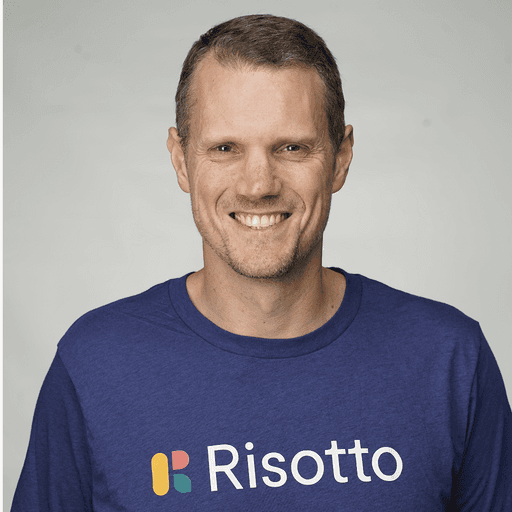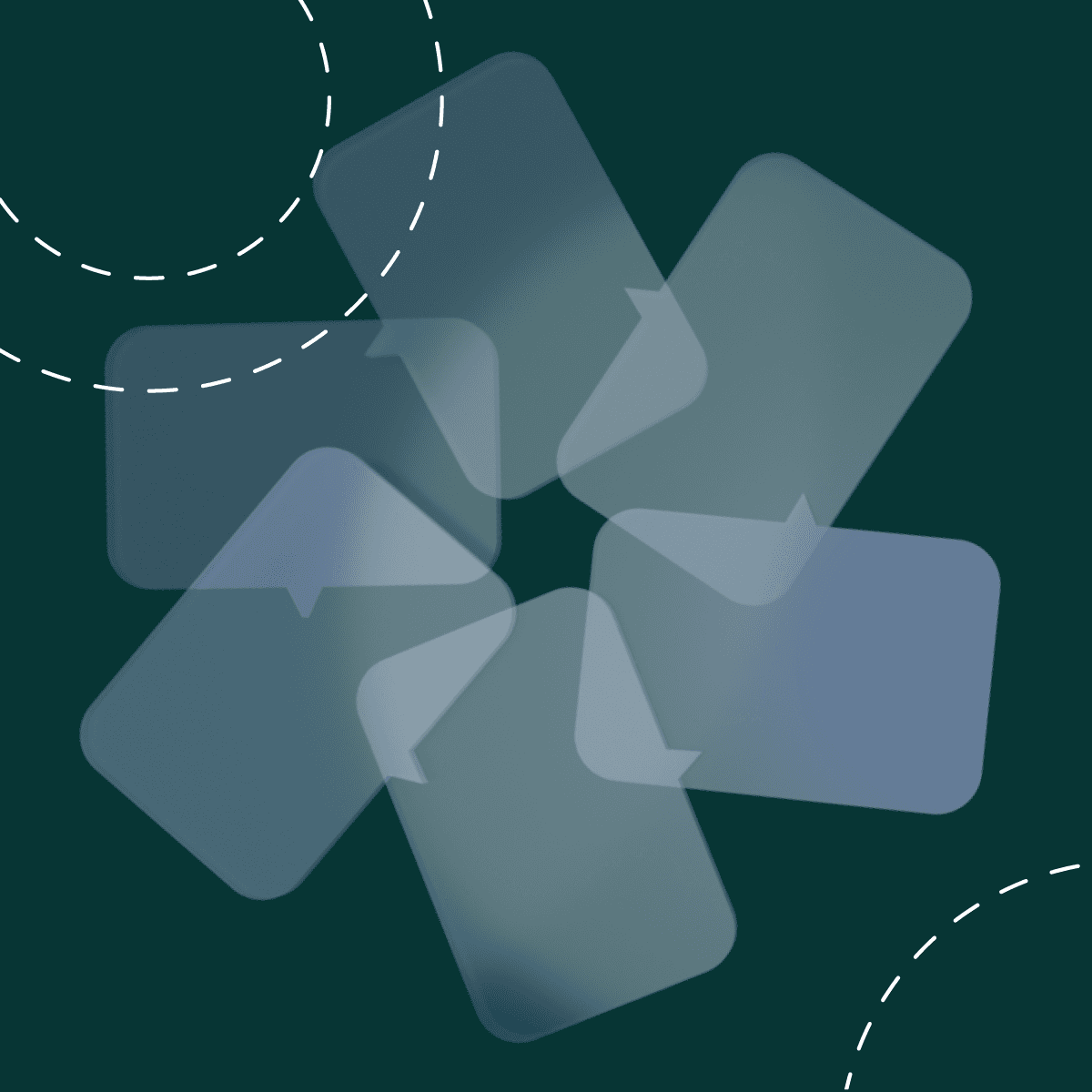ChatOps Examples: Streamlining DevOps with Collaborative Chat Tools
ChatOps integrates chat platforms with operational tools, streamlining communication and workflows for technical teams. This approach leverages chat interfaces to execute commands, share information, and collaborate on tasks in real-time. ChatOps examples demonstrate how teams can enhance productivity and reduce response times by centralizing operations within chat environments.
Popular chat platforms like Slack, Microsoft Teams, and Discord serve as the foundation for ChatOps implementations. These systems allow teams to connect various tools and services, creating a unified workspace for managing infrastructure, deploying code, and troubleshooting issues. By bringing together people, tools, and processes, ChatOps fosters a culture of transparency and knowledge sharing.
Effective ChatOps setups often include chatbots that respond to commands, provide status updates, and facilitate automation. These bots can interact with version control systems, monitoring tools, and deployment pipelines, enabling team members to perform complex operations without leaving the chat interface. This seamless integration of communication and action empowers teams to work more efficiently and respond quickly to challenges.

Understanding ChatOps
ChatOps integrates chat platforms with operational tools and processes to streamline teamwork and enhance productivity. This approach leverages chatbots and automation to execute tasks directly from chat interfaces.
Defining ChatOps
ChatOps combines chat applications, DevOps practices, and automation tools. It allows teams to manage operations, deploy code, and monitor systems through chat platforms.
Chatbots play a central role in ChatOps. They respond to commands, execute scripts, and provide real-time updates. This integration creates a unified workspace for collaboration and task execution.
ChatOps brings context to conversations by linking discussions with relevant data and actions. It enables team members to access information and trigger workflows without leaving the chat environment.
History and Evolution
ChatOps emerged in the early 2010s as tech companies sought more efficient ways to manage complex systems. GitHub popularized the concept with its Hubot chatbot in 2011.
As chat platforms like Slack gained traction, ChatOps adoption grew. Teams recognized the value of centralized communication and automation for DevOps processes.
The evolution of ChatOps has seen increased integration with cloud services, AI-powered bots, and advanced analytics. Modern ChatOps solutions offer sophisticated workflow automation and decision support capabilities.
Benefits of ChatOps
ChatOps improves team collaboration by centralizing communication and operations. It creates a shared context for discussions and decision-making.
Automation through ChatOps reduces manual tasks and human error. Teams can quickly execute complex workflows with simple chat commands.
ChatOps enhances transparency and knowledge sharing. All team members can see operations in real-time, fostering a culture of openness and learning.
Faster incident response is a key advantage of ChatOps. Teams can quickly assess situations, coordinate efforts, and implement solutions through the chat interface.
ChatOps also aids in onboarding new team members. The chat history serves as documentation, allowing newcomers to understand processes and past decisions.
Core Components of ChatOps
ChatOps relies on several key elements to streamline communication and automate tasks within teams. These components work together to create an efficient workflow and enhance collaboration.
ChatOps Tools and Platforms
Slack and Microsoft Teams are popular platforms for implementing ChatOps. These team chat applications serve as central hubs for communication and bot interactions. They offer user-friendly interfaces and support various integrations.
Slack provides customizable channels for different topics or projects. Microsoft Teams integrates seamlessly with other Microsoft products, making it ideal for organizations already using Office 365.
Both platforms allow users to create custom commands and slash commands for quick access to information or triggering actions.
Integrations and APIs
APIs play a crucial role in connecting chat platforms with external tools and services. They enable seamless data exchange and automation of tasks.
Many DevOps tools offer API integrations with popular chat platforms. These integrations allow teams to monitor systems, deploy code, and manage incidents directly from their chat interface.
Custom integrations can be built using webhooks or dedicated APIs provided by chat platforms. This flexibility allows organizations to tailor ChatOps to their specific needs and workflows.
Bots and Chatbots in Action
Bots are essential components of ChatOps, acting as virtual team members that respond to commands and automate tasks.
Hubot, developed by GitHub, is a widely used bot framework. It supports multiple chat platforms and can be extended with plugins for various functionalities.
Lita is another popular bot framework written in Ruby. It offers a modular architecture, making it easy to add new features through plugins.
Bots can perform tasks such as deploying code, running tests, or providing status updates on infrastructure. They can also fetch information from external systems, saving time and reducing context switching for team members.
ChatOps in DevOps and IT Operations
ChatOps integrates chat platforms into DevOps and IT workflows, enhancing collaboration and streamlining operations. It enables teams to automate tasks, manage incidents, and maintain security through conversational interfaces.
Accelerating DevOps Workflows
ChatOps accelerates DevOps processes by bringing automation directly into team communication channels. Developers can trigger builds, deploy code, and monitor systems using simple chat commands.
This approach reduces context switching and improves visibility across teams. For example, a developer can initiate a deployment by typing "/deploy production" in a chat room, allowing everyone to see the action and its results in real-time.
ChatOps bots can also provide status updates on CI/CD pipelines, alerting teams to build failures or successful deployments. This immediate feedback loop helps teams respond quickly to issues and maintain a smooth development flow.
ChatOps for IT Incident Management
In IT operations, ChatOps proves invaluable for incident management. When an issue arises, teams can quickly spin up a dedicated chat room to coordinate their response.
Chatbots can automatically gather relevant system data, pull up runbooks, and even suggest potential solutions based on past incidents. This rapid information sharing helps teams diagnose and resolve problems faster.
During an outage, a ChatOps system might alert on-call staff, provide real-time status updates, and allow team members to execute commands to restart services or roll back changes directly from the chat interface.
Ensuring Security and Compliance
ChatOps systems can enhance security and compliance in IT operations. By integrating with identity management systems, ChatOps ensures that only authorized personnel can execute sensitive commands.
Chatbots can enforce approval workflows for critical actions, requiring sign-off from designated team members before proceeding. This adds an extra layer of security to potentially risky operations.
All actions performed through ChatOps are logged, creating an audit trail for compliance purposes. This record helps teams track changes, understand the context of decisions, and meet regulatory requirements.
ChatOps can also automate security checks, running vulnerability scans or policy compliance checks on demand and reporting results directly in the chat channel.
Implementing ChatOps in Your Organization
Integrating ChatOps into your organization requires careful planning and execution. The following subsections outline key steps for implementation, best practices, and methods to measure success.
Getting Started with ChatOps
Begin by selecting a chat platform that integrates well with your existing tools. Popular options include Slack, Microsoft Teams, and Discord. Next, identify high-value processes to automate. Start small with simple scripts for routine tasks like server status checks or deployment notifications.
Create a dedicated ChatOps channel for team communication and bot interactions. This centralizes operations and fosters collaboration. Train your team on using chat commands and interacting with bots effectively.
Develop custom chatbots or integrate existing ones to handle specific tasks. Ensure bots provide clear, concise responses to user queries and commands. Implement proper authentication and access controls to maintain security.
Best Practices for ChatOps Adoption
Prioritize user experience when designing chat commands. Keep them intuitive and consistent across different bots and integrations. Document all available commands and their functions for easy reference.
Encourage active participation from team members. Solicit feedback on bot functionality and command usability. Regularly update and refine chatbots based on user input and changing needs.
Integrate ChatOps with your existing knowledge base. Link relevant documentation directly in chat responses to promote self-service problem-solving. This approach enhances team productivity and reduces repetitive queries.
Establish clear guidelines for ChatOps usage. Define when to use chat commands versus traditional methods. Ensure sensitive information is never exposed in public channels.
Measuring the Impact of ChatOps
Track key metrics to assess ChatOps effectiveness. Monitor response times for automated tasks compared to manual processes. Measure the reduction in time spent on routine operations.
Analyze chat logs to identify frequently used commands and potential areas for improvement. Survey team members to gauge satisfaction and perceived productivity gains. Track the number of incidents resolved through ChatOps versus traditional methods.
Use these insights to refine your ChatOps implementation. Continuously improve bot functionality and expand automation capabilities based on data-driven decisions. Regularly report on ChatOps performance to stakeholders, highlighting tangible benefits and ROI.
Case Studies and Insights
ChatOps has transformed collaboration and efficiency in numerous organizations. Companies have leveraged this approach to streamline workflows, enhance communication, and drive innovation.
Success Stories from the Industry
Etsy implemented ChatOps to improve its deployment process. The e-commerce platform saw a 60% reduction in deployment time and a significant decrease in errors. Their ChatOps system allows developers to deploy code directly from chat interfaces, enhancing visibility and collaboration.
Netflix adopted ChatOps to manage its vast infrastructure. The streaming giant created chatbots that provide real-time system status updates and automate routine tasks. This implementation led to faster incident resolution and improved team coordination.
GitHub uses ChatOps extensively for its development workflow. The company's Hubot chatbot automates code deployments, monitors system health, and facilitates team communication. This approach has resulted in quicker issue resolution and increased developer productivity.
Challenges and Solutions
Integration complexity often poses a challenge in ChatOps implementation. Organizations overcome this by using standardized APIs and webhooks to connect diverse tools and platforms.
Security concerns arise when sensitive information is shared in chat interfaces. Companies address this by implementing strict access controls, encryption, and audit trails for all ChatOps interactions.
User adoption can be slow initially. Organizations tackle this by providing comprehensive training, creating user-friendly interfaces, and demonstrating clear benefits to team members.
Maintaining chatbots and scripts requires ongoing effort. Teams solve this by establishing dedicated ChatOps maintenance roles and implementing version control for bot scripts.
Future Trends in ChatOps
AI-powered chatbots are set to revolutionize ChatOps. These advanced bots will use natural language processing to understand complex queries and provide more intelligent responses.
Voice-activated ChatOps interfaces are gaining traction. This hands-free approach will allow teams to interact with systems and tools using voice commands, further streamlining operations.
Cross-platform ChatOps solutions are emerging. These tools will enable seamless integration across various messaging platforms, enhancing flexibility for distributed teams.
Predictive analytics in ChatOps will help teams anticipate issues before they occur. By analyzing patterns and trends, these systems will proactively suggest actions to prevent problems.
Frequently Asked Questions
ChatOps integrates chat platforms with DevOps tools and processes. This section addresses common questions about ChatOps implementation, tools, and use cases.
What are some common tools used in ChatOps?
Slack, Microsoft Teams, and Discord are popular chat platforms for ChatOps. Jenkins, GitLab, and CircleCI enable automated build and deployment pipelines. Nagios, Prometheus, and Grafana provide monitoring and alerting capabilities.
Ansible, Puppet, and Chef facilitate configuration management and infrastructure automation. These tools integrate with chat platforms through APIs and webhooks.
How do ChatOps differ from traditional chatbots?
ChatOps bots focus on DevOps tasks and collaboration, while traditional chatbots often handle customer service or general queries. ChatOps bots execute commands, provide real-time system information, and facilitate team communication.
They integrate with various development and operations tools, allowing teams to manage infrastructure, deployments, and monitoring from chat interfaces. Traditional chatbots typically lack these specialized DevOps capabilities.
What are the benefits of implementing ChatOps in DevOps environments?
ChatOps improves team collaboration by centralizing communication and operations in one platform. It enhances visibility into system status and ongoing tasks for all team members.
Automation of routine tasks through chat commands increases efficiency and reduces human error. ChatOps also provides a searchable history of actions and decisions, aiding in troubleshooting and knowledge sharing.
Can you give examples of how ChatOps is utilized in industry, such as within Amazon or Slack?
Amazon uses ChatOps to manage its vast infrastructure and deployment processes. Teams can trigger deployments, check system status, and receive alerts through chat interfaces.
Slack employs ChatOps for incident management. Their system automatically creates channels for major incidents, bringing together relevant team members and resources for quick resolution.
How is ChatOps integrated into GitHub workflows?
GitHub Actions enables ChatOps integration with workflows. Teams can trigger builds, deployments, and other CI/CD processes using chat commands.
Pull request notifications and code review discussions can be linked to chat platforms. This integration allows developers to manage their GitHub workflows without leaving their chat interface.
What frameworks are available for developing ChatOps with Python?
Errbot is a popular Python-based ChatOps framework. It supports multiple chat platforms and offers a plugin system for easy extensibility.
Opsdroid provides a modular approach to building ChatOps bots in Python. It allows developers to create custom skills and integrations with various backends.

Build a more powerful help desk with Risotto
Minimize Tickets and Maximize Efficiency
Simplify IAM and Strengthen Security
Transform Slack into a help desk for every department
Schedule your free demo