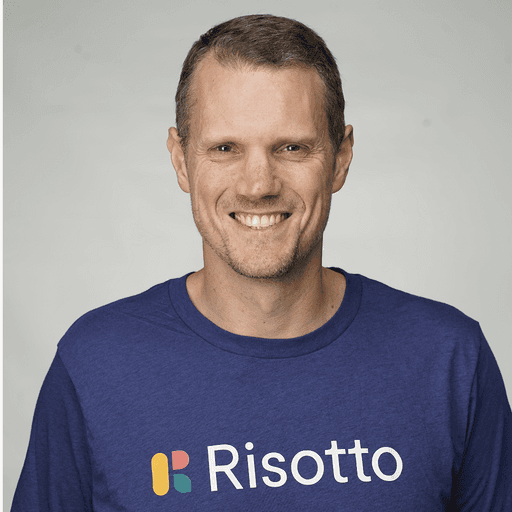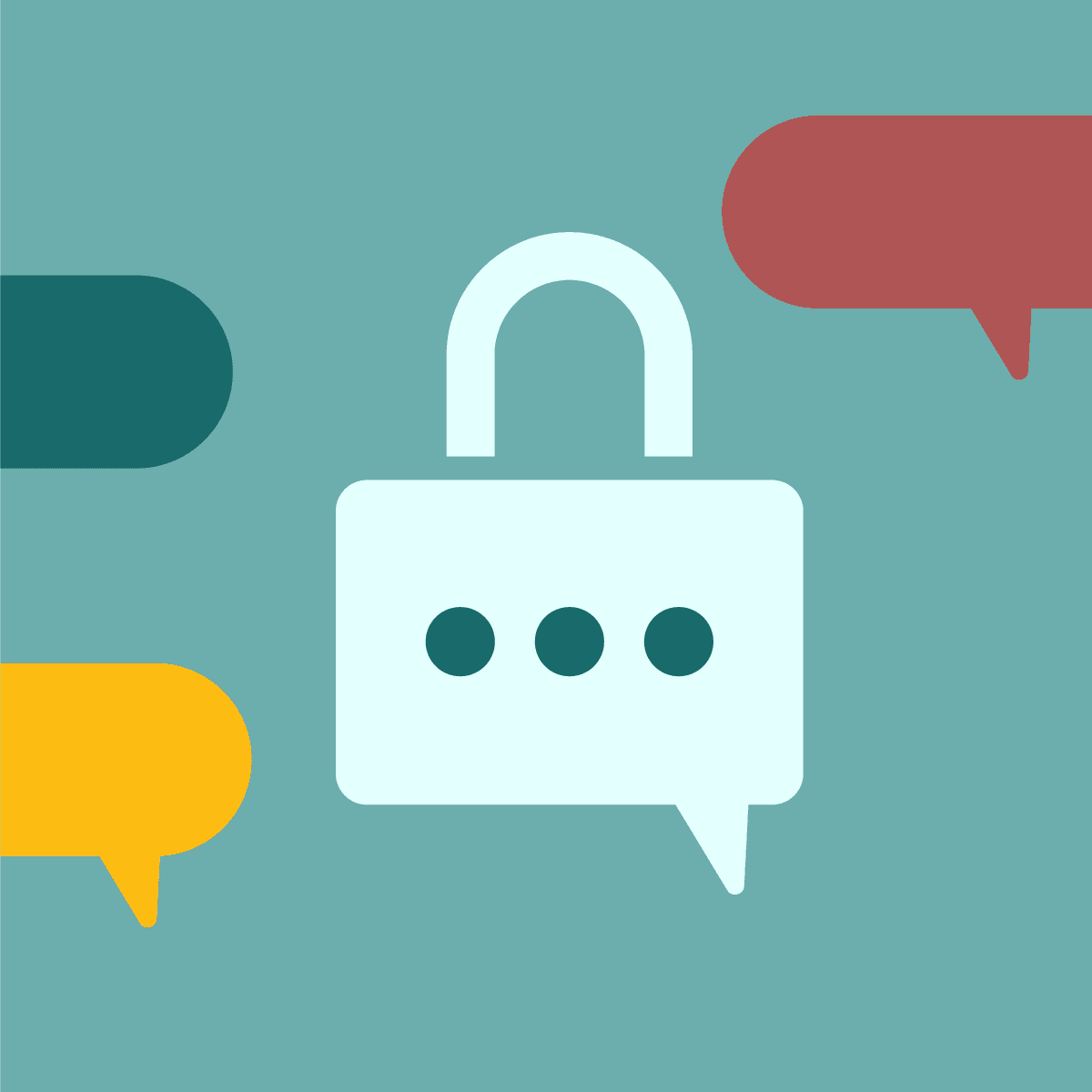ChatOps Authorization: Streamlining Secure Collaboration in DevOps
ChatOps authorization streamlines collaboration and enhances security in development workflows. By integrating chat platforms with operational tools, teams can manage access controls and permissions directly within their communication channels.
ChatOps authorization enables organizations to enforce precise access controls while maintaining agile communication and rapid response times. This approach combines the immediacy of chat-based interactions with robust security measures, ensuring that only authorized personnel can execute specific commands or access sensitive systems.
As AI continues to play a larger role in ChatOps, authorization mechanisms are evolving to accommodate more complex decision-making processes. These advancements allow for dynamic permission adjustments based on context, user behavior, and real-time risk assessments, further improving both security and operational efficiency.

Understanding ChatOps
ChatOps integrates chat platforms with operational tools and processes to streamline workflows and enhance team collaboration. This approach leverages AI-powered bots and conversation-driven interactions to improve efficiency and transparency.
Key Concepts and Components
ChatOps relies on chat platforms as the central hub for team communication and operations. These platforms serve as the interface for interacting with various tools and systems.
Bots play a crucial role in ChatOps. They act as intermediaries between users and operational tools, executing commands and providing real-time updates.
Automation is a key component of ChatOps. It allows teams to trigger actions, deploy code, and manage infrastructure directly from chat conversations.
Integrations connect chat platforms with external tools and services. This enables seamless access to diverse functionalities within the chat environment.
Evolution and Benefits of ChatOps
ChatOps emerged from the DevOps movement, aiming to improve collaboration between development and operations teams. It has since expanded to various domains, enhancing cross-functional teamwork.
The approach offers increased visibility into operational processes. Team members can observe and learn from each other's actions in real-time.
ChatOps promotes knowledge sharing and reduces silos. Conversations and actions are documented in a central location, creating a searchable history of operations.
It accelerates decision-making and problem-solving. Teams can quickly gather information, discuss issues, and implement solutions within the chat platform.
ChatOps enhances operational efficiency by reducing context switching. Team members can perform tasks without leaving their primary communication tool.
ChatOps Authorization Framework
ChatOps authorization frameworks establish secure access controls for team collaboration tools. They define user permissions, implement authentication measures, and ensure compliance with security policies.
Roles and Responsibilities
ChatOps authorization frameworks assign specific roles to users based on their job functions and responsibilities. Administrators define and manage these roles, granting appropriate access levels to team members.
Role-based access control (RBAC) is commonly used to organize permissions. It groups users into roles like "Developer," "Operations," or "Security Analyst."
Each role has predefined access rights to chatbot commands, integrations, and sensitive information. This approach simplifies management and reduces the risk of unauthorized access.
Regular audits of roles and permissions help maintain the principle of least privilege. Teams should review and update access rights as job responsibilities change or employees leave the organization.
Understanding Access Control
Access control in ChatOps involves authentication, authorization, and auditing mechanisms. Multi-factor authentication (MFA) adds an extra layer of security by requiring users to provide multiple forms of verification.
Single sign-on (SSO) integration streamlines the login process while maintaining security standards. It allows users to access multiple systems with one set of credentials.
Granular permissions enable fine-tuned control over chatbot commands and integrations. Teams can restrict access to sensitive operations or data based on user roles or individual permissions.
Audit logs track user actions and system events, providing visibility into who accessed what and when. This information is crucial for security monitoring and compliance reporting.
Security and Compliance in ChatOps
ChatOps platforms must adhere to industry regulations and internal security policies. Encryption of data in transit and at rest protects sensitive information from unauthorized access.
Regular security assessments and penetration testing help identify vulnerabilities in the ChatOps infrastructure. Teams should promptly address any discovered weaknesses.
Compliance features like data retention policies and privacy controls ensure ChatOps platforms meet regulatory requirements. These may include GDPR, HIPAA, or industry-specific standards.
Incident response plans should include procedures for handling security breaches within the ChatOps environment. Quick detection and mitigation of threats are essential to maintain system integrity.
Integrating ChatOps with DevOps Tools
ChatOps brings conversation-driven collaboration to DevOps processes. It enables teams to execute commands, receive alerts, and manage workflows directly within chat platforms.
ChatOps and Continuous Delivery
ChatOps enhances continuous delivery pipelines by integrating chat interfaces with CI/CD tools. Teams can trigger builds, deployments, and rollbacks using simple chat commands.
Slack and Microsoft Teams serve as central hubs for these interactions. Developers can receive real-time notifications about build statuses and deployment progress.
Custom scripts and webhooks connect chat platforms to CI/CD systems. This allows for seamless execution of complex deployment workflows through natural language commands.
Leveraging APIs for ChatOps
APIs form the backbone of ChatOps integrations. They enable chatbots to communicate with various DevOps tools and services.
RESTful APIs facilitate data exchange between chat platforms and DevOps systems. This allows for real-time updates on infrastructure status, application performance, and security alerts.
Chatbots can query APIs to retrieve information from ITSM tools, monitoring systems, and version control repositories. This empowers teams to access critical data without leaving their chat interface.
Automation Through Chatbots
Chatbots act as virtual assistants in ChatOps environments. They can execute predefined tasks, answer questions, and provide valuable insights.
Incident management benefits from chatbot automation. Bots can create tickets, assign tasks, and escalate issues based on predefined rules and team structures.
Configuration management becomes more accessible through chatbots. Teams can update application settings, modify infrastructure configurations, and manage access controls using simple chat commands.
Data analysis tasks can be automated and presented within chat interfaces. Chatbots can generate reports, visualize metrics, and provide trend analysis on demand.
ChatOps Workflow and Configuration Management
ChatOps streamlines workflows and manages configurations through chat-based interfaces. It enables teams to automate tasks, handle files, and track changes efficiently.
Configuring ChatOps for Efficient Workflows
ChatOps configuration focuses on integrating tools and defining automated processes. Teams set up chatbots to respond to specific commands, triggering actions in connected systems.
Workflow automation is a key benefit. Chatbots can initiate deployments, run tests, or provision resources based on chat interactions. This reduces manual effort and improves consistency.
Configuration management tools integrate with ChatOps platforms. Changes to infrastructure or application settings can be made through chat commands. This provides a centralized point of control for system configurations.
Metrics tracking is often incorporated into ChatOps workflows. Bots can report on system health, deployment status, or productivity metrics directly in chat channels.
Handling Files and Metadata in ChatOps
File management is a crucial aspect of ChatOps. Teams can share, version, and collaborate on files directly within chat interfaces.
Metadata tracking enhances file handling in ChatOps. Bots can automatically tag files with relevant information, such as creation date, author, or project association.
Version control integration allows teams to manage code changes through chat commands. Developers can create branches, review pull requests, and merge code without leaving the chat platform.
File lifecycle management becomes more transparent in ChatOps. Teams can track document revisions, set expiration dates, or archive old files using chatbot commands.
Best Practices for ChatOps Adoption
Implementing ChatOps effectively requires a strategic approach focused on collaboration, breaking down silos, and maintaining proper oversight. Key practices involve fostering teamwork, leveraging chat tools to connect departments, and establishing robust monitoring systems.
Cultivating Team Collaboration
ChatOps thrives on active participation. Encourage team members to share knowledge and insights through chat platforms. Create dedicated channels for specific projects or topics to streamline discussions. Implement bots that can answer common questions, reducing repetitive queries.
Use @mentions to involve relevant team members in conversations. This ensures timely responses and keeps everyone informed. Regularly schedule virtual stand-ups via chat to maintain team cohesion and track progress.
Promote a culture of openness where team members feel comfortable asking questions and sharing ideas. This fosters innovation and problem-solving within the chat environment.
Breaking Down Silos with ChatOps
ChatOps serves as a powerful tool for connecting different departments. Create cross-functional channels that bring together diverse teams. This facilitates seamless information sharing and collaboration across organizational boundaries.
Integrate various tools and services into the chat platform. This allows team members to access and share information from multiple sources without switching contexts. For example, link project management tools, code repositories, and monitoring systems directly into chat conversations.
Encourage teams to document processes and decisions within chat threads. This creates a searchable knowledge base that benefits the entire organization. Use chatbots to automate routine inter-departmental requests, speeding up workflows.
Monitoring and Audit Trails
Implement robust logging mechanisms for all ChatOps activities. This creates a clear audit trail for compliance and security purposes. Use automated alerts to notify relevant team members of critical events or anomalies detected through chat-based monitoring.
Set up dashboards that display key metrics and system statuses directly in chat channels. This provides real-time visibility into operations for all team members. Regularly review chat logs to identify areas for process improvement and to ensure proper usage of ChatOps tools.
Establish clear guidelines for sensitive information sharing within chat platforms. Use encryption and access controls to protect confidential data. Conduct periodic security audits of ChatOps integrations and bot permissions to maintain a secure environment.
Frequently Asked Questions
ChatOps authorization involves several key aspects that teams commonly inquire about. These include collaboration methods, security considerations, workflow examples, and integration practices.
How does ChatOps enhance team collaboration in a DevOps environment?
ChatOps fosters real-time communication and information sharing among team members. It centralizes discussions, alerts, and actions in a single chat interface.
This integration allows for faster decision-making and problem-solving. Team members can quickly access relevant data and execute commands without switching between multiple tools.
What are the common security considerations when implementing ChatOps authorization?
Access control is a primary concern in ChatOps authorization. Teams must implement robust user authentication and permission systems to ensure only authorized personnel can execute sensitive commands.
Encryption of communication channels is essential to protect sensitive information. Regular security audits and monitoring of ChatOps activities help identify and address potential vulnerabilities.
Can you provide an example of a ChatOps workflow in a software development setting?
A typical ChatOps workflow in software development might involve code deployment. A developer initiates the process by typing a command in the chat interface.
The chatbot then triggers the deployment pipeline, runs automated tests, and provides real-time updates on the progress. If issues arise, team members can collaborate in the chat to resolve them quickly.
What role does a chatbot play in the ChatOps methodology?
Chatbots serve as the intermediary between team members and various tools and systems. They interpret natural language commands and translate them into actions.
These bots can provide information, execute scripts, and integrate with multiple services. They also offer a consistent interface for team interactions and system management.
What are the best practices for integrating ChatOps with version control systems like GitHub?
Integrating ChatOps with GitHub involves setting up webhooks to notify the chat platform of repository events. This allows team members to receive alerts about new pull requests, commits, and issues.
Implementing chatbot commands for common Git operations streamlines workflows. Teams can create custom scripts to automate tasks like branch creation, code reviews, and merging.
How does ChatOps facilitate real-time incident response and operations?
ChatOps enables rapid information dissemination during incidents. Alerts from monitoring systems can be automatically posted to the chat, notifying the team instantly.
Team members can collaboratively troubleshoot issues, share logs, and execute remediation commands directly from the chat interface. This approach reduces response times and improves coordination during critical events.

Build a more powerful help desk with Risotto
Minimize Tickets and Maximize Efficiency
Simplify IAM and Strengthen Security
Transform Slack into a help desk for every department
Schedule your free demo