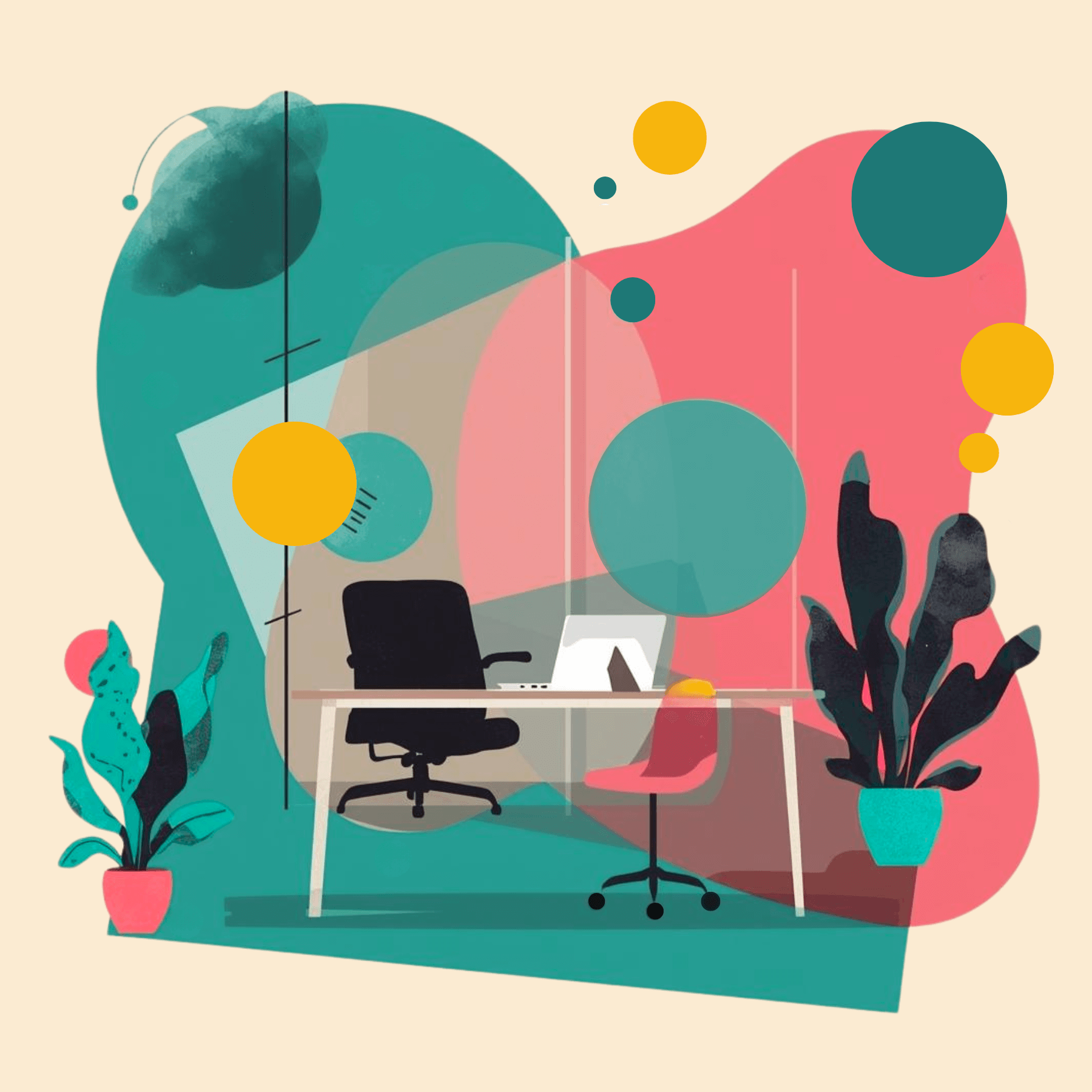July 2, 2025
0
min read
IT Teams Are Drowning in SaaS Sprawl & Knowledge Tickets. Here’s How We’re Fixing It.

On this page
Try Risotto for free for 30 days. Commit only when you see the value.
IT Teams Are Drowning in SaaS Sprawl & Knowledge Tickets. Here’s How We’re Fixing It.
Many of the best products today exist because people built something they wished existed but didn’t. That’s also the story of Risotto — as our Co-Founder Alex experienced two major bottlenecks while leading IT engineering at Gusto and Dropbox:
- Bottleneck #1: SaaS sprawl is an administrative nightmare. With nearly one SaaS application for every two employees, managing tools for 1,000+ person organizations became an administrative nightmare. The scale demanded significant automation investment, but existing solutions weren't cutting it.
- Bottleneck #2: Repetitive tier-1 knowledge-based questions. IT agents were overwhelmed with tier-1 questions like "What’s the Wi-Fi password?” or “How do I reset my computer?”, which pulled them away from more strategic work. These tickets were perfect candidates for AI automation, yet they still required manual handling.
The Problem with Early AI Solutions
To solve these frustrations, Alex's team at Gusto invested heavily in Moveworks, one of the early AI solutions that promised to revolutionize tier-1 IT support through intelligent automation.
However, they encountered fundamental limitations that made the tool more frustrating than helpful:
- Limited software access automation: Moveworks couldn’t automate time-based access (e.g., grant MS Office access for 14 days and automatically revoke it), and it was difficult to configure multi-step approval workflows and complex RBAC configurations. For most access requests, Moveworks would just create a ticket that human agents still had to process manually.
- Poor knowledge-based question handling: Moveworks would either respond with links to KB articles or extract irrelevant excerpts that didn't actually answer what was being asked. Alex’s IT team found themselves spending hours rewriting Confluence articles to make them digestible for Moveworks’ AI — only to have the tool continue serving up unhelpful responses. The promised time savings never materialized.
- Limited self-service control: Alex's IT team often had to contact customer success for simple configuration changes — a process that could take weeks. This became problematic during a JIRA outage when 200 tickets flooded in with questions like, "Why isn’t Jira working?" Moveworks kept responding with, "Have you tried restarting your computer?" Instead, Alex's team wanted it to say "JIRA is down, we're aware and monitoring the situation," but they couldn't update Moveworks' responses in real-time and had to go through a Customer Success Manager.
- Limited Slack workflows: The disconnect between how employees wanted to get help (quick, natural conversations in Slack) and Moveworks' inflexible Slack workflows made adoption and effectiveness consistently problematic.
Note that while we're using Moveworks as our primary example here, Alex's team evaluated dozens of other AI IT help desk platforms and found that most suffered from similar fundamental limitations.
IGA Tools Like Lumos Looked Promising, But Had a Major Flaw
As Alex's team searched for better solutions, they evaluated identity governance and administration (IGA) tools like Lumos, offering sophisticated capabilities that Moveworks lacked. They could handle time-based access automation, complex multi-step approval workflows, license auditing for compliance, and more.
These tools could unlock genuinely useful automation. The problem? They only worked through their own portals rather than being embedded in the help desk support funnel.
Alex's team knew from experience that retraining thousands of employees to abandon their natural workflow causes confusion and adds friction. Employees would continue posting questions like "Can I get access to Salesforce?" in the IT Slack channel regardless of how sophisticated the new tool was.
Without solving the interface problem — meeting employees where they already work in Slack — even the most sophisticated platforms would fail due to poor adoption.
Also, even if IGA tools like Lumos worked natively within Slack, they only addressed half the problem. These tools focused exclusively on access automation and couldn't handle the flood of knowledge-based tickets like "What's the Wi-Fi password?" or "How do I reset my laptop?" that made up a significant portion of their IT support requests.
We Built the Tool We Wished Existed (Risotto Combines IGA + Knowledge + Slack)
The question became: How could you automate both knowledge-based questions and access requests in one unified Slack-native solution? At the time, this tool didn't exist.
Having lived through IT frustrations firsthand, and with clear visibility into the limitations of existing solutions, we built the tool we wished had existed!
Our founding team had the right background to build this solution. Alex, Aron, and Chris worked together at HelloSign for years, cutting their teeth on scaling challenges and building their careers together before going separate ways — Alex to Dropbox then Gusto, Aron to Dropbox, and Chris to Square. When Alex and Aron developed the Risotto concept and got accepted to Y Combinator, Chris was the obvious choice to round out the founding team as a technical co-founder.
Up next, we’ll:
- Discuss what Risotto does in a nutshell
- Share case studies & what our customers say about Risotto’s core benefits
- Dive deeper into Risotto’s software access automation capabilities
- Share 4 examples of how Risotto skillfully handles knowledge-based questions
What Risotto Does in a Nutshell
Our Slack-centric AI IT agent can automate two types of internal support tickets:
- Common IT actions, including access automation (time-based access, approval-based access, and self-service access) and password resets.

- Knowledge-based questions. Through a natural, conversational format in Slack, Risotto understands the employee's problem, asks smart follow-up questions, and provides step-by-step troubleshooting that mirrors the experience of working with a skilled IT team member.
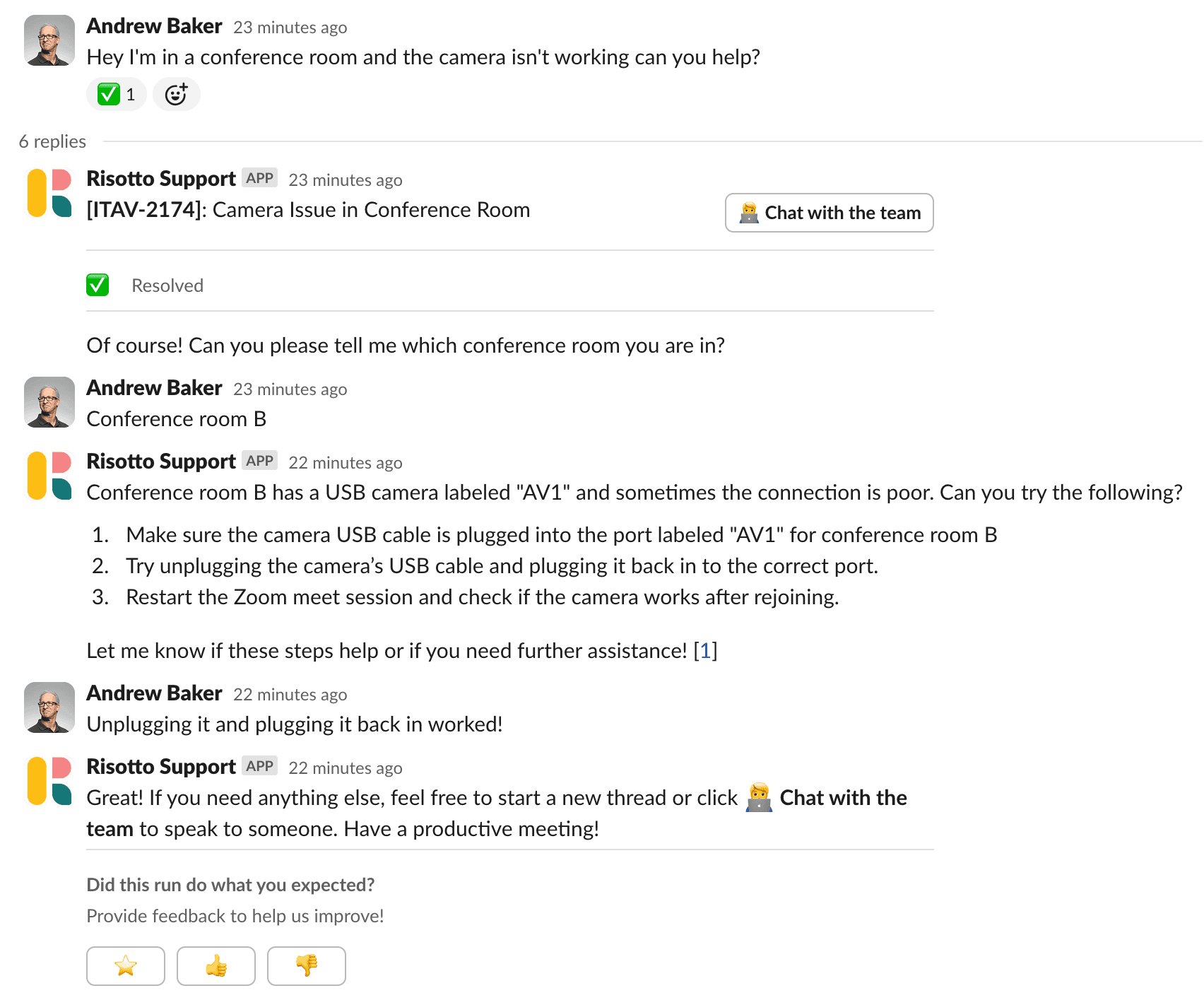
- By working entirely within Slack, Risotto eliminates the main issue that kills adoption with other IT tools. Employees get instant support where they already communicate — no external portals, no app switching, no training required. Our philosophy is that employees should never have to wonder where to go for support.
- Risotto automatically handles tagging, routing, and triage — often resolving issues on its own.
- We integrate seamlessly with all major ticketing systems, including Jira, Zendesk, or Freshservice, to minimize change management.
- The setup is straightforward, and we provide an out-of-the-box, polished user experience built around the design practices of Slack.
- We're multi-department out of the box, so other teams beyond IT, including HR, Sales, Legal, etc., can use Risotto as well.
Risotto fits in like another team member, helping you scale IT support — without adding headcount.
Case Studies & What Our Customers Say About Risotto's Core Benefits
Risotto typically automates 20–60+% of internal support tickets, and frees IT teams to focus on strategic initiatives rather than repetitive troubleshooting tasks. For example:
- Fundrise: Automated nearly 60% of IT support requests.
- Superhuman: Automated nearly 20% of IT support requests.
- Hazel Health: Improved deflection rates from 3–5% to over 20%.
- Vidyard: Automated nearly 56% of IT support requests.
- Retool: Cut SLA ticket resolution from 2 days to under 1 day on average.
Here’s what our customers have to say about Risotto’s core benefits:
❇️ Risotto seamlessly integrates with existing workflows in Slack.
“We want AI to seamlessly fit into our team’s daily operations, meeting our users where they already work… Risotto’s minimal operational overhead and integration into Slack has enabled us to achieve exactly that.”
– Phillip Rickett, VP of IT at Fundrise
“We wanted to implement more standardization and automation in our help desk, but there wasn’t an easy way in Slack without clunky custom work. Risotto helped us do that.”
– Vergil Smith, IT Manager at Vidyard
❇️ Risotto automates common IT actions, including access automation (time-based, approval-based, self-service) and password resets.

“When a team member asks, ‘How do I get access to Hightouch?’ they’re not looking for a link or a document; they need immediate, actionable assistance… Risotto intelligently understands the intent behind the request. It confirms existing permissions, coordinates necessary approvals proactively, and automatically provisions access upon approval. This automation significantly speeds up provisioning and improves user satisfaction.”
– Phillip Rickett, VP of IT at Fundrise
"Automated software access saves us so much time. Within minutes people get the access they need with everything tracked, approved, and no additional overhead needed… For sensitive tools and resources Risotto's automated time-based access has been a game-changer."
– Collin Clifford, Legal & Compliance Manager at Superhuman
❇️ Risotto intelligently handles knowledge-based questions and conducts triage & multi-step troubleshooting
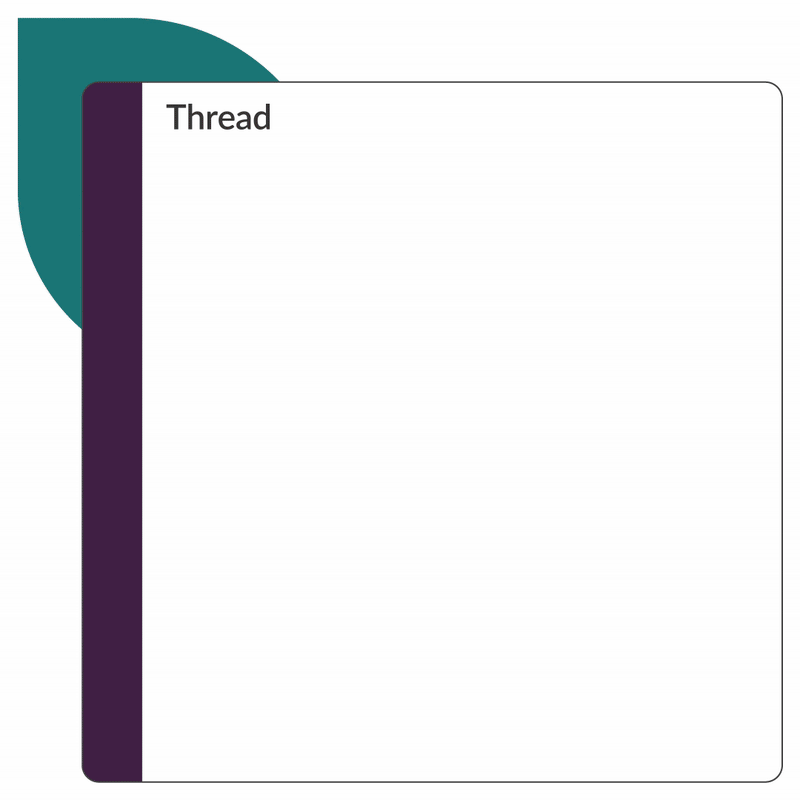
“Our previous tool summarized whatever it pulled from wiki articles, it didn’t supplement responses with broader LLM knowledge or reasoning. This approach fell short because it lacked the capability to fully understand user intent or supplement answers with external knowledge… Risotto, however, synthesizes information from multiple inputs to provide context-aware, accurate, and actionable responses.”
– Phillip Rickett, VP of IT at Fundrise
“It was amazing to see Risotto solve questions for me when I was out of the office, and our employees loved getting answers instantly.”
– Collin Clifford, Legal & Compliance Manager at Superhuman
❇️ Beyond KB articles, Risotto automatically learns from your past Slack conversations and support tickets — reducing time spent on KB creation and maintenance
“The killer feature for us was that it could effortlessly learn and capture knowledge that our team creates every day in Slack… with Risotto, instead of constantly writing new documentation, our team can simply answer questions, and Risotto learns as we go.”
– Phillip Rickett, VP of IT at Fundrise
“The more we use Risotto, the smarter it gets, that’s what makes it different from every other tool we’ve tried… Risotto started answering complex product questions even I didn’t know off the top of my head .. It was pulling insights from our own past Slack conversations, surfacing knowledge that would have otherwise been buried.”
– Peter Hadjisavas, Head of IT at Hazel Health
Risotto works out-of-the-box in hours, not months — and we provide a seamless onboarding process
“We accomplished nearly the same configuration with Risotto in an hour that took us months with the other company… The speed and simplicity of Risotto’s setup was a great sign that we had made a good decision.”
– Phillip Rickett, VP of IT at Fundrise
"Risotto had the most thorough onboarding experience I've ever been a part of. Alex was great - he met with us weekly and made it very easy to quickly get up and running."
– Collin Clifford, Legal & Compliance Manager at Superhuman
“Ease of deployment was huge. We didn’t need a consultant or months of configuration. Risotto just worked.”
– Peter Hadjisavas, Head of IT at Hazel Health
Diving Deeper Into Risotto’s Access Automation Capabilities
Unlike most other IT and automation solutions, getting started with Risotto's access management is remarkably straightforward.
Okta Import Wizard
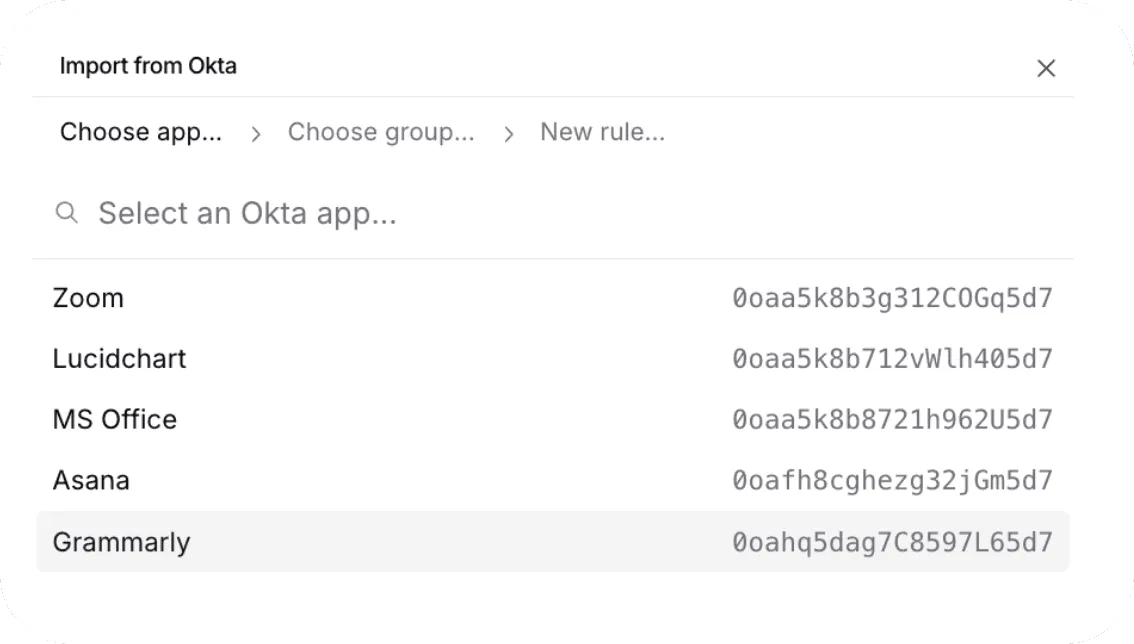
Through our seamless Okta integration, you can import all your applications and existing permissions structure in just a few clicks — no complex migration or lengthy setup process required.
Centralized Applications Dashboard
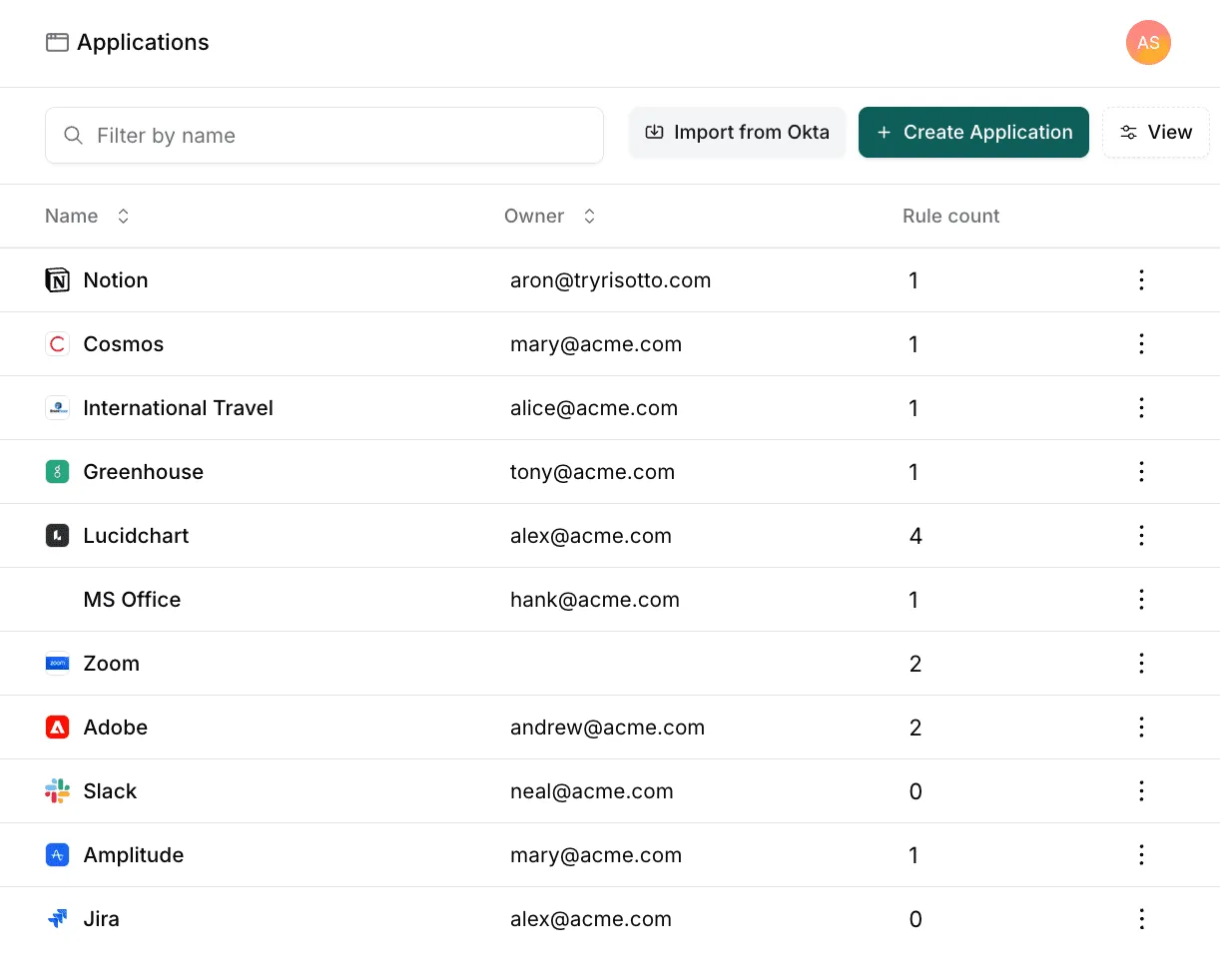
Once imported, all your applications appear in a central dashboard, where you can configure:
- Sophisticated RBAC rules using intuitive Boolean logic.
- Complex approval workflows, including sequential approvals, broadcast approvals, “all-of” logic, “any-of” logic, etc.
And more — this is just the tip of the iceberg.
Risotto combines an intuitive, simple interface with enterprise-grade identity governance capabilities that match dedicated IGA platforms.
Risotto Automates 3 Types of Access Requests: Time-Based, Approval-Based, Self-Service Based
Once your applications and rules are set in place, Risotto automates time-based, approval-based, and self-service access.
1. Time-Based Access

When employees request time-based access in Slack, they specify both the business justification and duration. Risotto automatically:
- Grants access for the specified time period
- Optionally sends notifications before expiration
- Revokes access when the time expires
- Maintains detailed audit logs for compliance
2. Approval-Based Access

For applications requiring manager approval, Risotto also automates the entire process from start to finish. When an employee requests access in Slack:
- They provide a business justification that's automatically logged.
- The request routes to the appropriate approver(s) based on your configured rules.
- Approver(s) receive contextual information via Slack about who’s asking for access and why.
- One-click approval in Slack grants access instantly.
- Every step is documented for audit compliance.
3. Self-Service Access

Per the above example, when an employee asks for Lucidchart access in Slack, Risotto automatically grants appropriate access.
For example, "Read Only" access may be approved instantly for low-risk applications, while "Standard" may require a manager's approval, depending on your pre-configured rules.
4 Examples of How Risotto Skillfully Handles Knowledge-Based Questions
Risotto skillfully handles knowledge-based questions, and we’ve worked incredibly hard on providing a conversational experience in Slack. As a result, Risotto feels like another member of the team.
As we’ll explore through the next 4 examples, Risotto can:
- Intelligently understand the intent behind each question
- Gather relevant triage information
- Perform multi-step troubleshooting
- Adapt to unexpected conversation pivots
- Analyze screenshots
- Pull information from past Slack conversations (not just KB articles) to answer questions
This level of intelligent assistance is what enables Risotto to achieve 20–60+% automation rates and take a major load off IT teams who are stretched thin.
Example #1: Risotto Performs Intelligent Triage & Provides Room-Specific Troubleshooting (Conference Camera Issue)
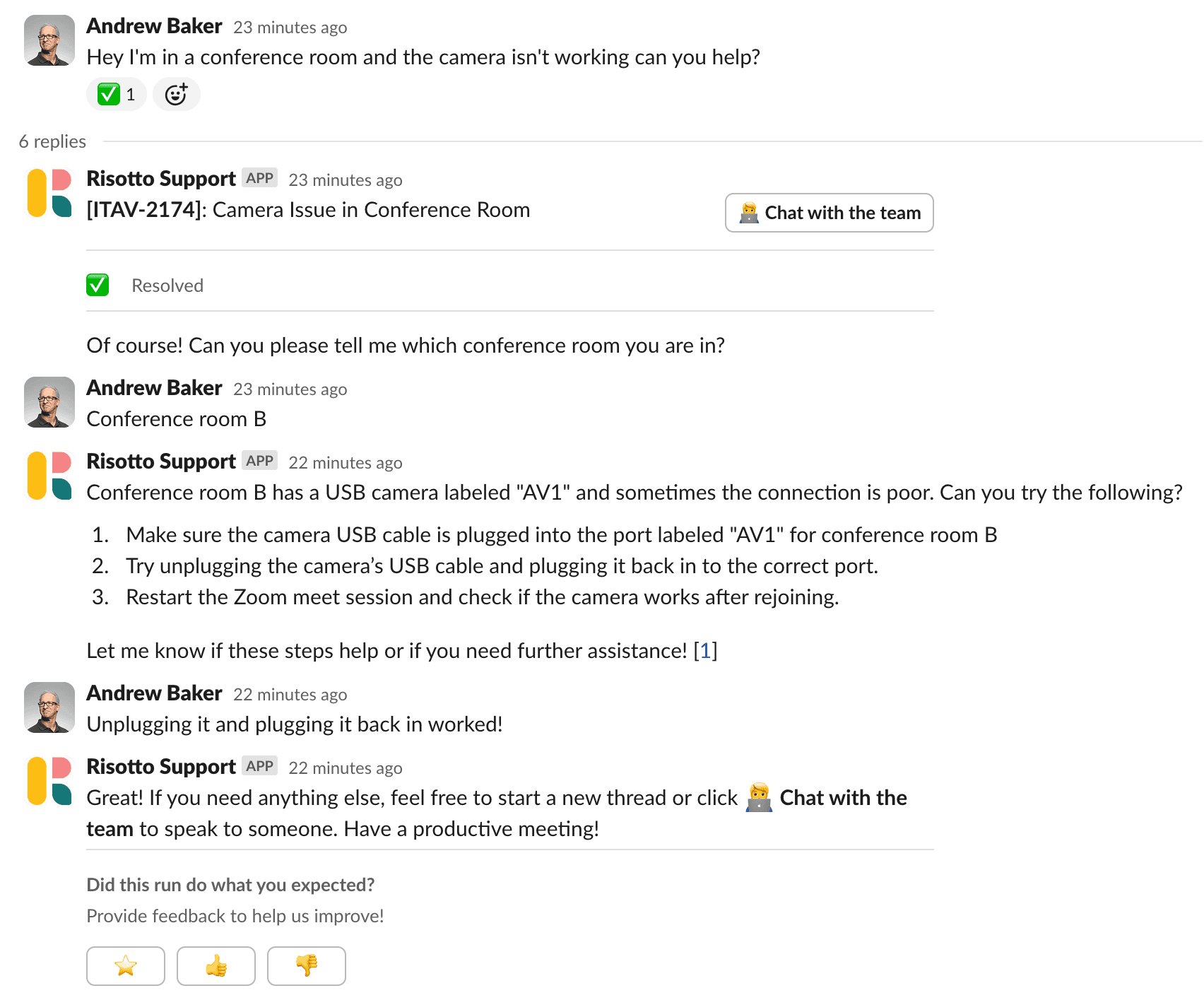
Employee question: "I'm in the conference room having trouble with the camera, can you help?"
Risotto performs triage & gathers relevant context: Since different conference rooms might have different camera configurations, Risotto clarifies: “Can you please tell me which conference room you are in?”
Employee responds: "Conference room B”
Risotto delivers an accurate, targeted response:
“Here are some steps you can try to fix the camera in Conference Room B:
- Make sure the camera’s USB is plugged into the correct USB port (often labeled for AV use).
- Try unplugging the camera’s USB cable and plugging it back into the same port.
- Restart your Zoom, Teams, or Meet session and check if the camera works after rejoining.
- If it still doesn’t work, unplug the camera's power cable and plug it back in, and then try again [1] [2]”
Notice these aspects of Risotto’s response:
- Intelligent triage: Thanks to Risotto’s intelligent triage capabilities, the employee receives a targeted, relevant solution specific to conference room B (rather than wading through a KB article with dozens of irrelevant troubleshooting steps that don't apply to their situation).
- Digestible response: Risotto delivers the right amount of detail without overwhelming employees — responses are broken into clear, logical steps that are easy to follow and act on.
- Transparent reference links: The response includes numbered reference links [1] [2] that connect directly to source material. IT teams and employees can always verify where information comes from.
In cases where Risotto successfully solves the issue (e.g., employee replies “Thanks, that worked”), the ticket is automatically marked as resolved. However, IT agents can also manually mark the ticket as closed via the ✅ emoji.
In addition, IT agents can easily convert Slack tickets into KB articles via the ✍️emoji:
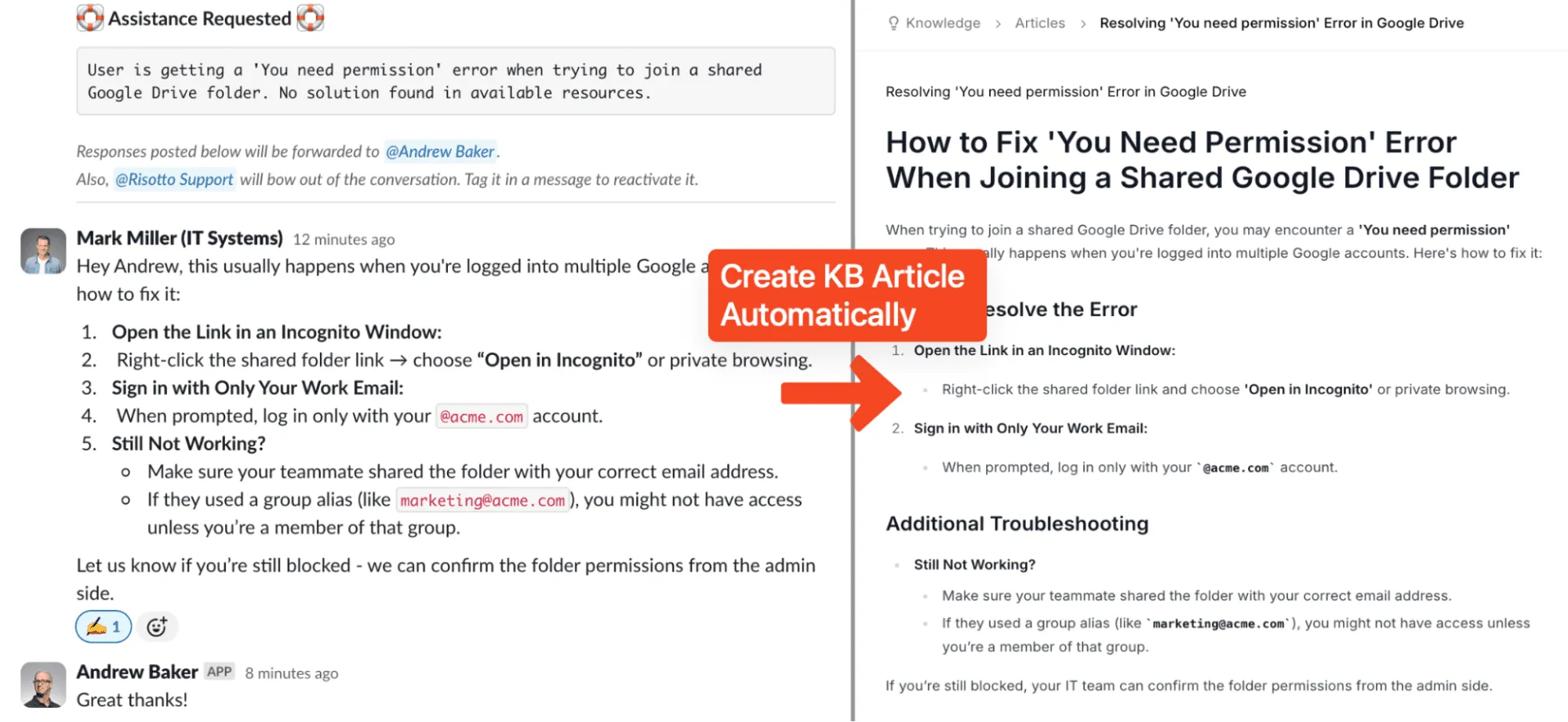
When Risotto encounters an issue beyond its capabilities, it automatically escalates the request to the appropriate team member in Slack instead of providing an inaccurate response. Risotto intelligently routes the ticket based on the issue type (e.g., camera problems route to the AV Slack channel) and tags the most qualified person within that department (determined by their previous ticket resolution history).
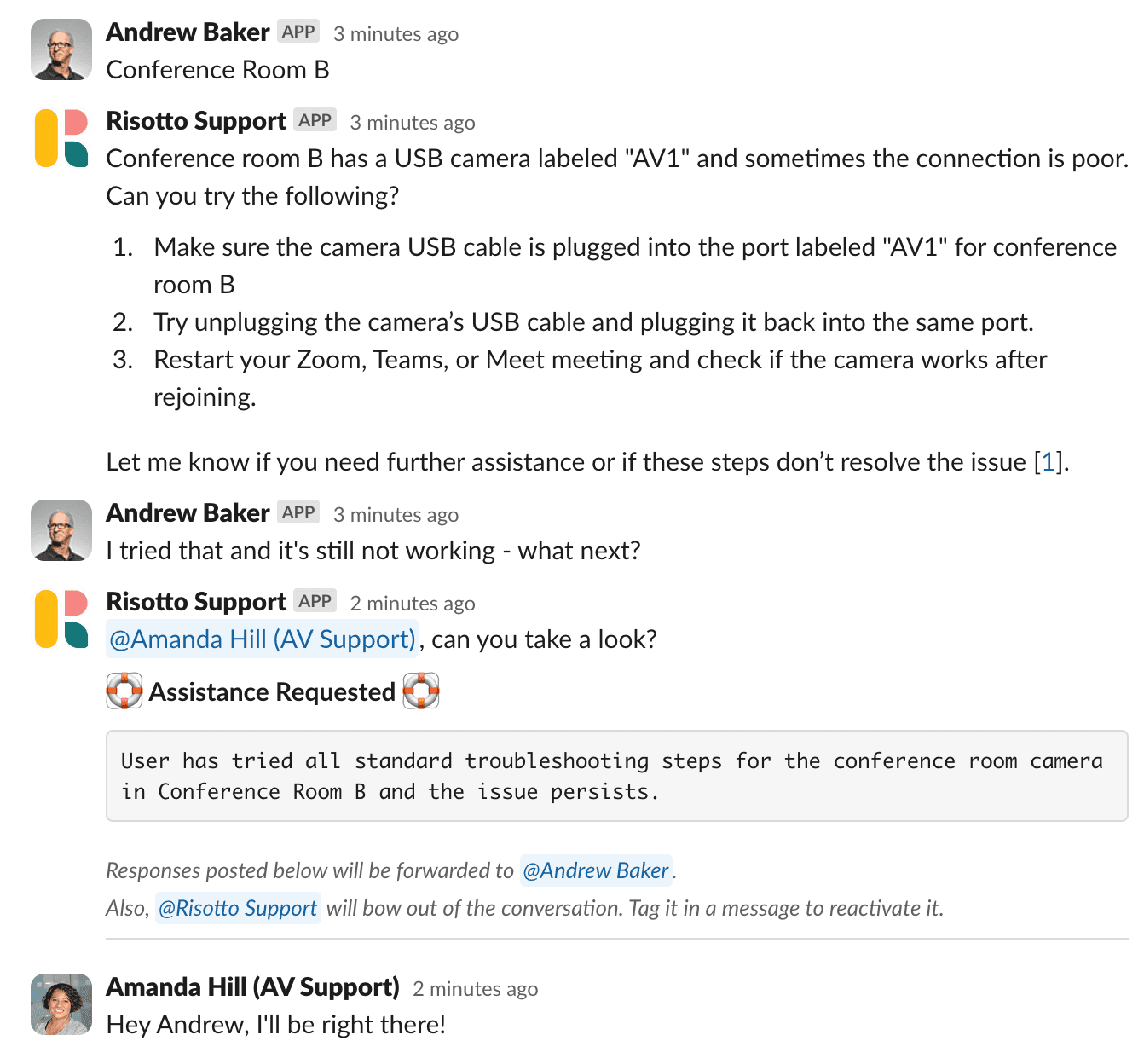
The IT agent receives complete context before jumping in (e.g., the employee's original question, Risotto's troubleshooting attempts, and all conversation history). IT agents can respond directly in the Slack thread, and employees can continue the conversation seamlessly in the same thread.
Behind the scenes, everything syncs automatically with your ticketing system (Jira, Zendesk, or Freshservice).

Risotto creates the ticket, generates an appropriate title, assigns the correct category and tags, routes it to the right department, and handles all the administrative details. This frees IT agents to focus on high-impact problem-solving rather than routine data entry.
Example #2: Risotto Adapts to Unexpected Conversation Pivots & Performs Multi-Step Troubleshooting
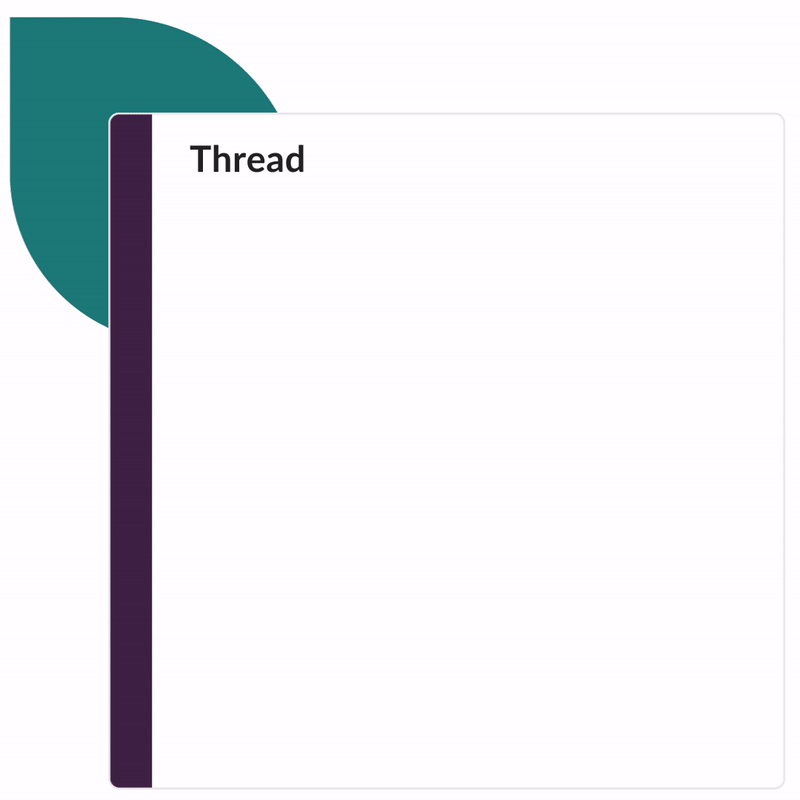
The opening employee question: "How can I get an employee badge?"
Risotto initially responds with the process of getting a new employee badge.
The employee unexpectedly pivots the conversation: "I actually already have a badge and just left it at home. Can I get a temporary one?"
Where most tools struggle: Traditional AI IT chatbots get locked into their initial interpretation and continue providing badge creation instructions, because they detected "badge" + "get" keywords, missing the complete context shift.
Risotto's adaptive intelligence: Risotto immediately recognizes that the context has shifted to temporary access for an existing employee. It seamlessly transitions to providing relevant guidance: “If you forget your employee badge, visit the reception desk to obtain a temporary badge”.
The distinction: This demonstrates genuine conversational awareness that adapts to new information, rather than rigid keyword-based responses that ignore context changes.
Example #3: Risotto Analyzes Screenshots, Automatically Understands Issues & Fully Solves Them
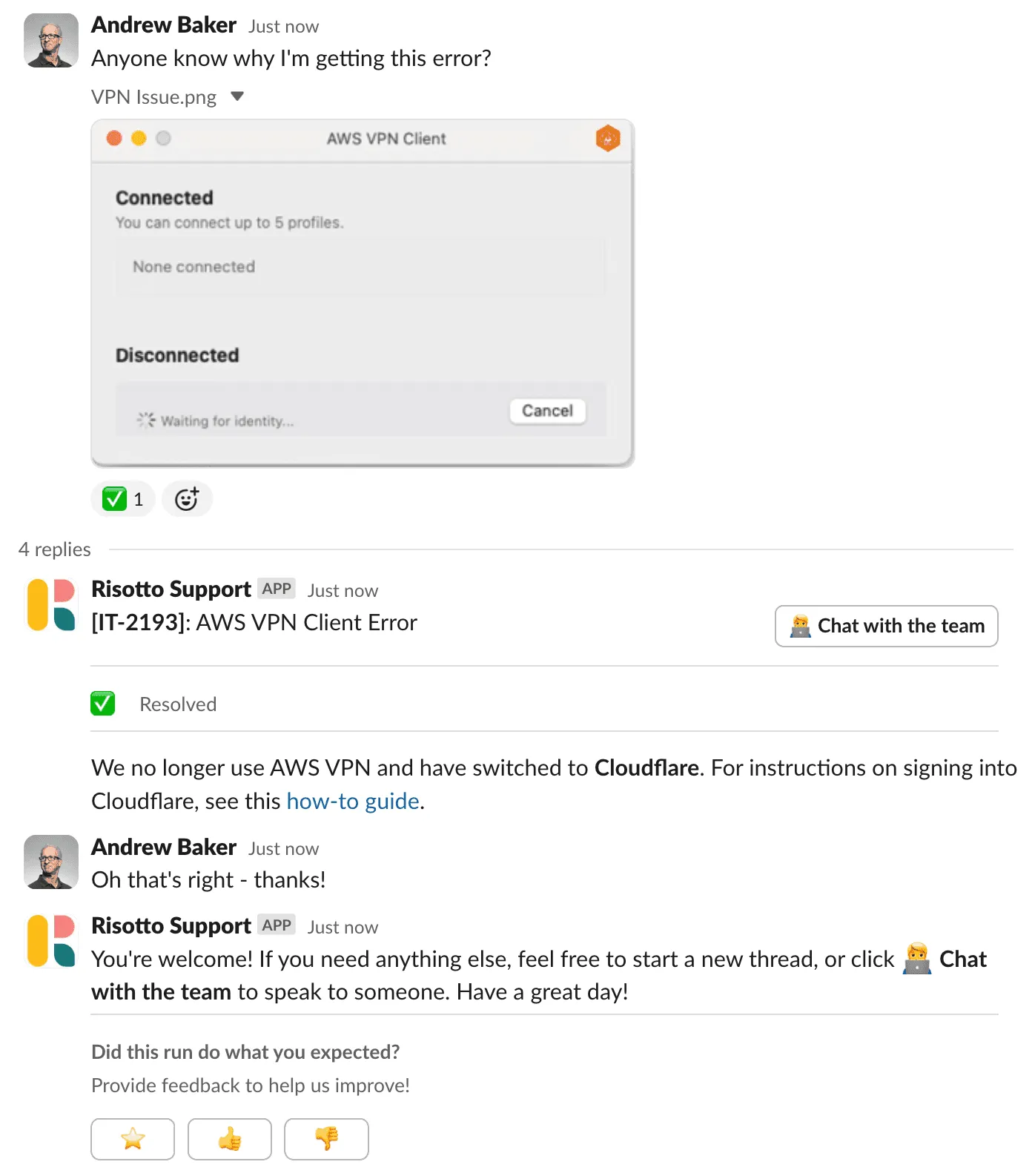
The employee uploads a screenshot with no description of the problem, and asks: "Does anyone know why I’m getting this error?”
Most other AI IT chatbots would simply attach images to tickets without analysis, requiring human agents to interpret visual content and provide solutions manually.
Risotto is multi-modal: Our platform analyzes the screenshot using advanced image recognition to:
- Identify the specific application and error type displayed in the image.
- Generate descriptive ticket classification based on visual content analysis.
- Provide immediate, context-aware guidance addressing the specific error shown.
In this case, Risotto fully solves the issues and responds: “We no longer use AWS VPN and have switched to Cloudflare. For instructions on signing into Cloudflare, see this how-to guide.”
Example #4: Risotto Combines Multiple Knowledge Sources (Ensuring More Accurate, Up-to-Date Responses)

In the example above, taken from the Superhuman case study, Jessica asks, “When’s our next audit for SOC 2?”
While the formal knowledge base contains general SOC 2 information, more recent (and relevant) updates were discussed in Slack conversations. Risotto combines both sources to deliver the most current, accurate response.
Schedule a Demo Call
The bottom line: We built Risotto after drowning in repetitive tier-1 IT tickets at companies like Dropbox and Gusto. Unlike other AI IT tools that promise automation but only deliver more headaches, Risotto actually works — automating 20–60% of IT tickets out-of-the-box in hours, not months.
We invite you to schedule a demo call and experience what modern AI-powered IT support looks like! Risotto won’t solve all your tickets, but it can take a major load off your plate, and help you scale support without increasing IT headcount:
- Fundrise: Automated nearly 60% of IT support requests.
- Superhuman: Automated nearly 20% of IT support requests.
- Hazel Health: Improved deflection rates from 3–5% to over 20%.
- Vidyard: Automated nearly 56% of IT support requests.
- Retool: Cut SLA ticket resolution from 2 days to under 1 day on average.
Back to blog

"Risotto had the most thorough onboarding experience I've ever been a part of. Alex was great - he met with us weekly and made it very easy to quickly get up and running."
Try Risotto for free for 30 days. Commit only when you see the value.

Want faster solutions and happier employees?
Risotto handles repetitive support requests across tools and teams, so IT gets back to solving real problems, not rerunning the same ones.
Get your free demo
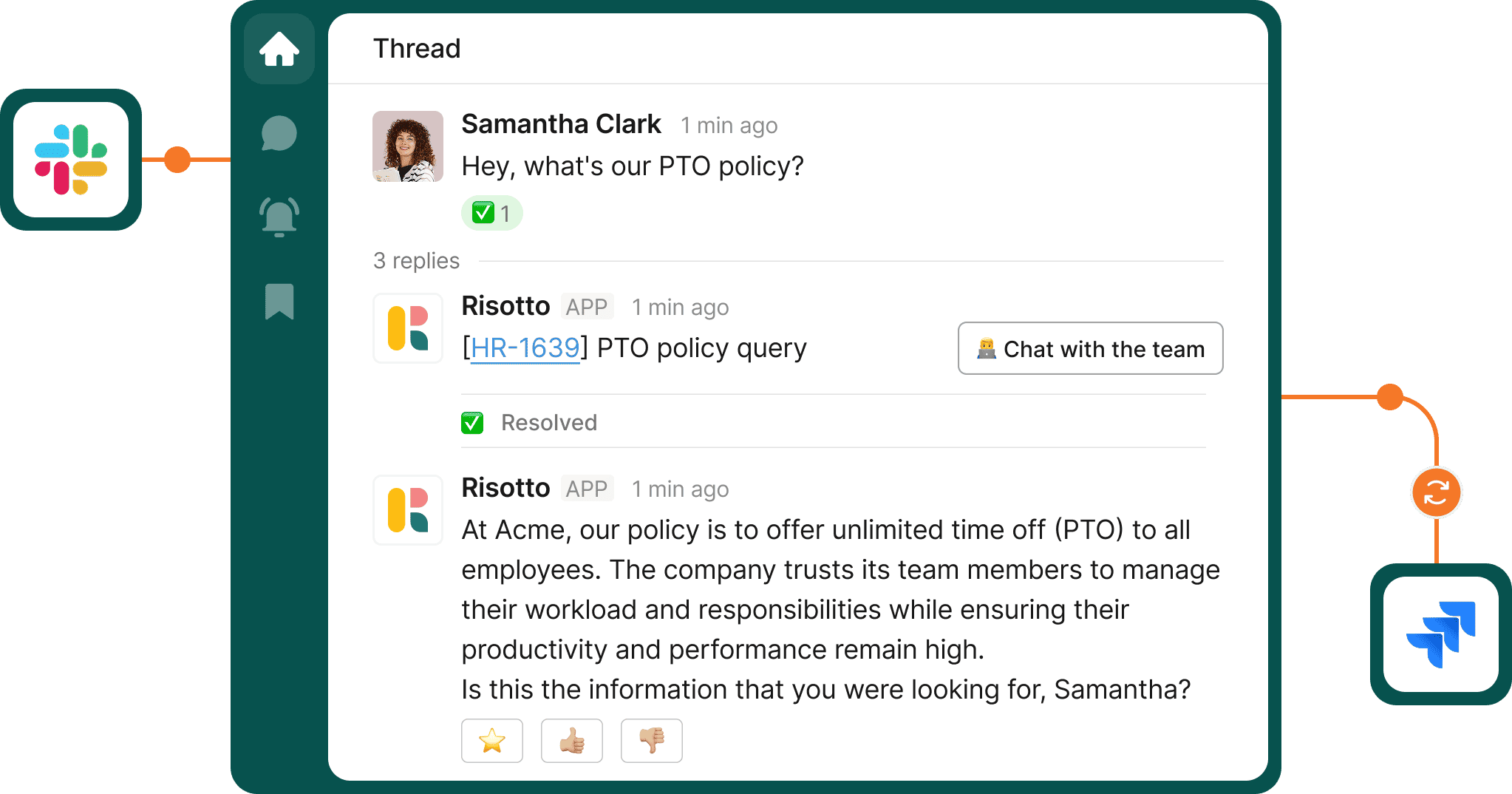
.svg)