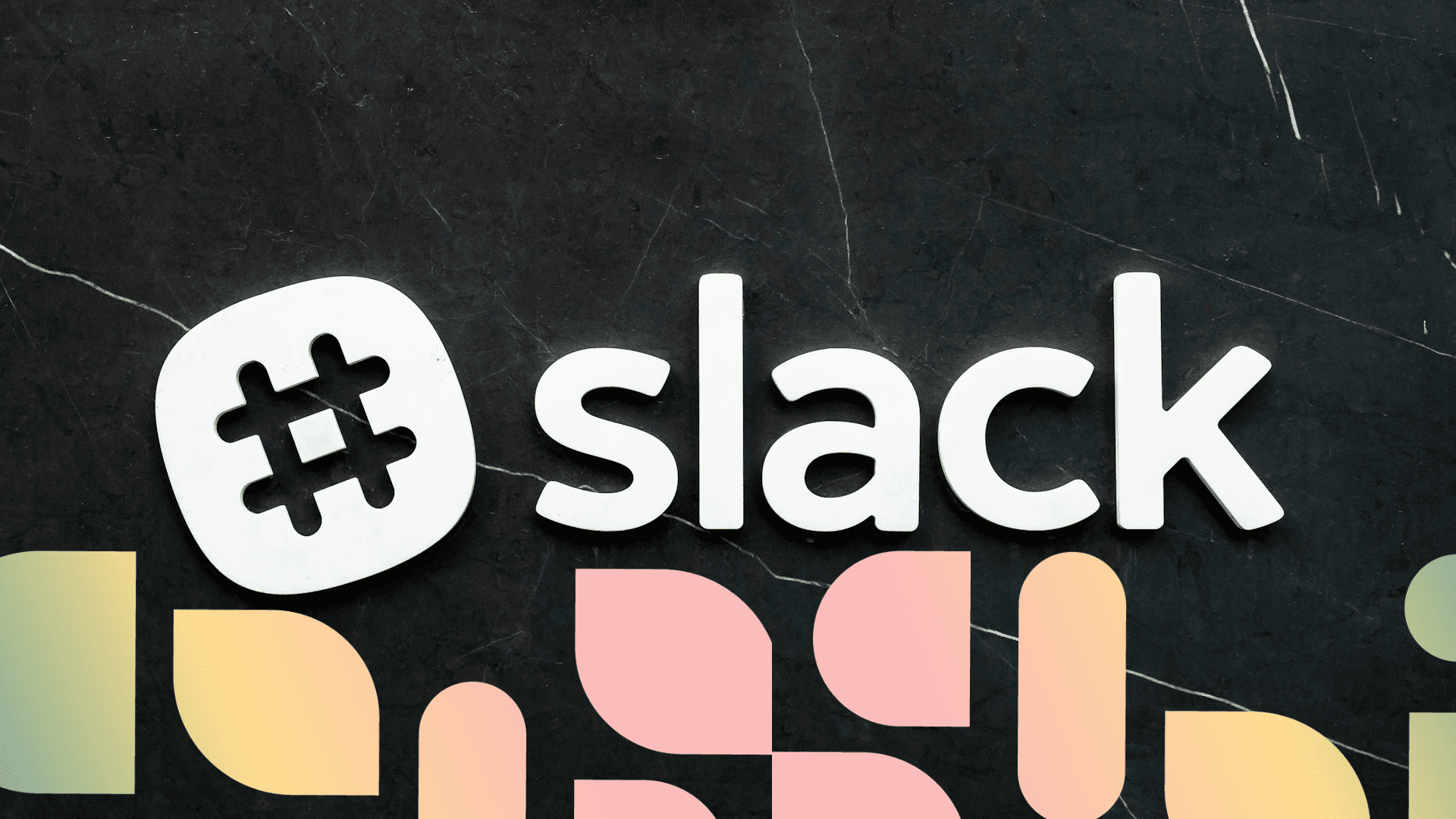Unlock IT efficiency by automating software provisioning in Slack. Streamline onboarding and access management, enhance security, and reduce manual workload with powerful integration tools.
Why Automate Software Provisioning
Automating software provisioning in Slack reduces time spent setting up new users or handling role changes. Onboarding is repetitive, so automation allows your staff to handle more complex matters, gives employees access to the tools they need to work effectively, and revokes permissions to departing staff without you doing too much.
The main advantages that accrue when you automate software provisioning in Slack include the efficiency of cutting the time it takes to do manual software setup. Security is also enhanced when you automate access controls since you lower the risk of human error when only authorized users have the proper permissions. There’s the compliance issue as automated systems are customized to comply with data privacy regulations. Of course, you will do all these without needing additional staff, even when you upscale your activities.
Risotto’s approach to automating software provisioning in Slack ensures a smooth experience, with everything blending in with existing systems. The last thing your organization needs is to slow down activities to accommodate a new system.

Key Tools for Automating Provisioning
Our first step is always to establish the right tools for automating provisioning. These tools simplify onboarding and offboarding, manage user roles, and maintain security, and as we mentioned, they should align with your existing systems. Automating the IT help desk for employee onboarding often removes the burden of manual work and adds security features to your workplace.
We recommend these tools:
Robotic Process Automation (RPA), which automates repetitive tasks, is crucial as it ensures efficient user account setups and deactivations, reduces manual errors and saves time.
Enterprise automation platforms are another key player that connects various systems for seamless data flow and user management.
Integration Platform as a Service (iPaaS) is vital, too, for synchronizing user data across multiple applications for consistency. An added benefit: iPaaS supports scaling operations without increasing manpower.
Low-code/no-code interfaces enable customization of automation processes without deep technical knowledge, which improves user experience when not everyone in your staff can code.
Customizable chatbots for streamlining provisioning are yet another technology you will need. They handle common queries and tasks effectively, boosting user satisfaction with timeliness and consistency.
Provisioning becomes more efficient when you integrate these tools. Automation improves operational efficiency and strengthens security compliance, and these technologies will keep your organization at par with the demands of modern IT management.
Integrating Identity Management
Seamless integration with identity management solutions is crucial for automating provisioning in Slack. Using Single Sign-On (SSO) can secure access while ensuring real-time user provisioning and de-provisioning.
Here’s how to get started.
Ensure Compatibility: Ensure identity management solutions are compatible with existing IT systems. How? Audit your protocols like SAML and SCIM, which facilitate seamless data flow and synchronization of user data across platforms to be sure your system will not be affected adversely by the new AI solutions for help desk operations.
Maintain Up-to-Date Directories: User directories should be current for accurate provisioning and de-provisioning. To maintain data integrity, the system should be clear on who has access to what data.
Enhance Security and Compliance: Implement secure identity management practices to protect sensitive data for provisioning and de-provisioning. Features like SSO and real-time synchronization with HR systems are vital in ensuring compliance with regulations such as GDPR.
Setting Up Automation in Slack
Most conversations happen on Slack, so it makes natural sense to automate software provisioning there.
Here are some crucial steps:
Integrate SSO: Integrating Single Sign-On (SSO) with Slack will simplify the sign-in process and enhance security. You can choose between IdP-initiated and SP-initiated authentication, both efficient ways to manage access.
Configure User Authorization Workflows: It’s vital to establish clear workflows for user authorization by setting up access protocols. You also want to keep this information current to ensure that only authorized personnel can access your data anytime.
Implement Just-in-Time (JIT) Provisioning: JIT provisioning allows user accounts to be created on-demand meaning a user can access their account immediately upon provisioning.
Map User Attributes: Accurate mapping of user attributes allows your system to correctly identify and assign roles based on these attributes for seamless access management.
These steps bring your organization closer to the efficiency and security of software provisioning.

Scaling and Managing Provisioning
Your need for security will increase as your business grows, and you could need a larger staff to handle the increased workload. Provisioning takes care of the extra workload, but your tools will need to have the capacity for the upscale. It will help organize users into groups to streamline access and permission settings. Syncing these groups with your directory service keeps everything up-to-date.
SCIM directory insights provide real-time data synchronization across platforms to keep user access current at all times. This removes the need to manually maintain security since the permissions will auto-adjust when the directory is updated.
Here's what you should focus on:
Group Management: Group up users and define their permissions.
Syncing: Keep your directory up-to-date to help with automatic provisioning and de-provisioning.
SCIM Directory Insights: Choose SCIM for seamless data flow across platforms for automated updates.
You want to use automated tools to import users efficiently and accurately. You also want to regularly audit and clean up integrations to prevent unauthorized database access.
What’s the Future of Provisioning?
A trend that has been dominating and is likely to keep at it in provisioning is Digital Customer Experience (DCX), which boosts user satisfaction and streamlines operations. It enhances the interface and interactions between users and software for smoother provisioning for employees.
AI plays a bigger role in provisioning, especially in automating tasks and analyzing data to show trends and patterns. AI-driven insights allow for fast decision-making, optimize resource allocation, and boost efficiency since there is less human interaction.
Unified Communications (UC) is quickly becoming a strategic focus through integrating UC with contact centers for seamless communication across multiple channels. This integration is what businesses need to maintain consistent communication within and outside the organization.
As businesses grow, management needs to budget for provisioning tools to allow smooth expansion. When planning for the tools to adopt, you want those that can meet growing IT and automation needs without costing too much in the future.
Businesses that keep these trends in mind will remain competitive and effective while saving costs.

Conclusion on Provisioning Automation
Automating software provisioning in Slack significantly improves IT teams' operations. The key benefits of provisioning include the efficiency gained from automating repetitive tasks, better security resulting from reduced human errors, and better compliance.
Our top tools, Unified Help Desk in Slack and IT Co-Pilot, can further boost your IT operations by offering a central hub for support requests and automating tier-1 tasks.
As your business grows, you’ll need to scale these processes to keep up, and effective provisioning management strategies will keep your systems up to speed. It will also benefit your organization greatly to stay on top of things, as automation is an ever-evolving field.
Risotto, that partner who will grow with your business, will guide you through the tools you need and the steps for software provisioning. Reach out to us today.

Build a more powerful help desk with Risotto
Minimize Tickets and Maximize Efficiency
Simplify IAM and Strengthen Security
Transform Slack into a help desk for every department
Schedule your free demo