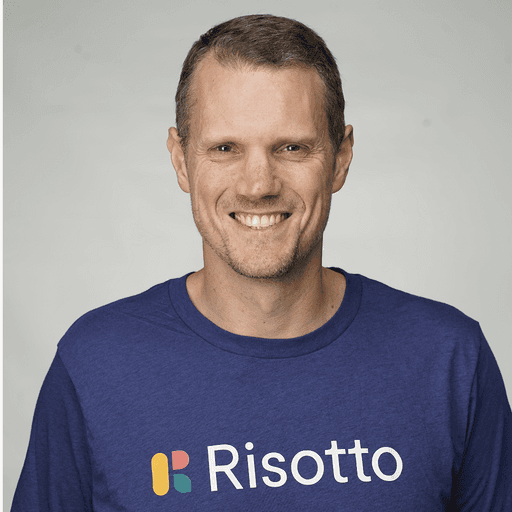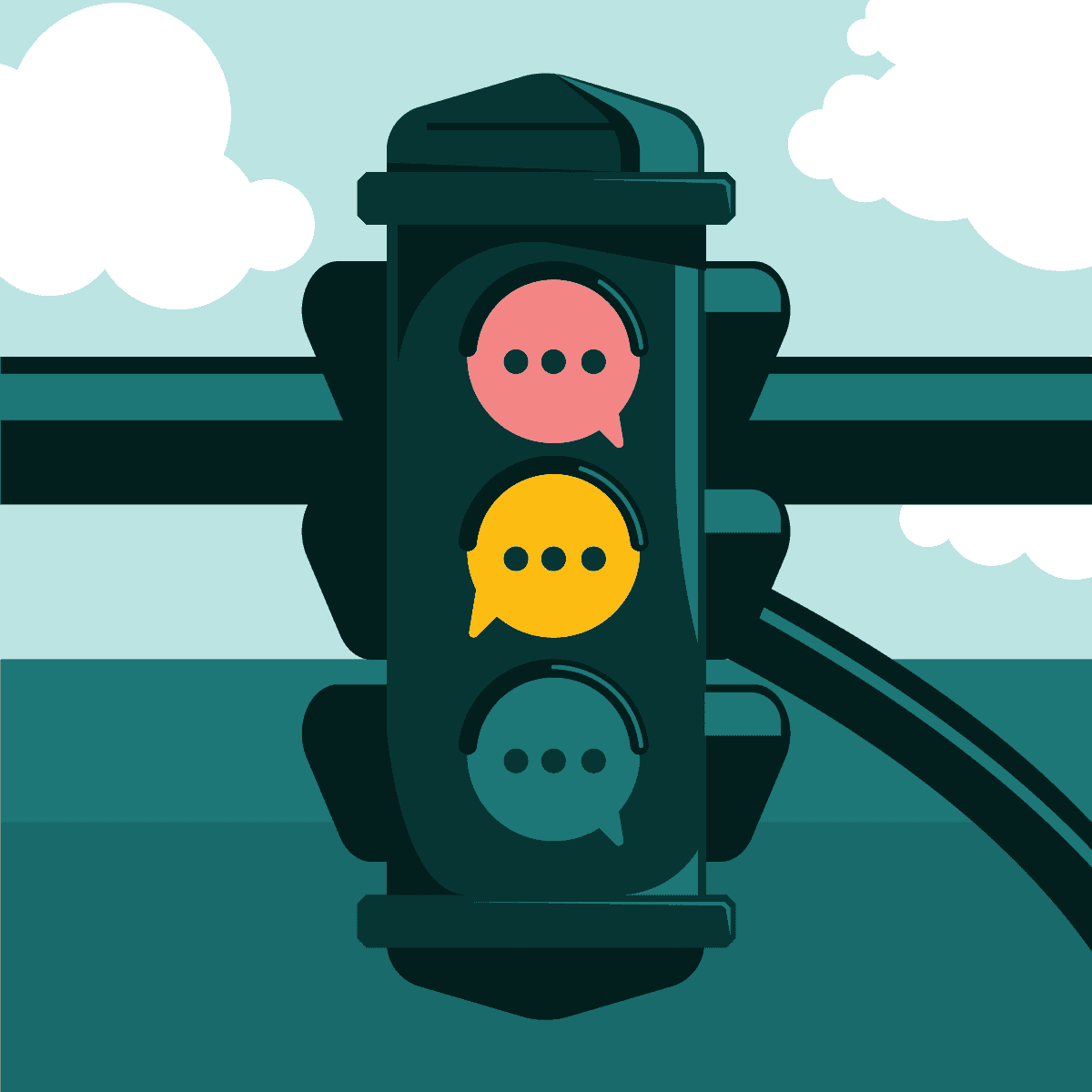Atlassian ChatOps: Streamlining Team Communication and Workflows
Atlassian ChatOps revolutionizes team communication and collaboration by integrating chat platforms with essential development tools. This innovative approach streamlines workflows, enhances productivity, and fosters seamless information sharing across teams. ChatOps transforms how organizations manage projects, respond to incidents, and make decisions by centralizing conversations and actions in a single, accessible interface.
By leveraging Atlassian's suite of tools, ChatOps enables teams to execute commands, view real-time updates, and access critical information directly within their chat environment. This integration eliminates the need for constant context-switching between applications, allowing team members to stay focused and engaged.
ChatOps also promotes transparency and knowledge sharing within organizations. Team members can easily access historical conversations, decisions, and actions, creating a valuable repository of institutional knowledge. This accessibility empowers teams to learn from past experiences and make informed decisions more quickly.

Understanding ChatOps in the Context of Atlassian Tools
ChatOps transforms team collaboration by integrating chat platforms with IT tools and processes. Atlassian's suite of products embraces this approach, enhancing communication and streamlining workflows.
The Evolution of Team Collaboration
ChatOps represents a digital-age manifestation of team collaboration. It combines real-time communication with automated tools and processes, creating a centralized hub for teamwork.
Teams can execute commands, view alerts, and make decisions directly within chat interfaces. This integration reduces context switching and accelerates problem-solving.
ChatOps enhances transparency by making information accessible to all team members. It facilitates knowledge sharing and promotes a culture of continuous improvement.
As organizations adopt ChatOps, they experience faster incident response times and improved operational efficiency. The approach aligns well with agile methodologies, supporting rapid iterations and frequent deployments.
Integrating ChatOps with Jira and Confluence
Atlassian's Jira and Confluence seamlessly incorporate ChatOps principles. Jira, a project management tool, allows teams to create and update issues directly from chat platforms.
Users can receive notifications, assign tasks, and track progress without leaving their messaging app. This integration ensures that project information remains current and easily accessible.
Confluence, Atlassian's knowledge management system, benefits from ChatOps through instant content sharing and collaborative editing. Team members can quickly retrieve and discuss documentation within their chat interface.
By connecting these tools, organizations create a powerful ecosystem for IT and development teams. ChatOps in Atlassian's context fosters better communication, faster decision-making, and more efficient workflows.
The Role of ChatOps in Enhancing Team Communication
ChatOps improves team communication by centralizing interactions and integrating tools into chat platforms. It creates a collaborative environment where information flows freely and work happens transparently.
Fostering a Feedback Loop and Transparency
ChatOps promotes continuous feedback and transparency within teams. By conducting work in shared chat channels, team members gain visibility into ongoing projects and decisions. This openness allows for quick input and course corrections.
Automated notifications keep everyone informed of important updates and milestones. Team members can easily chime in with questions or suggestions in real-time.
The persistent nature of chat logs creates an accessible history of discussions and decisions. This audit trail proves valuable for onboarding new team members and reviewing past work.
Streamlining Information Sharing
ChatOps simplifies information sharing by bringing data and tools directly into conversations. Team members can query systems, generate reports, and share results without leaving the chat interface.
Integrations with project management tools allow for quick status updates and task creation. Code snippets, logs, and metrics can be easily shared for collaborative troubleshooting.
Chatbots and AI assistants help surface relevant information on demand. They can answer common questions, provide documentation links, and offer suggestions based on context.
This streamlined access to information reduces context switching and keeps teams focused on solving problems together.
Integrating and Automating Workflows with ChatOps
ChatOps combines chat platforms with operational tools to streamline workflows and enhance collaboration. It leverages automation to boost efficiency and improve communication within teams.
ChatOps and DevOps: The Synergy
ChatOps and DevOps share a common goal of improving collaboration and efficiency. DevOps teams can use ChatOps to integrate their tools and processes directly into chat platforms. This integration allows for real-time monitoring, issue tracking, and deployment management.
Jira Service Management can be integrated into ChatOps workflows, enabling teams to create and manage tickets without leaving their chat interface. This seamless integration reduces context switching and speeds up incident response times.
ChatOps also facilitates faster decision-making by providing instant access to relevant information. Teams can quickly view alerts, logs, and performance metrics within their chat environment.
The Power of Automation in ChatOps
Automation is a key component of ChatOps, enabling teams to execute complex tasks with simple chat commands. This capability significantly reduces manual effort and minimizes the risk of human error.
ChatOps automation can handle a wide range of tasks, from code deployments to infrastructure provisioning. Teams can create custom chatbots that execute predefined workflows based on specific triggers or commands.
Integrations with various tools allow for automated notifications and updates. For example, a chatbot can notify the team when a new build is ready or when a critical alert is triggered.
Automated workflows in ChatOps can also facilitate incident management. When an issue arises, chatbots can automatically create tickets, assign them to the appropriate team members, and provide regular status updates.
ChatOps for Incident Management and On-Call Responders
ChatOps enhances incident management and supports on-call responders by streamlining communication and automating key processes. It integrates alerts, notifications, and collaborative tools to facilitate rapid response and resolution.
Incident Management Workflows
ChatOps centralizes incident management workflows in chat platforms. When an alert triggers, it automatically creates an incident channel. This channel serves as a hub for all incident-related activities.
Key stakeholders receive immediate notifications, ensuring swift response times. The platform displays incident details, severity levels, and impacted services. Team members can access relevant runbooks and documentation directly within the chat interface.
ChatOps tools enable responders to execute commands, run diagnostic scripts, and implement fixes without leaving the conversation. This seamless integration reduces context switching and accelerates resolution times.
Real-time updates keep all participants informed of incident progress. Automated bots provide status reports, escalate issues when necessary, and log all actions for post-incident review.
Roles and Permissions for Effective Incident Response
ChatOps platforms implement role-based access control to manage incident response effectively. This ensures that team members have appropriate permissions based on their responsibilities.
Incident commanders receive elevated privileges to coordinate response efforts. They can assign tasks, modify incident status, and initiate escalation procedures. On-call engineers gain access to specific diagnostic tools and system controls relevant to their expertise.
Stakeholders from different departments, such as customer support or executive management, may have read-only access to stay informed without interfering with technical operations.
ChatOps systems integrate with identity management solutions to automatically assign roles based on team memberships and on-call schedules. This dynamic approach ensures that the right people have the right access at the right time, even as teams and responsibilities evolve.
Best Practices and Advanced Features of Atlassian ChatOps
Effective ChatOps implementation requires thoughtful team practices and leveraging key tools. Optimizing culture, cross-training, and utilizing Atlassian's app ecosystem can significantly enhance operational efficiency.
Optimizing Team Culture and Cross-Training
ChatOps thrives on a culture of open communication and shared responsibility. Teams should establish clear guidelines for chat etiquette and response expectations. Encouraging active participation from all members fosters a collaborative environment.
Cross-training is essential for ChatOps success. Team members should rotate responsibilities to gain diverse skills. This approach ensures smooth operations during absences and promotes a deeper understanding of various processes.
Regular feedback sessions help refine ChatOps practices. Teams can identify bottlenecks, streamline workflows, and implement improvements based on real-world experiences. Celebrating successes and learning from challenges builds a positive ChatOps culture.
Documenting best practices and creating easily accessible resources empowers team members. This knowledge base serves as a valuable reference for both new and experienced users of the ChatOps system.
Leveraging the Atlassian ChatOps App and Microsoft Tenant
The Atlassian ChatOps App integrates seamlessly with Microsoft Teams, enhancing collaboration capabilities. Teams can configure custom commands to automate routine tasks, reducing manual effort and potential errors.
Utilizing Microsoft Tenant features alongside the ChatOps App enables advanced security controls. Teams can implement multi-factor authentication and role-based access to protect sensitive information.
The app's AI-powered suggestions can help teams quickly find relevant information and make informed decisions. This feature accelerates problem-solving and improves overall efficiency.
Teams can create custom dashboards within the ChatOps environment to monitor key metrics. These visual representations provide real-time insights into system health and team performance.
Integrating ChatOps with other Atlassian tools like Jira and Confluence creates a unified workflow. This integration allows teams to manage tasks, track progress, and access documentation without leaving the chat interface.
Frequently Asked Questions
ChatOps tools offer numerous benefits for software development teams using Atlassian products. These tools enhance collaboration, streamline workflows, and improve communication in IT environments.
How do ChatOps tools integrate with Atlassian products?
ChatOps tools integrate seamlessly with Atlassian products through APIs and dedicated plugins. For example, Jira and Confluence can be connected to chat platforms like Slack or Microsoft Teams.
This integration allows teams to create and update issues, access documentation, and receive notifications directly within their chat interface. DevOps teams can also trigger automated workflows and deployments using chat commands.
What are some common use cases for ChatOps in software development teams?
ChatOps facilitates incident management by enabling teams to quickly respond to alerts and coordinate actions within chat channels. It streamlines code reviews by allowing developers to share snippets and discuss changes in real-time.
Automated deployment processes can be initiated and monitored through chat commands. ChatOps also supports project management by providing updates on task status and sprint progress directly in team chat rooms.
How does ChatOps improve collaboration and communication in an IT environment?
ChatOps centralizes communication and reduces context switching by bringing tools and information into a single interface. It promotes transparency by making conversations and actions visible to the entire team.
Real-time notifications keep team members informed about important events and updates. ChatOps also enables faster decision-making by providing instant access to relevant data and metrics.
Can you provide examples of successful ChatOps implementations?
GitHub uses ChatOps extensively for deployment and operational tasks. Their Hubot chatbot allows developers to deploy code, monitor systems, and manage infrastructure through chat commands.
Spotify implemented ChatOps to automate routine tasks and improve incident response times. Their internal chatbot, Luigi, helps teams manage deployments and troubleshoot issues more efficiently.
What are the benefits of using ChatOps with Slack for team collaboration?
Slack's rich ecosystem of integrations makes it an ideal platform for ChatOps. Teams can easily connect Atlassian tools and other development resources to their Slack workspace.
Slack's threaded conversations help keep discussions organized and searchable. Its built-in file sharing and screen sharing features facilitate quick problem-solving and knowledge sharing among team members.
How is GitLab's ChatOps feature similar or different from Atlassian's solutions?
GitLab's ChatOps feature is built directly into their platform, offering tight integration with their CI/CD pipeline and version control system. Atlassian's approach relies more on third-party integrations and plugins.
GitLab's solution focuses primarily on DevOps workflows, while Atlassian's ecosystem supports a broader range of use cases across software development and IT operations.

Build a more powerful help desk with Risotto
Minimize Tickets and Maximize Efficiency
Simplify IAM and Strengthen Security
Transform Slack into a help desk for every department
Schedule your free demo